
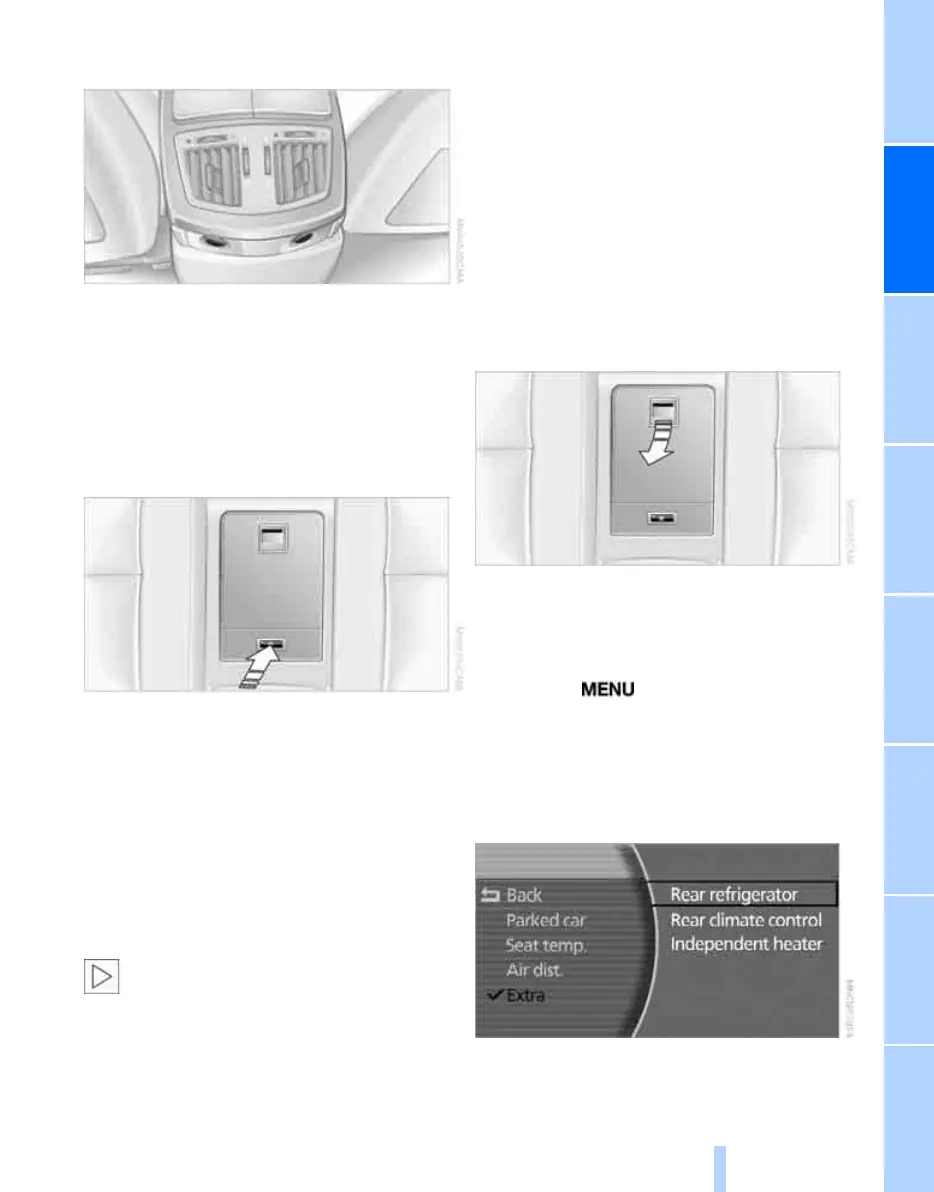 Loading...
Loading...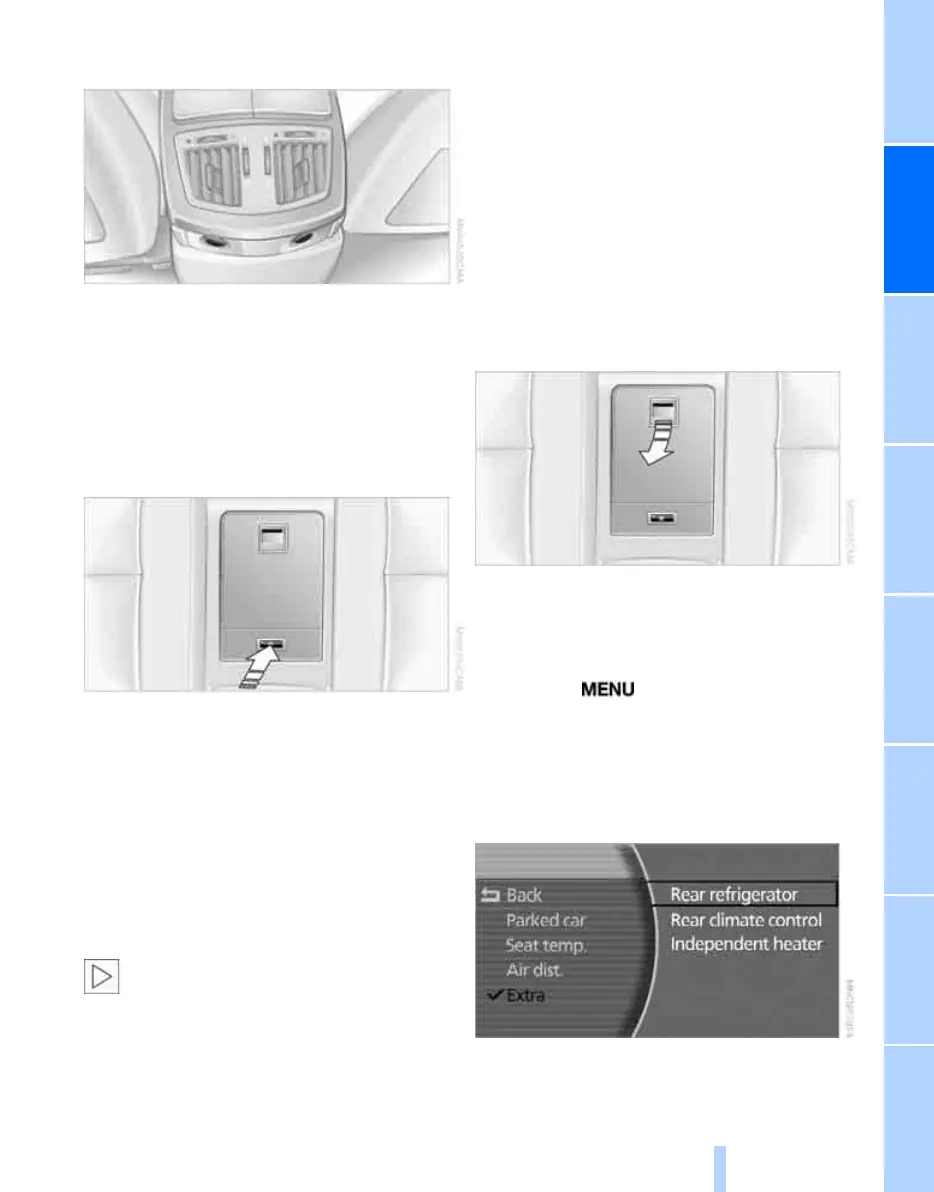
Do you have a question about the BMW 2006 7 Series and is the answer not in the manual?
| Brand | BMW |
|---|---|
| Model | 2006 7 Series |
| Category | Automobile |
| Language | English |
Overview of controls and displays around the steering wheel.
System for operating various vehicle functions from a central position.
Control vehicle systems using voice commands for convenience and safety.
Instructions for locking, unlocking, and operating doors and luggage compartment.
How the central locking system operates and its functions.
Information on parking lamps, low beams, automatic headlamp control, and fog lamps.
Details on automatic climate control, air distribution, and ventilation.
Important advice for breaking-in, engine, tires, and brake system.
Guidance on determining loading limits and securing cargo safely.
How to install and use the navigation system's CD/DVD.
Methods for entering destinations manually, via map, or from information.
How to start, manage, and display route guidance and voice instructions.
Controls for audio and video sources, volume, and tone settings.
How to listen to radio, change stations, and use iDrive functions.
Instructions for playing CDs, selecting tracks, and using iDrive controls.
How to install, remove, and play DVDs and CDs using the changer.
Information on using the mobile phone preparation package and system.
How to use the hands-free system, adjust volume, and manage calls.
How to initialize, use, and customize BMW Assist services.
Information on the fuel filler door, tank capacity, and refueling procedures.
Details on tire inflation pressure, coding, and condition.
How to access and check engine oil, coolant, and other under-hood components.
Information on the BMW Maintenance System and Condition Based Service.
Engine specifications, dimensions, weights, and capacities for the vehicle.
A list of useful voice commands for various vehicle functions.