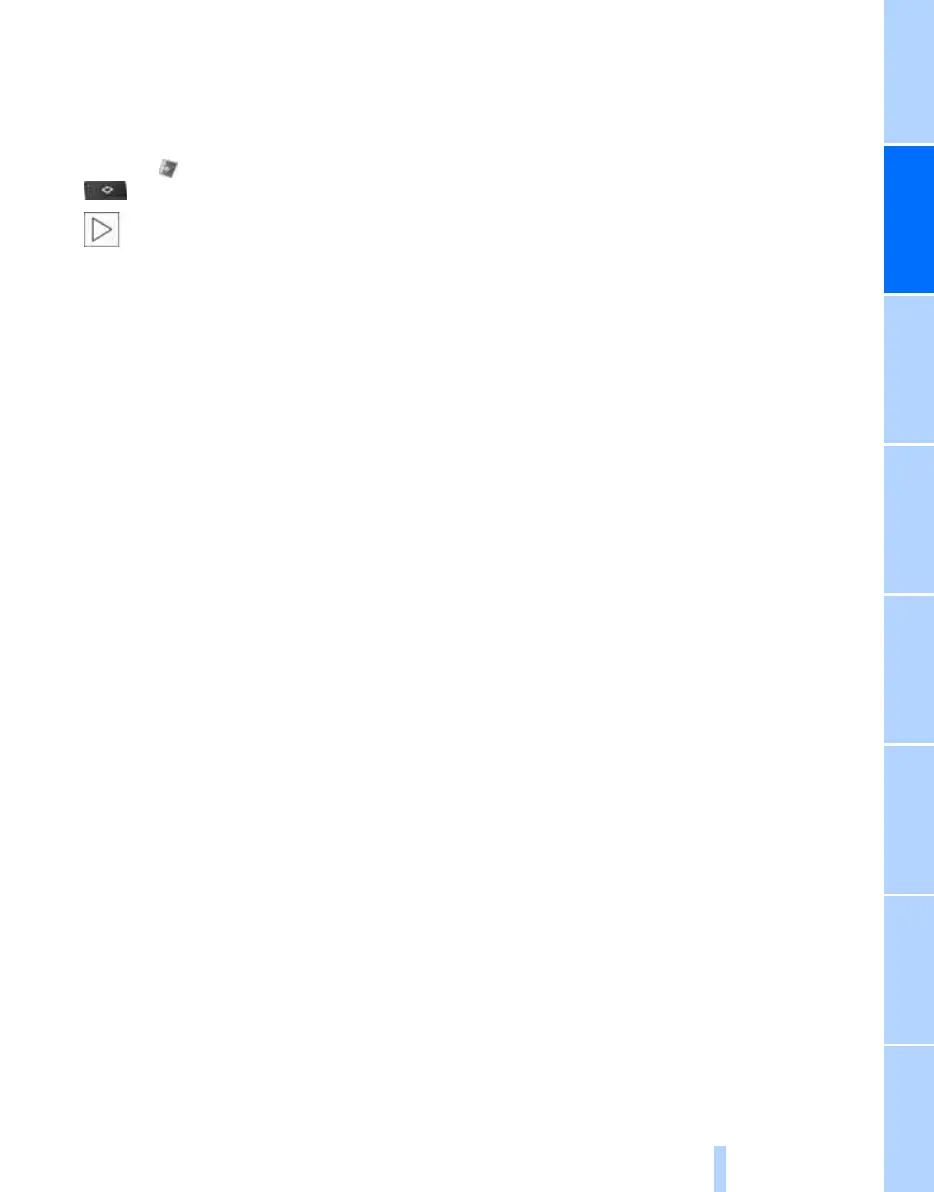Controls
53
Reference At a glanceDriving tipsCommunications NavigationEntertainmentMobility
> "FM" and "AM"
Switching between the FM and AM wave-
bands, also refer to page 152.
Operating function
Press the button on the steering wheel or the
button next to the controller.
If you program the button on the steering
wheel with "AUTO P", you can conve-
niently activate and deactivate Automatic Hold
with the button, e.g. during parking. Details on
Automatic Hold are provided starting on
page 59.<
The setting of the button on the steering wheel
is stored for the remote control currently in use.
Online Edition for Part No. 01 41 0 012 254 - © 02/06 BMW AG
