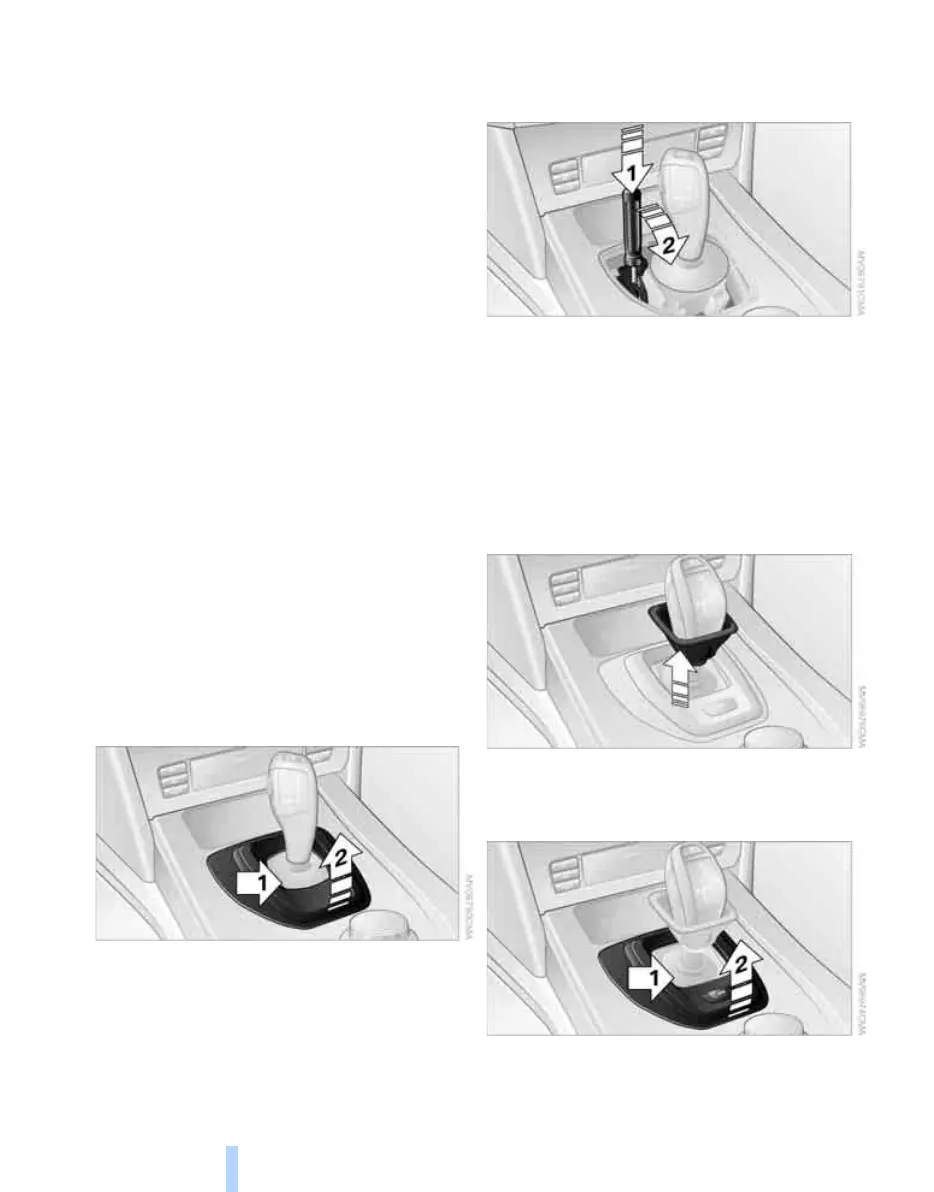Driving
64
When the selector lever is pressed forward or
back, the manual mode is activated and the
Steptronic shifts the gear. The instrument clus-
ter shows M1 through M6.
Upshifts and downshifts are only carried out at a
suitable engine and vehicle speed, e.g. a down-
shift is not carried out at excessively high
engine speeds. The selected gear is briefly dis-
played in the instrument cluster, followed by the
current gear.
To use the automatic function again, move the
selector lever to the right into position D.
Manually unlocking and locking
transmission lock
In case of a power failure, e.g. when the battery
is drained or disconnected, or an electrical fault,
manually release the transmission lock, as oth-
erwise the rear wheels are blocked and the
vehicle cannot be towed.
Only manually release the transmission lock for
towing and firmly apply the handbrake before-
hand so that the vehicle cannot roll. Reengage
the transmission lock after parking the vehicle
at its destination.
Unlocking
1. Reach into the trim-piece opening, arrow 1,
and firmly pull the trim piece upward,
arrow 2.
2. Remove the cover using the integrated key.
3. Inset a screwdriver from the onboard tool
kit, refer to page 234, into the opening,
arrow 1.
4. Pull the screwdriver toward the rear until it is
heard to engage, arrow 2, and leave it
inserted in the opening. The transmission
lock is released.
Releasing on sport automatic
transmission*
1. Unclip the sleeve of the selector lever.
2. Pull the sleeve over the selector lever.
3. Reach into the trim-piece opening, arrow 1,
and firmly pull the trim piece upward,
arrow 2.
4. Remove the cover using the integrated key.
Online Edition for Part no. 01 41 0 013 308 02/07 BMW AG
