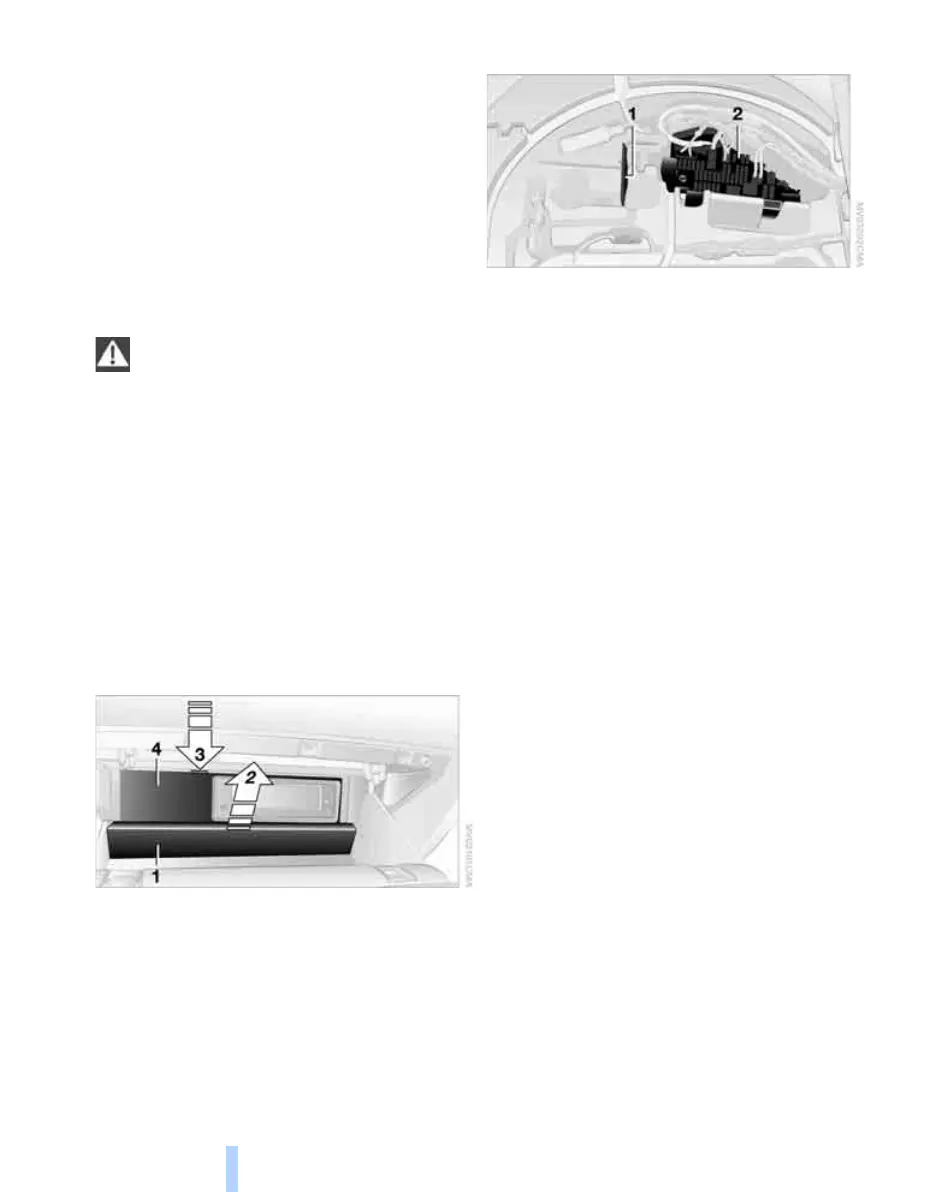Replacing components
216
> Time and Date
The values must be updated, refer to
page 83.
> Radio
Stations must be stored again if necessary,
refer to page 158.
> Navigation system
Wait until the system starts, refer to
page 126.
Fuses
Never attempt to repair a blown fuse, and
do not replace a defective fuse with a sub-
stitute of another color or amperage rating, as
this could lead to overloading of the wiring, ulti-
mately resulting in a fire in the vehicle.<
Spare fuses and a pair of plastic tweezers are
located in the compartment for the onboard tool
kit, refer to page 212.
Information on fuse allocation is located below
the bracket for the onboard tool kit, see below.
In glove compartment
1. Press the button on the back in the center of
partition 1 and pull out the partition upward,
arrow 2.
2. Press the coupling downward, arrow 3, and
fold the lid 4 forward.
In luggage compartment
Fold the cover under the floor mat upward and
remove the bracket for the onboard tool kit.
Information on fuse allocation 1 and additional
fuses 2 are provided there.
Online Edition for Part no. 01 41 0 013 312 - © 02/07 BMW AG
