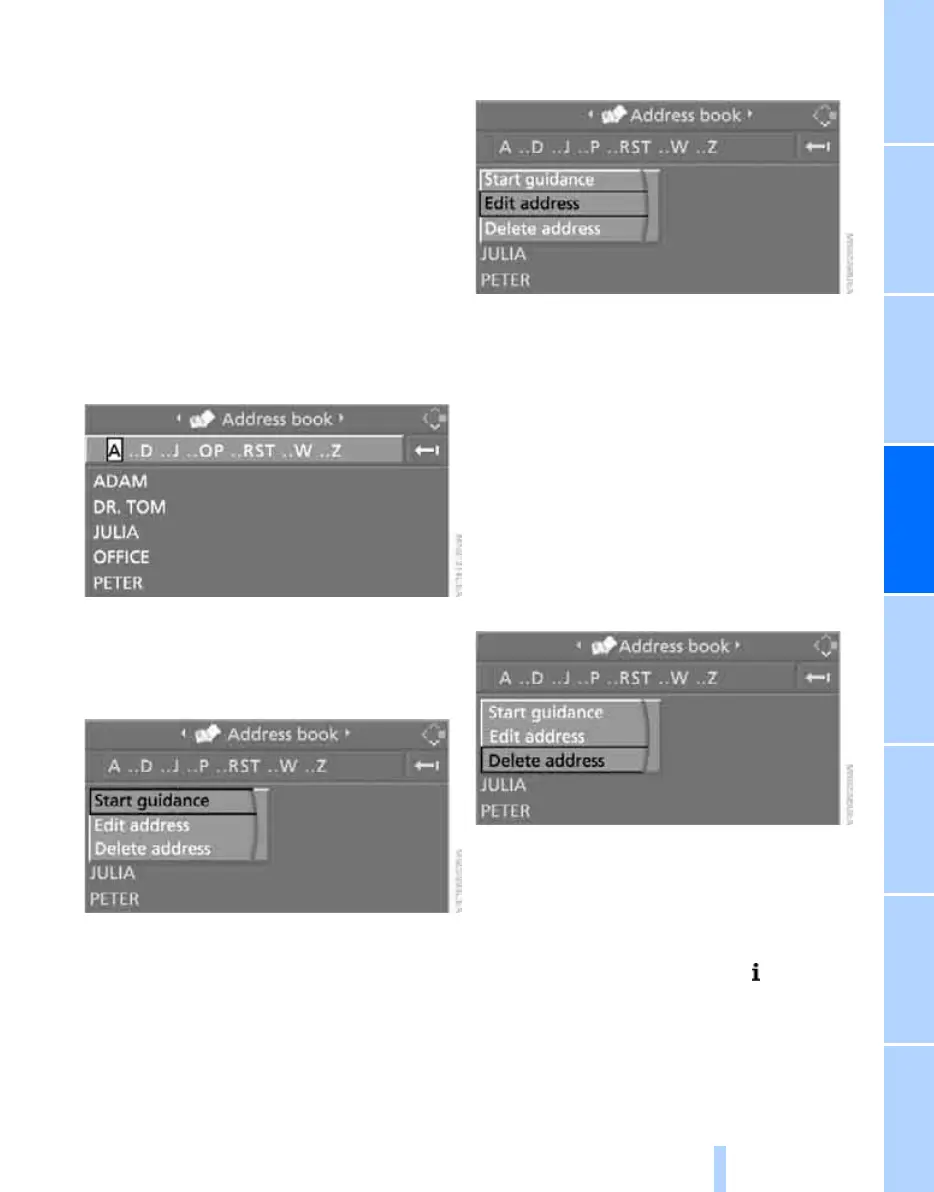Navigation Driving tips
137
Reference At a glanceControlsCommunications EntertainmentMobility
ation, refer to Entering a destination manu-
ally, page 128.
4. Select "Store in address book" and press
the controller.
You can also enter your current position into the
address book if you have left the sector covered
by the navigation DVD. In this case, you must
enter a name.
Selecting destinations from address
book
1. Select "Address book" and press the con-
troller.
The stored entries appear on the Control
Display.
2. Select the entry and press the controller.
To start the destination guidance:
Select "Start guidance" and press the control-
ler.
Changing destinations from address
book
1. Select "Address book" and press the con-
troller.
2. Select the entry and press the controller.
3. Select "Edit address" and press the con-
troller.
4. Change entry.
For operation, refer to Entering a destina-
tion manually, page 128.
5. Select "Store in address book" and press
the controller.
Deleting individual destinations from
address book
1. Select "Address book" and press the con-
troller.
2. Select the entry and press the controller.
3. Select "Delete address" and press the con-
troller.
4. Select "Yes" and press the controller.
Deleting all destinations from address
book
1. Open the start menu.
2. Press the controller to open the menu.
3. Select "Settings" and press the controller.
4. Select "Vehicle / Tires" and press the con-
troller.
Online Edition for Part no. 01 41 2 600 775 - © 08/08 BMW AG
