
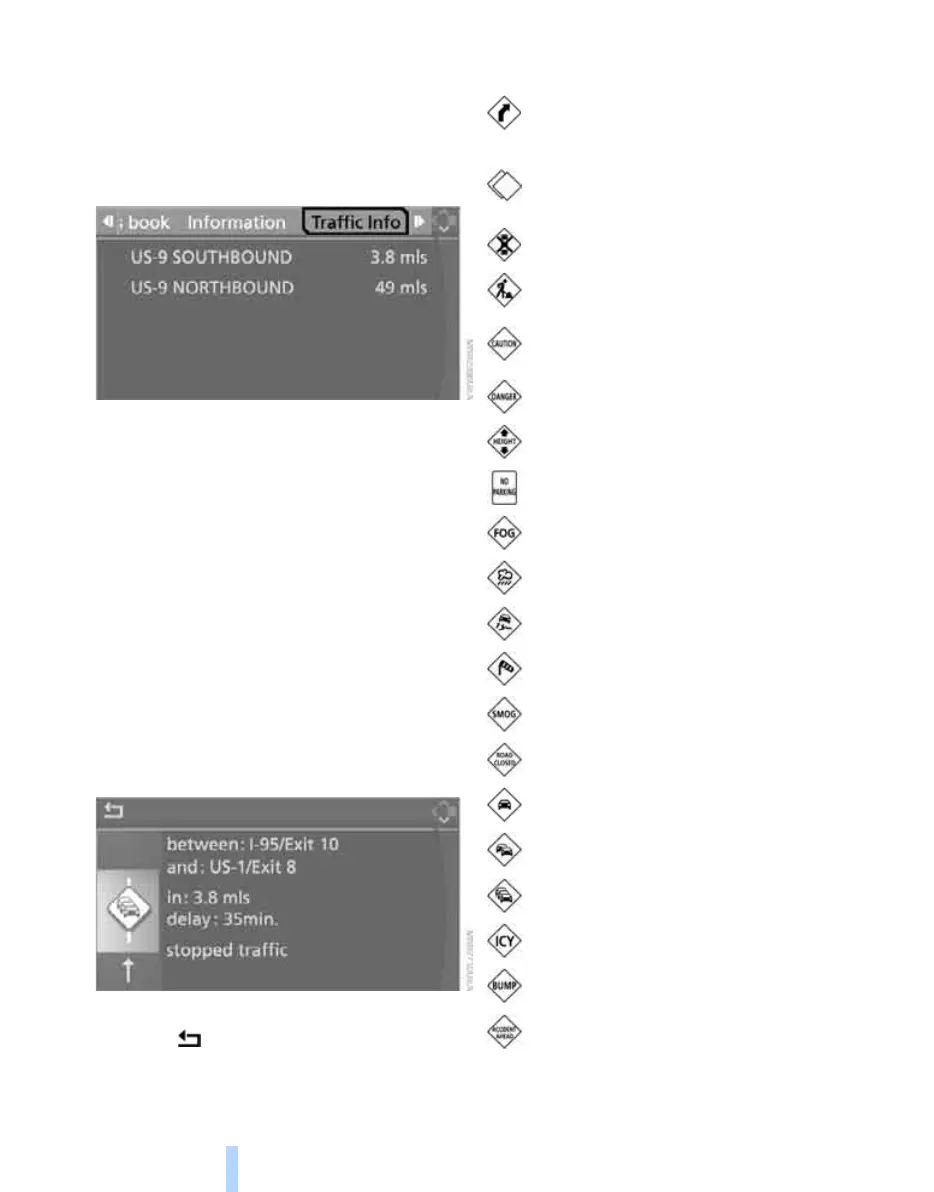 Loading...
Loading...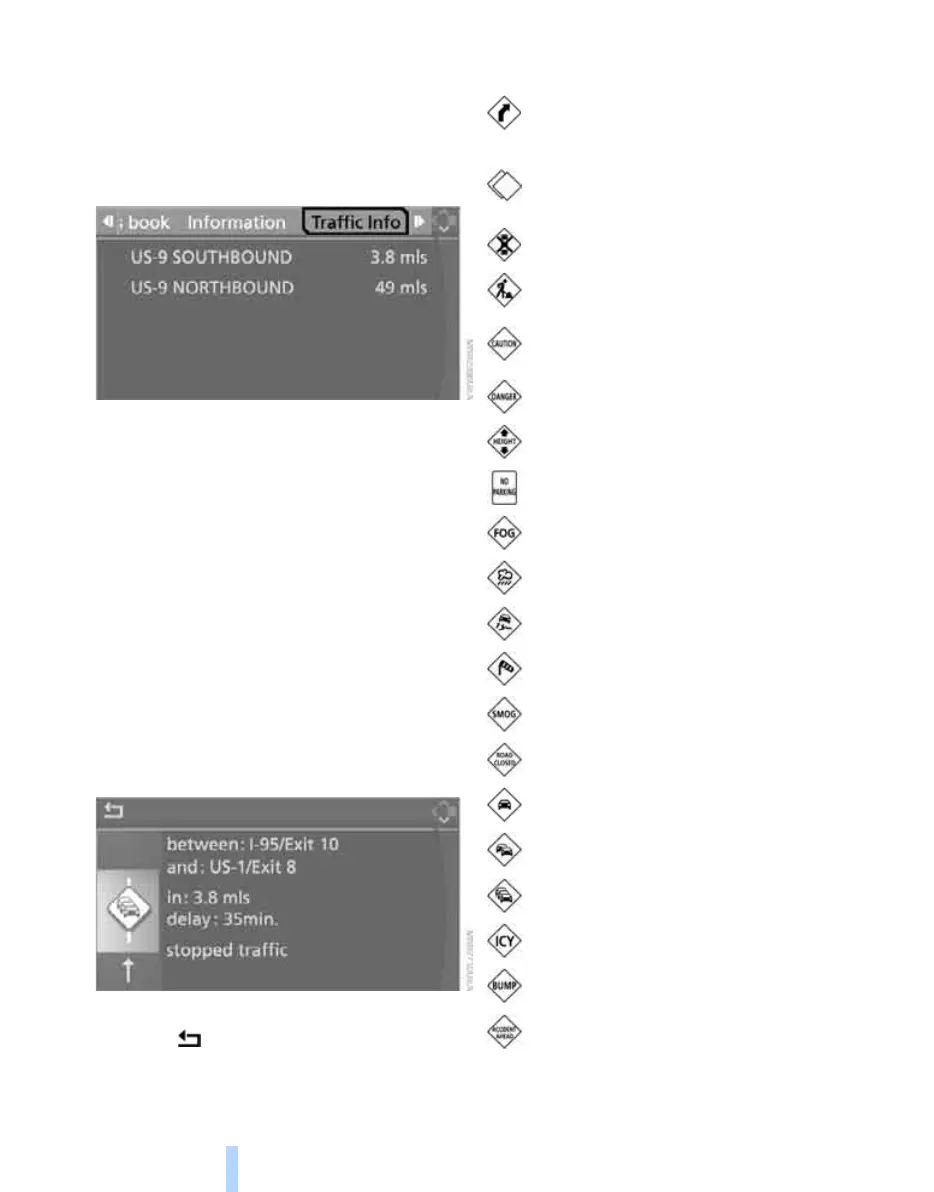
Do you have a question about the BMW 2008 M6 and is the answer not in the manual?
| Brand | BMW |
|---|---|
| Model | 2008 M6 |
| Category | Automobile |
| Language | English |
Overview of controls and displays located around the steering wheel.
Detailed explanation of the instrument cluster and its various indicators.
Explanation of the iDrive controller, menu buttons, and basic operation.
General overview of how the iDrive system operates through menu navigation and adjustments.
Introduction to the voice command system's capabilities for vehicle control.
How to activate, use, and understand voice commands for various functions.
Information on the vehicle's key system, including remote controls and integrated keys.
Detailed explanation of the central locking system's operation from inside and outside.
Explanation of how personalized vehicle settings are managed and stored.
Details on setting and managing personalized vehicle preferences.
Guidance on proper seating, airbags, head restraints, and safety belt usage.
Instructions for adjusting seats, lumbar support, and thigh support for optimal comfort.
Recommendations on the safest locations for children in the vehicle.
Guidance on the proper installation and use of child restraint systems.
Procedures for using the ignition lock with the remote control and start/stop button.
Explanation of transmission modes, Drivelogic programs, and driving selections.
Essential break-in procedures for new vehicles to ensure optimal performance.
Important advice for driving, including ground clearance and luggage compartment use.
Technical overview of the V10 engine's specifications and performance characteristics.
Details on the high-performance compound brake system and its features.
How to start the navigation system, insert the DVD, and manage its displays.
Step-by-step guide to entering destinations manually, via voice, or using maps.
How to operate audio sources like radio, CD, and AUX via buttons and iDrive.
Instructions for tuning into FM and AM radio stations, including autostore features.
How to use the phone system, including pairing, safety, and BMW Assist calls.
Step-by-step guide for pairing a mobile phone with the vehicle's system.
Overview of services available through BMW Assist, including emergency requests and roadside assistance.
How to contact the BMW Assist Response Center for various services.
Procedures for opening, closing, and unlocking the fuel filler door.
Information on recommended fuel types, octane ratings, and quality.
Importance of tire pressure, checking procedures, and specifications for different speeds.
How to understand tire markings, grades, tread wear, and traction ratings.
Safety precautions and procedures for opening and closing the vehicle's hood.
Information on engine oil consumption, checking levels, and adding oil.
Overview of the system for preserving vehicle safety and performance through scheduled maintenance.
How Condition Based Service determines and manages service requirements based on driving conditions.
Location and contents of the onboard tool kit for minor repairs.
Step-by-step guide to using the M Mobility System for flat tire repair.
How to initiate an emergency request and information on BMW Assist services.
Procedures and safety precautions for jump-starting the vehicle's battery.
Detailed technical specifications for the vehicle's engine and dimensions.
A list of useful short commands for operating the vehicle's voice command system.
An alphabetical index to find specific topics and page numbers in the manual.