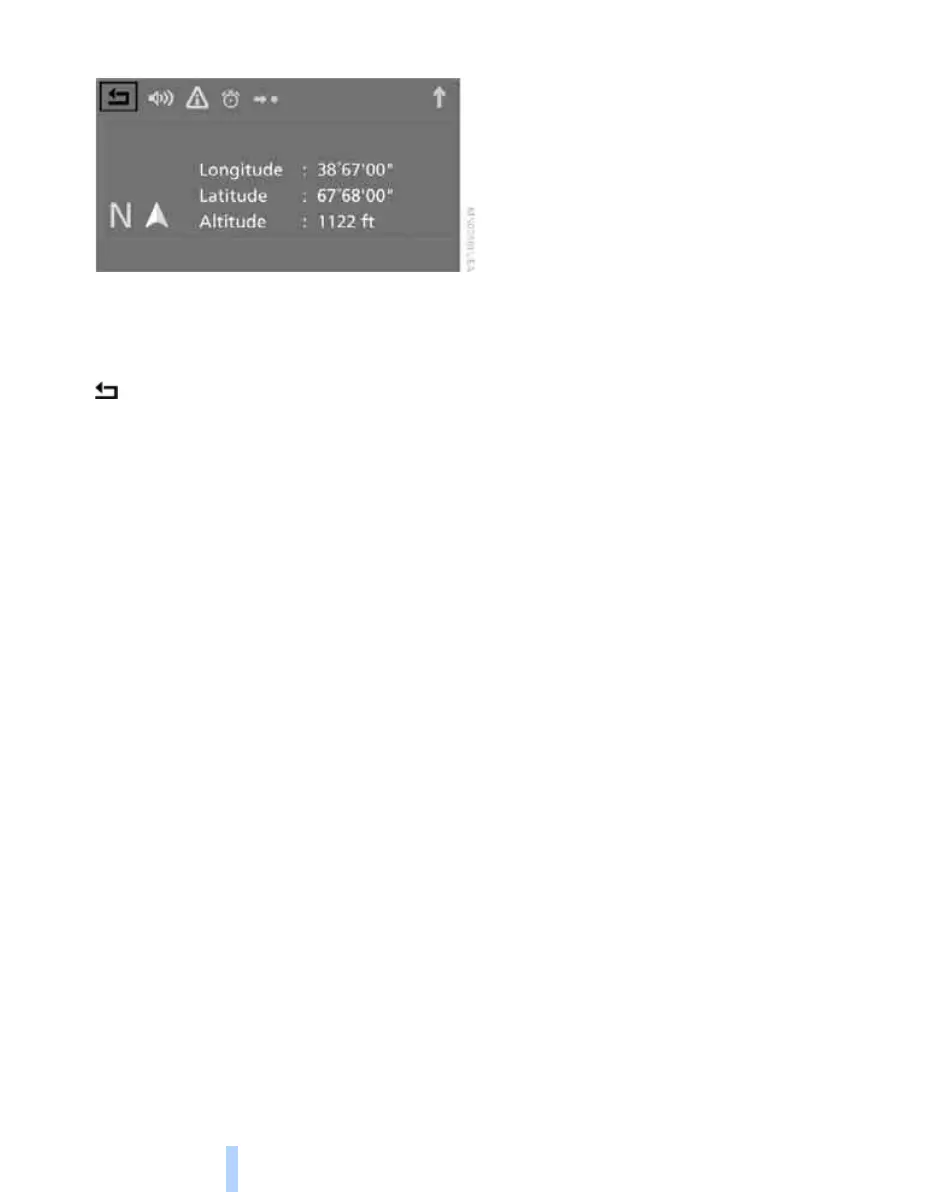Destination guidance
164
The current position of your BMW is displayed.
If the navigation system is unable to identify a
town/city, your current map coordinates will
appear.
To exit the menu:
Select the arrow and press the controller.
You can also have the current position dis-
played on a map, refer to page 158.
Online Edition for Part no. 01 41 2 600 721 - © 08/08 BMW AG
