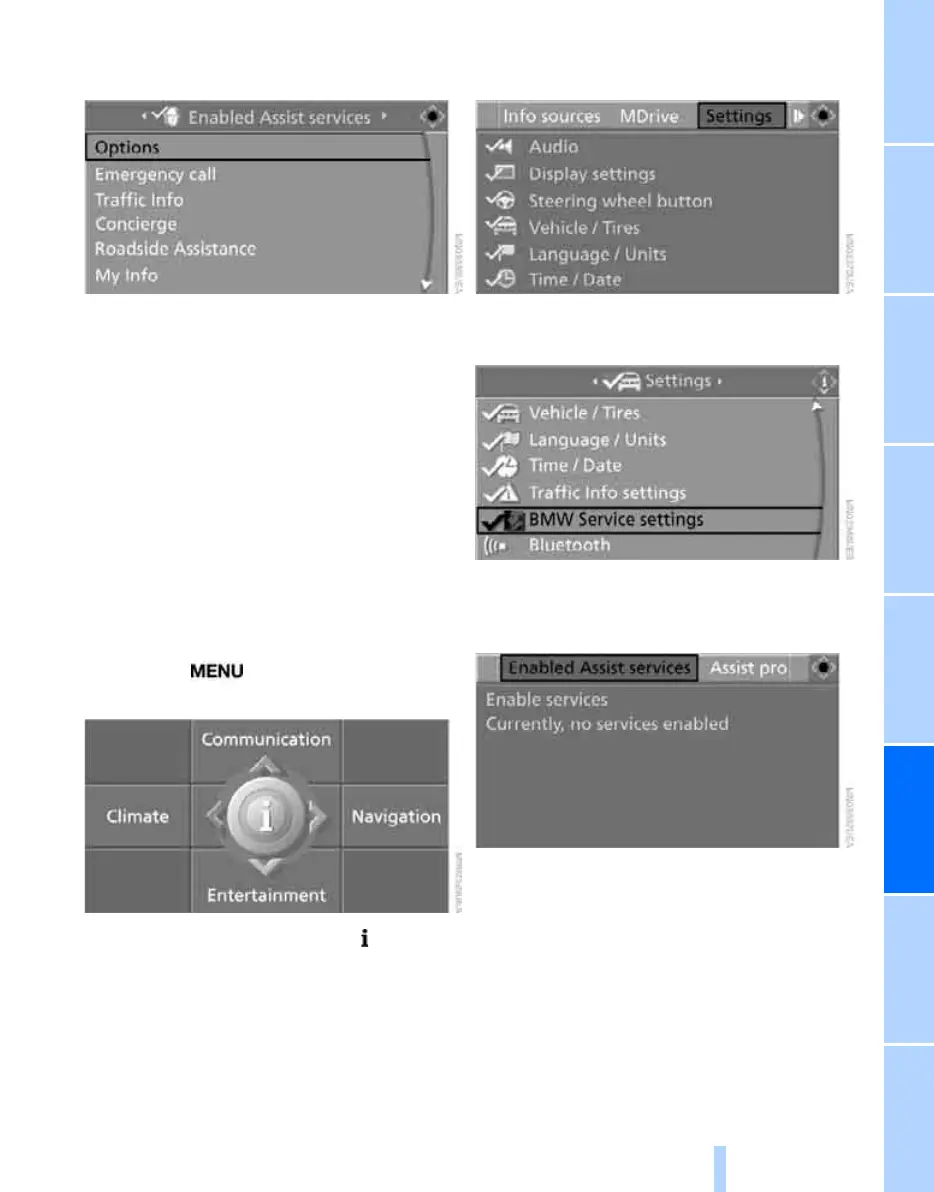197
EntertainmentReference At a glanceControlsDriving tipsCommunications NavigationMobility
6. If applicable, select "Options" and press the
controller.
7. Select "Update services" and press the
controller.
Activating BMW Assist
BMW Assist must be activated to use the ser-
vices.
Requirements
> Make sure that the vehicle can determine its
current position. Reception is best when
you have an unobstructed view to the sky.
> Leave the ignition switched on during the
activation process.
Activating
1. Press the button.
This opens the start menu.
2. Press the controller to open the menu.
3. Turn the controller until "Settings" is
selected and press the controller.
4. Turn the controller until "BMW Service set-
tings" is selected and press the controller.
5. Change to upper field if necessary. Turn the
controller until "Enabled Assist services" is
selected and press the controller.
6. Select "Enable services" and press the con-
troller.
BMW Assist is enabled and the data
Online Edition for Part no. 01 41 2 600 738 - © 08/08 BMW AG
