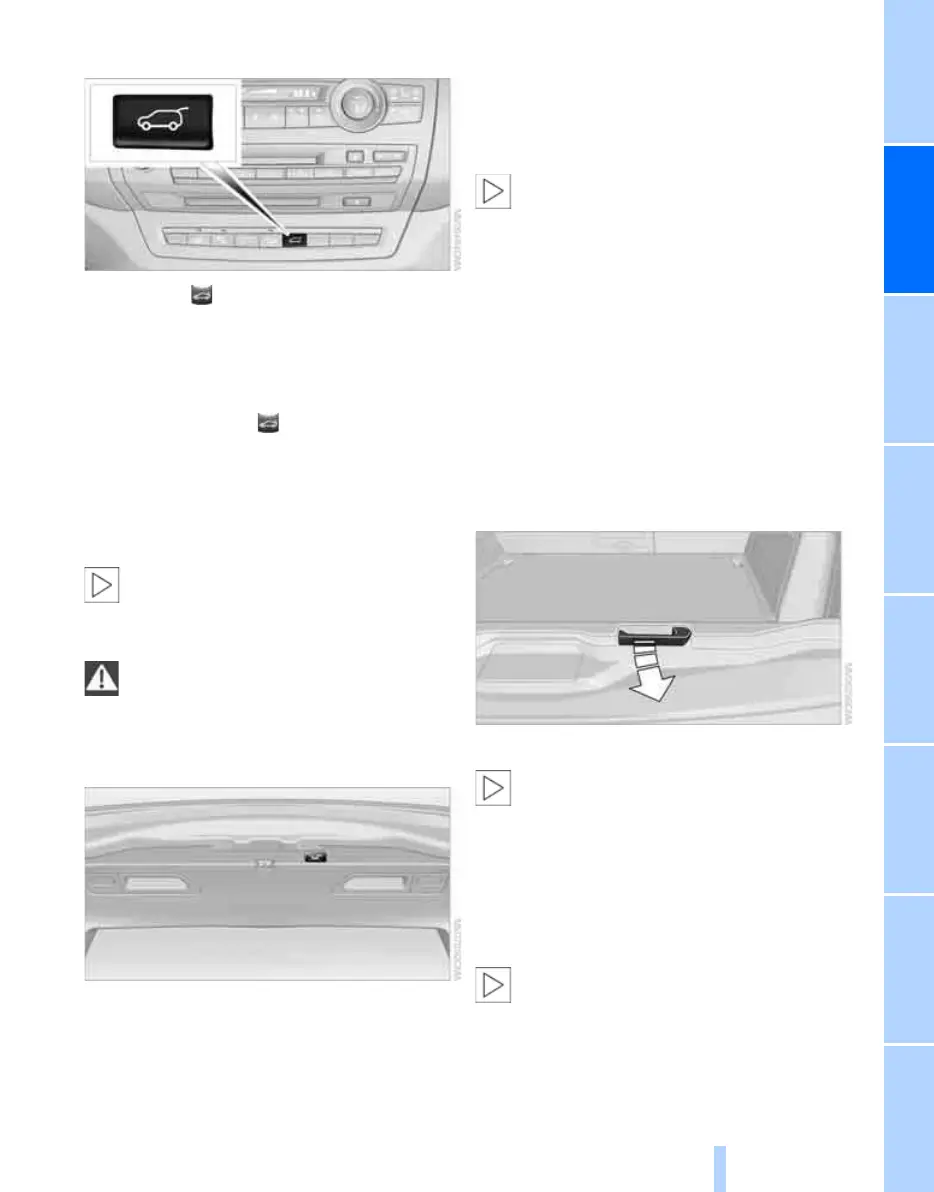Controls
35
Reference At a glanceDriving tipsCommunications NavigationEntertainmentMobility
> Press the button in the center console.
> Press the button on the remote control
for approx. 1 second.
To stop the opening process:
> Press the button on the outside of the lift-
gate.
> Press and hold the button on the remote
control.
> Press the button on the inside of the lift-
gate.
> Press the button on the center console
again.
The opening process is interrupted if you
set the vehicle in motion.<
Closing liftgate
Make sure that the closing path of the lift-
gate is clear, otherwise injuries may
result.<
Function requirement:
The tailgate is closed.
The liftgate closes automatically when you
press the button on the inside of the liftgate.
To stop the closing process:
> Press the button on the inside of the lift-
gate.
> Press the button on the outside of the lift-
gate.
Closing is not canceled when you put the
vehicle into motion.<
Manually opening or closing
In case of an electrical defect of the automatic
liftgate operation function:
1. Manually release the liftgate, refer to
page 33.
2. Open or close the liftgate slowly and with-
out making sudden movements.
BMW X5: tailgate
Opening
Pull the lever and swing the tailgate downward.
The open tailgate can support loads of up
to 550 lbs./250 kg.<
Closing
Fold the tailgate up and press closed.
BMW X6: liftgate
During opening, the liftgate pivots back
and up. Ensure that adequate clearance is
available before opening.<
Online Edition for Part no. 01 41 2 600 792 - © 09/08 BMW AG
