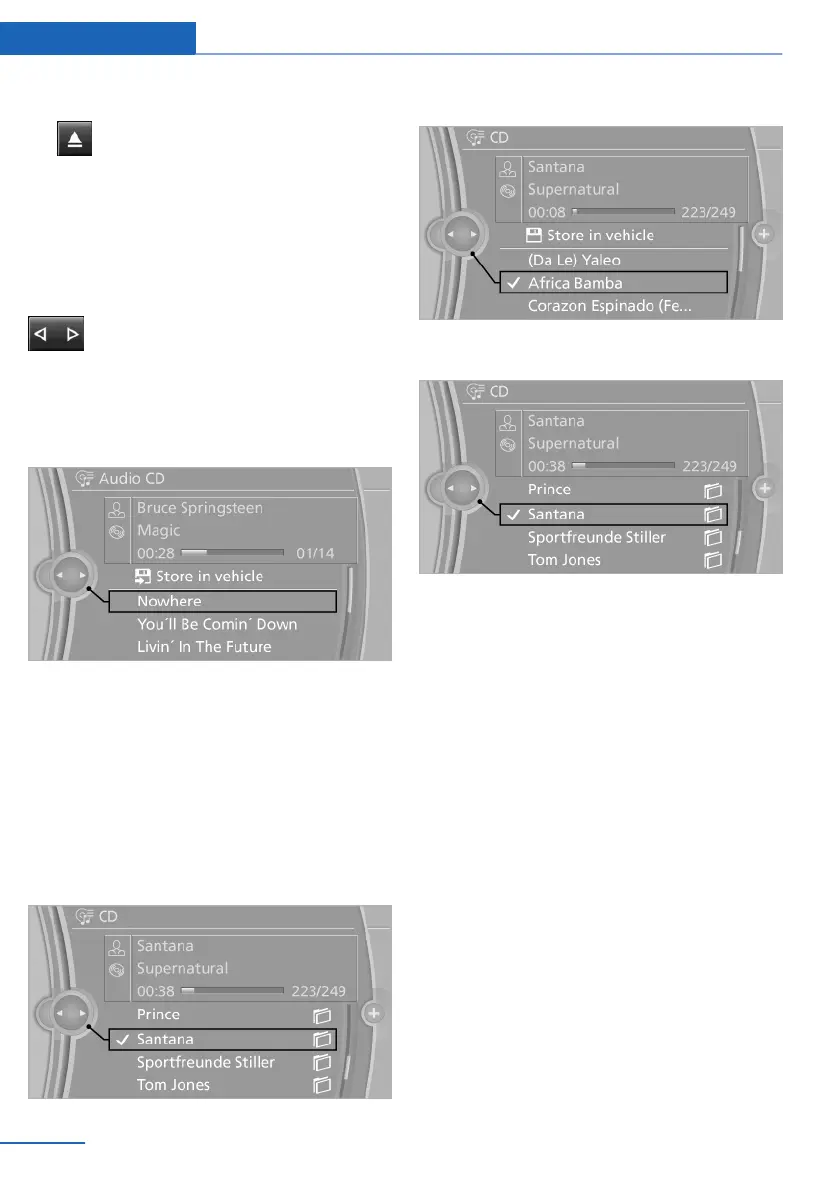CD/DVD removal
1. Press the button.
The CD/DVD is partially ejected.
2. Remove the CD/DVD.
Audio playback
Selecting the track using the button
Press the button repeatedly until the
desired track is played.
Selecting a track via iDrive
Audio CDs
Select the desired track to begin playback.
CDs/DVDs with compressed audio files
Depending on the data, some letters and num‐
bers of the CD/DVD may not be displayed cor‐
rectly.
1.
Select the directory if necessary.
To go up a level in the directory: move the
controller to the left.
2. Select the desired track to begin playback.
Displaying information on the track
If information about a track has been stored, it is
displayed automatically:
▷ Interpret.
▷ Album track.
▷ Number of tracks on the CD/DVD.
▷ File name of track.
Random playback
1.
"CD/Multimedia"
2. "CD/DVD"
3. Select the desired CD or DVD.
Seite 188
Entertainment CD/multimedia
188
Online Edition for Part no. 01 40 2 607 971 - 09 11 490
