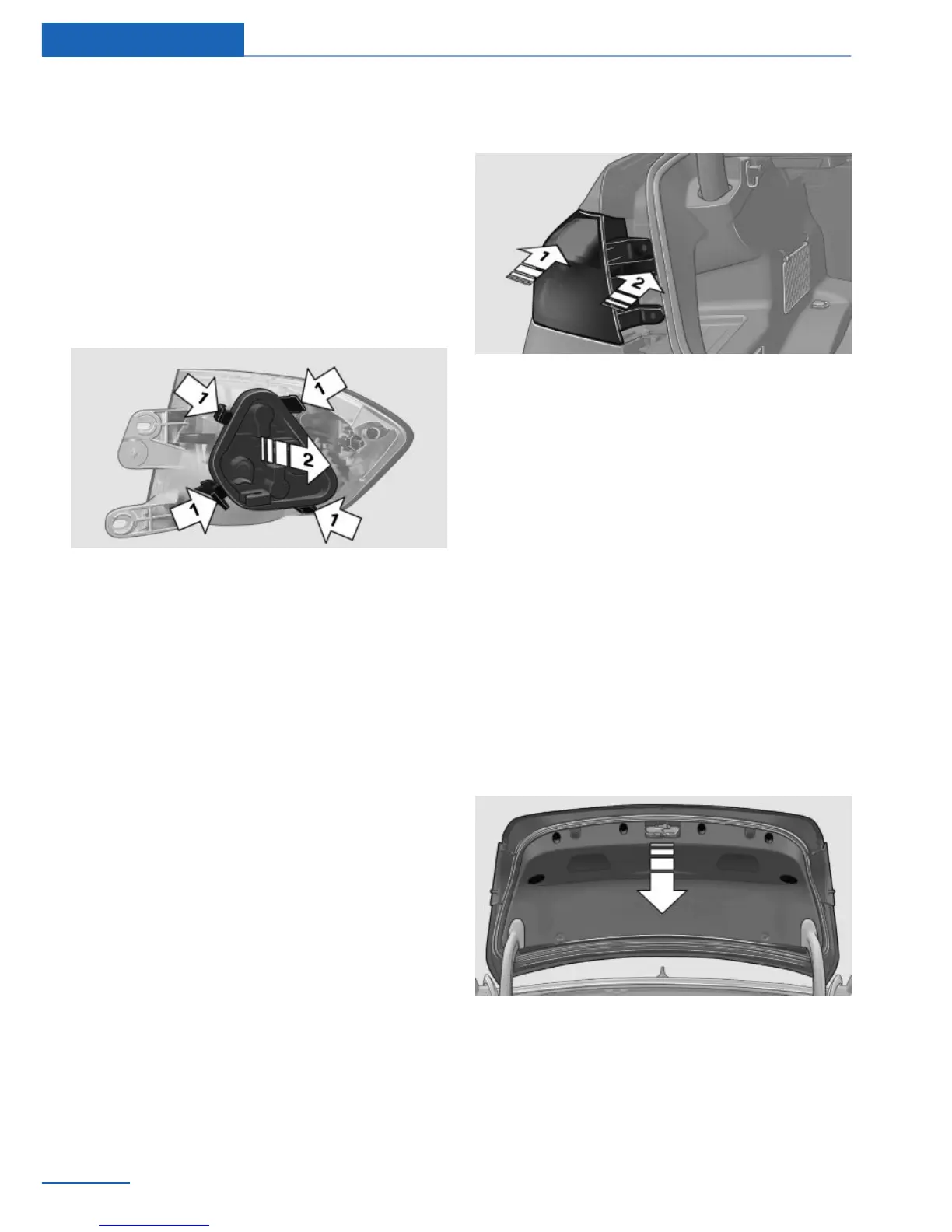5. Remove the connecting line from the clip on
the bulb holder.
6. Release the catch at the top on the connec‐
tor of the connecting line and remove the
connector from the bulb holder.
Replacing the bulbs
1. Loosen the four fasteners, arrow 1, on the
bulb holder and remove the bulb holder from
the tail lamp, arrow 2.
2. Press the defective bulb gently into the
socket, turn counterclockwise and remove.
3. Proceed in the reverse order to insert the
new bulb and attach the bulb holder. Make
sure that the bulb holder engages in all fas‐
teners.
Installing the tail lamp
1.
Connect the connecting line to the tail lamp
and secure the bulb holder in the clip.
2. Make sure that the sealing ring is on the
centering pin, arrow 2, and is not damaged.
3. Position and firmly press the outer part of
the tail lamp onto the rubber mount, arrow 1
and the inner part onto the centering com‐
ponent, arrow 2. Make sure that the tail lamp
engages in the rubber mount.
4. Screw the tail lamp on with the two nuts.
5. Fit the cover in place and screw onto the
fastener. Make sure that the tubular seal is
not pinched.
Lamps in the trunk lid
General information
Follow the general instructions on lamps and
bulbs, refer to page 183.
Reversing lamps: 21-watt bulb, P21W
Inner brake lamps: 21-watt bulb, H21W
Accessing the lamps
1.
Use the screwdriver from the onboard vehi‐
cle tool kit to loosen and completely remove
the six screws on the trim.
2. Carefully loosen the trim from the trunk lid,
starting at the edge and working toward the
area around the recessed grips. Make sure
that the trim does not become stuck.
3. Carefully swing out the trim.
Seite 190
Mobility Replacing components
190
Online Edition for Part no. 01 40 2 917 825 - II/13
