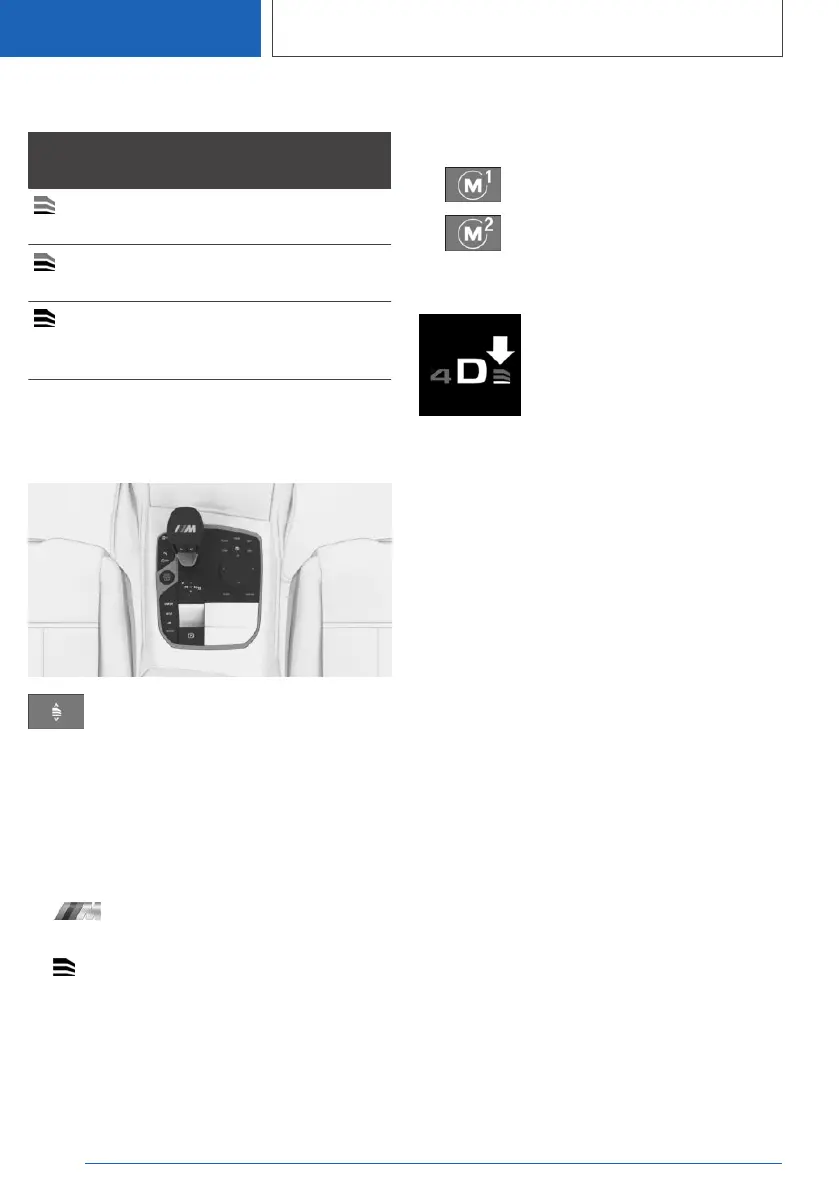Programs
Pro‐
gram
Drive mode Sequential
mode
D1/S1
Efficient driving. Comfortable shift‐
ing operations.
D2/S2
Fast driving. Sporty, fast shift‐
ing operations.
D3/S3
Sporty driving. Maximum shifting
speed, Launch
Control.
Selecting a channel
Via the rocker switch on the selector lever
Press the rocker switch repeatedly until
the desired program is displayed in the
instrument cluster.
Via iDrive
It is possible to configure the required program
for buttons M1 or M2.
1.
"CAR"
2. "M menu"
3. "Configure M1" or "Configure M2"
4. "Transmission"
5. Select the desired channel
▷ "D1" to "D3": Drive mode.
▷ "S1" to "S3": sequential mode.
The setting is immediately applied with active
M1 or M2 configuration.
To activate the desired configuration with the se‐
lected settings, press the corresponding button
on the steering wheel:
▷
▷
Display in the instrument cluster
The selected program corre‐
sponds to the number of illumi‐
nated fields.
Launch Control
Concept
Launch Control enables optimum acceleration
on surfaces with good traction under dry sur‐
rounding conditions.
General information
The use of Launch Control causes premature
component wear since this function represents a
very heavy load for the vehicle.
Do not use Launch Control during the break-in
period.
Do not steer the steering wheel when driving off
with Launch Control.
Additional information:
Breaking-in period, refer to page 306.
Functional requirements
Launch Control is available when the engine is at
operating temperature. The engine is at operat‐
ing temperature after an uninterrupted trip of at
least 6 miles/10 km.
Start with launch control
1.
Switch on drive-ready state.
2. Deactivate Dynamic Stability Control.
Seite 146
CONTROLS
Driving
146
Online Edition for Part no. 01405A1E4B0 - X/20
