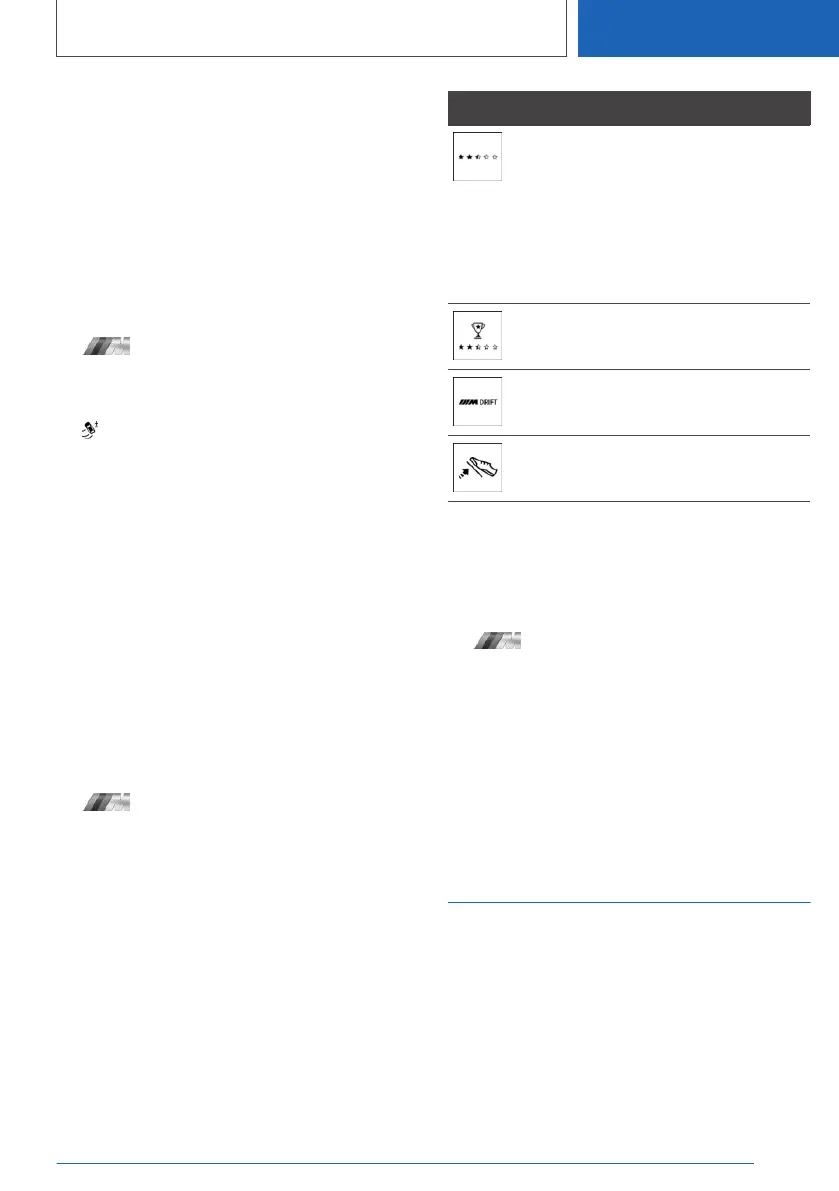3. "M Drift Analyzer"
4. Move the Controller to the right.
5. "Drift Session"
6. Depending on the setting:
▷ "Start drift session"
▷ "End drift session"
Set the M Traction Control level
1. "CAR"
2. "M menu"
3. "M Drift Analyzer"
4. Move the Controller to the right.
5. "M Traction Control"
6. Select the desired setting.
Displays
Indications on the Control Display
General information
Depending on the setting, the following informa‐
tion is displayed on the control display:
▷ Values of the last and best single drift.
▷ Values of the last drift session.
Displays
1.
"CAR"
2. "M menu"
3. "M Drift Analyzer"
4. Move the Controller to the right.
5. Depending on the setting:
▷ "Single drift"
▷ "Drift Session"
Displays in the instrument cluster
The following icons are displayed in the instru‐
ment cluster and, where applicable, in the Head-
up display.
Symbol Description
Assessment of the current drift.
The number of stars that can be
reached varies depending on
the selected M Traction Control
level.
The better the drift, the more
stars are filled out.
Current drift is the best drift.
M Drift Analyzer is activated.
For an optimal drift, apply the
accelerator pedal less.
Reset the data
Single drift
1.
"CAR"
2. "M menu"
3. "M Drift Analyzer"
4. "Reset"
5. "OK"
Drift Session
The values will automatically be reset when a
new drift session starts.
Active M differential
The active M differential provides for continu‐
ously variable locking of the rear axle differential
depending on the driving situation. This prevents
individual rear wheels from spinning even when
DSC is switched off and in M Dynamic Mode,
enabling optimum traction to be achieved in all
driving situations.
Seite 221
Driving stability control systems
CONTROLS
221
Online Edition for Part no. 01405A1E4B0 - X/20
