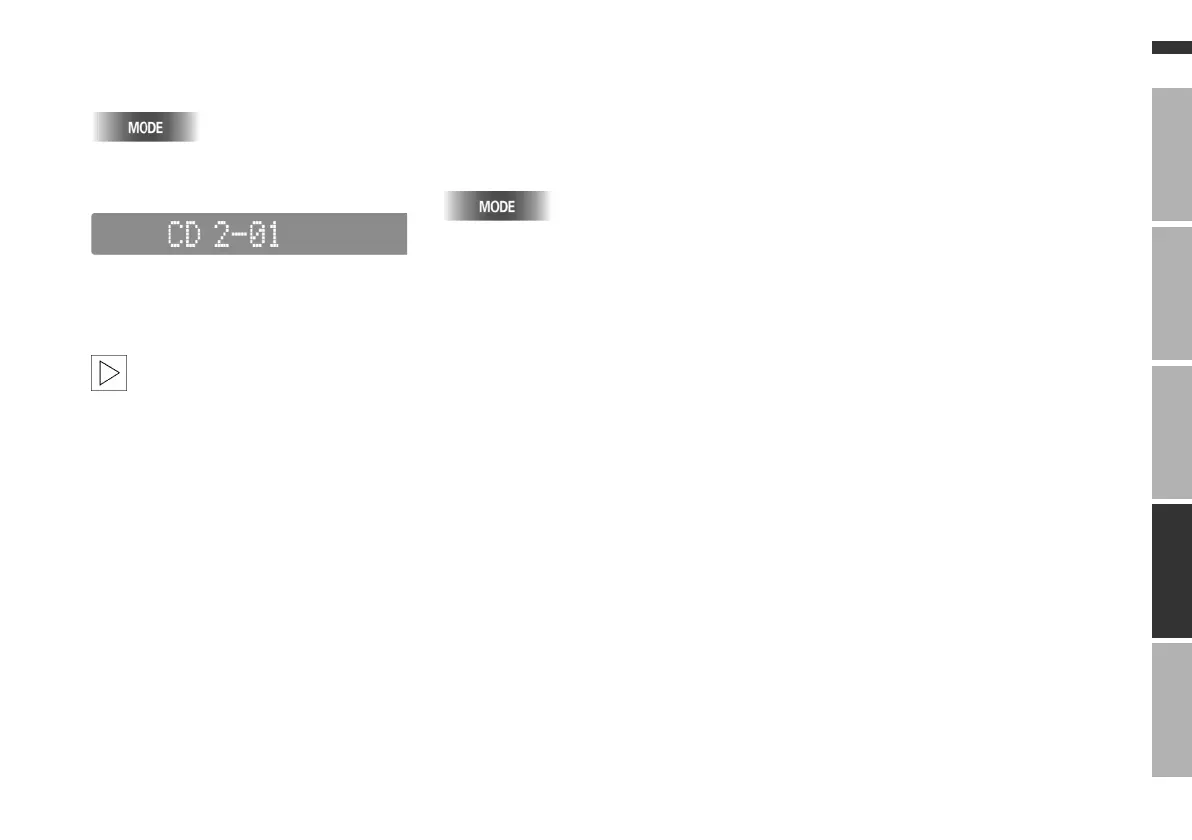29n
OverviewSettingsReceptionPlayingIndex
Starting and stopping the CD Mode displays
Starting
Press this key repeatedly until the
display on the operating display for the
CD changer changes, e.g.:
After a few seconds, playback will
begin at the position where the CD was
last interrupted.
If the CD magazine has been
re-loaded, it will start playing the
lowermost CD, e.g. CD 1, track 1.<
Stopping
Switch the unit off, refer to page 10
or
Switch to radio or CD, press:
until the mode display switches over to
the desired audio source (radio or CD).
The sound output changes when a CD
is inserted to
> CD operation, refer to page 24
> or otherwise to radio operation, refer
to page 15
NO DISC
There is no CD in the CD compartment,
or the CD has been inserted incorrectly.
NO DISCS
The magazine is empty.
NO MAGAZINE
No magazine has been inserted.
CD CHECK
The contents of the CD are currently
being read in.
HIGH TEMP
Operating temperature is too high.
Once normal operating temperature
has been reached again, play will be
automatically resumed.
Online Edition for Part No. 01 41 0 155 848 - © 01/01 BMW AG
