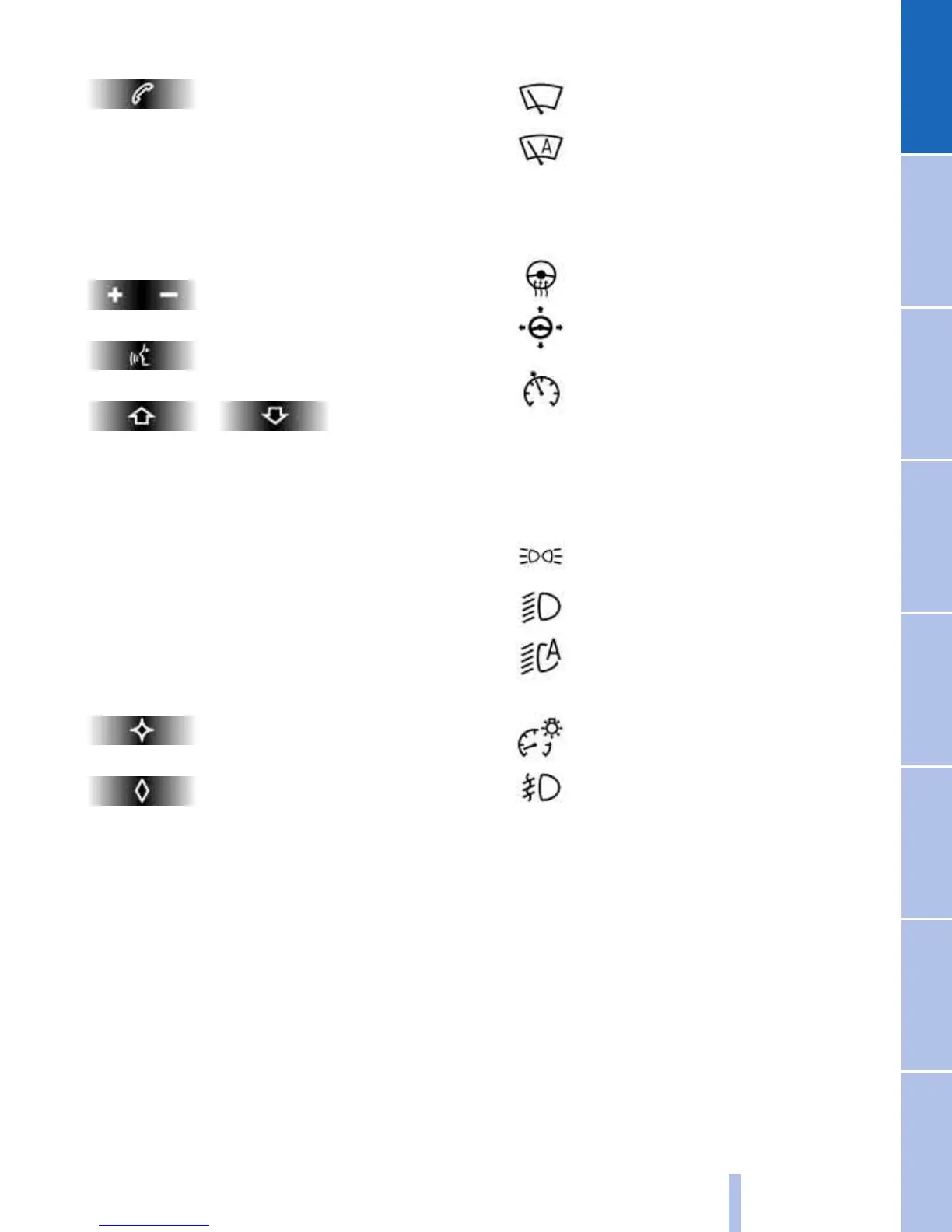At a glance
11
Reference ControlsDriving tipsCommunications NavigationEntertainmentMobility
7 Buttons on the steering wheel
Portable phone:
> Press briefly:
Accept call or terminate call
as well as dial if an entry has been
selected from "A - Z", "Top 8", "Redial",
"Received calls" or "Missed calls"
> Press longer: redial
Volume
Voice command system
Fast forward/reverse
> Radio
Press briefly: change radio station
Press longer: manual tuning or auto-
matic station-search function scan
> CD
Press briefly: select track
Press longer: fast forward/reverse
> Portable phone
Press briefly: select entry in "A - Z",
"Top 8", "Redial", "Received calls" or
"Missed calls"
Individually programmable 49
Individually programmable 49
8 Instrument cluster 12
10 Ignition lock 54
11 Horn: the entire surface
14 Releasing the engine hood 170
15 Opening the luggage compartment
lid 30
16 Head-Up Display 83
9
Windshield wipers 61
Rain sensor 61
12
Steering wheel heater 49
Steering wheel adjustment 48
13
Cruise control 63
17
Parking lamps 85
Low beams 85
Automatic headlamp
control 85
Adaptive Head Light 86
18
Instrument lighting 87
Front fog lamps 86
