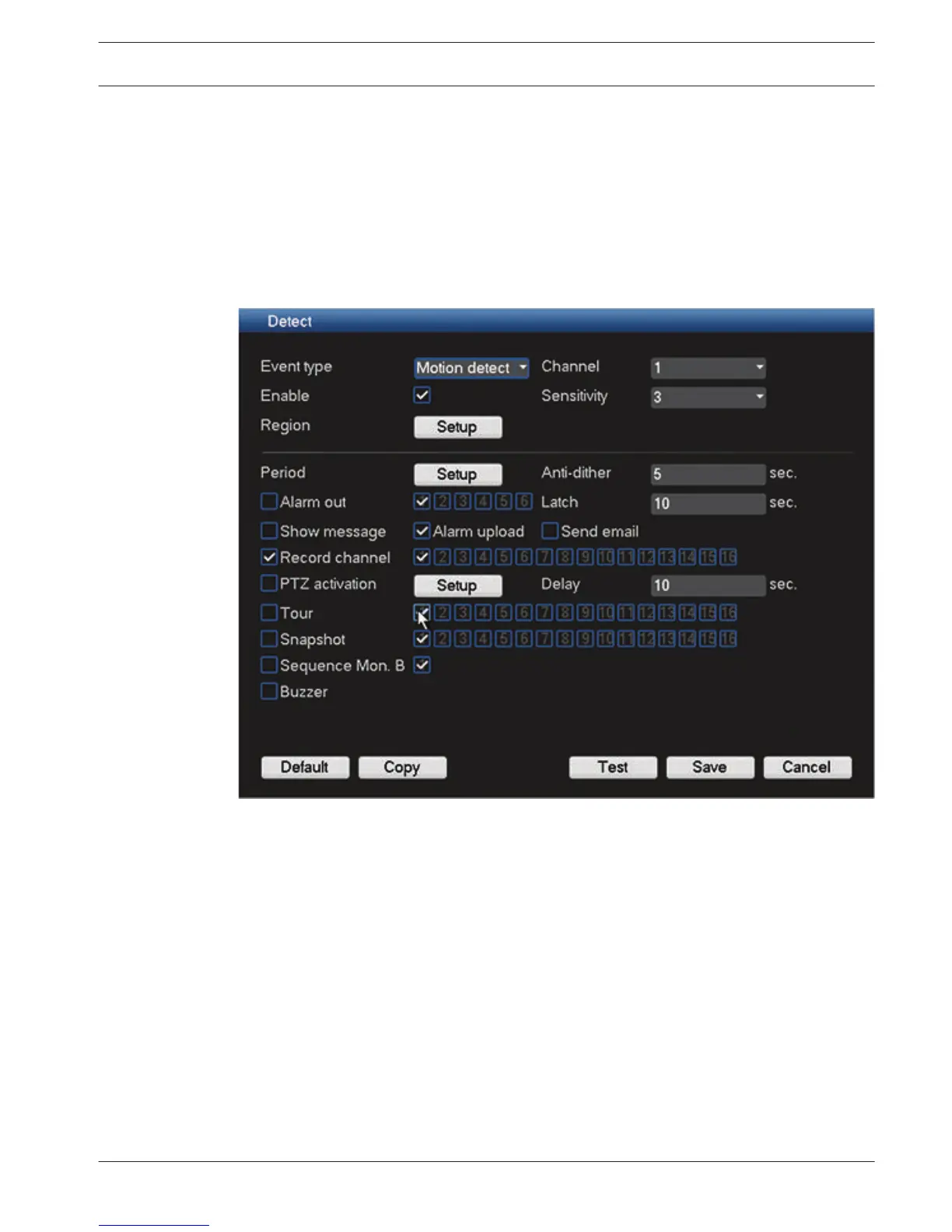Detect
Here you can set events that can be used to trigger alarms. If required, use the Default button
to reset all detect fields to the factory default. Use the Copy
button to copy identical settings
from one channel to other channel(s); this is described further in Copy, page 41.
Note:
For Motion detect mode, you cannot use <Copy> for channel setup since the video in each
channel may be different.
Figure 6.20: Detect
This screen is an example for Motion detect; not all of the detect fields are required for Video
loss and Camera Masking.
See the following descriptions for the full list of detect settings:
–
Event types: Here you can choose three different events to detect:
– Motion detect – detect movement in set regions
– Video loss – detect any loss of video
– Camera masking – the system will alert you if someone maliciously masks the lens or
the output video is in one-color due to light change.
– Channel: select the channel to activate the recording function when a detection alarm
occurs. Please make sure you have set MD record in encode interface (Main Menu >
Setting > Schedule) and schedule record in the manual record interface (Main Menu >
Advanced > Record)
– Anti-dither: Set here how much time the DVR will delay before starting to record.
– Latch: when detection is complete, the system automatically delays detecting again for
this specified time: 1 to 300 seconds (default is 10)
6.8
DIVAR 3000/5000 Digital Video
Recorder
Configuration | en 57
Bosch Security Systems Operator Manual 2013.05 | 1.0 | DIVAR 3000/5000 Digital Video
Recorder
