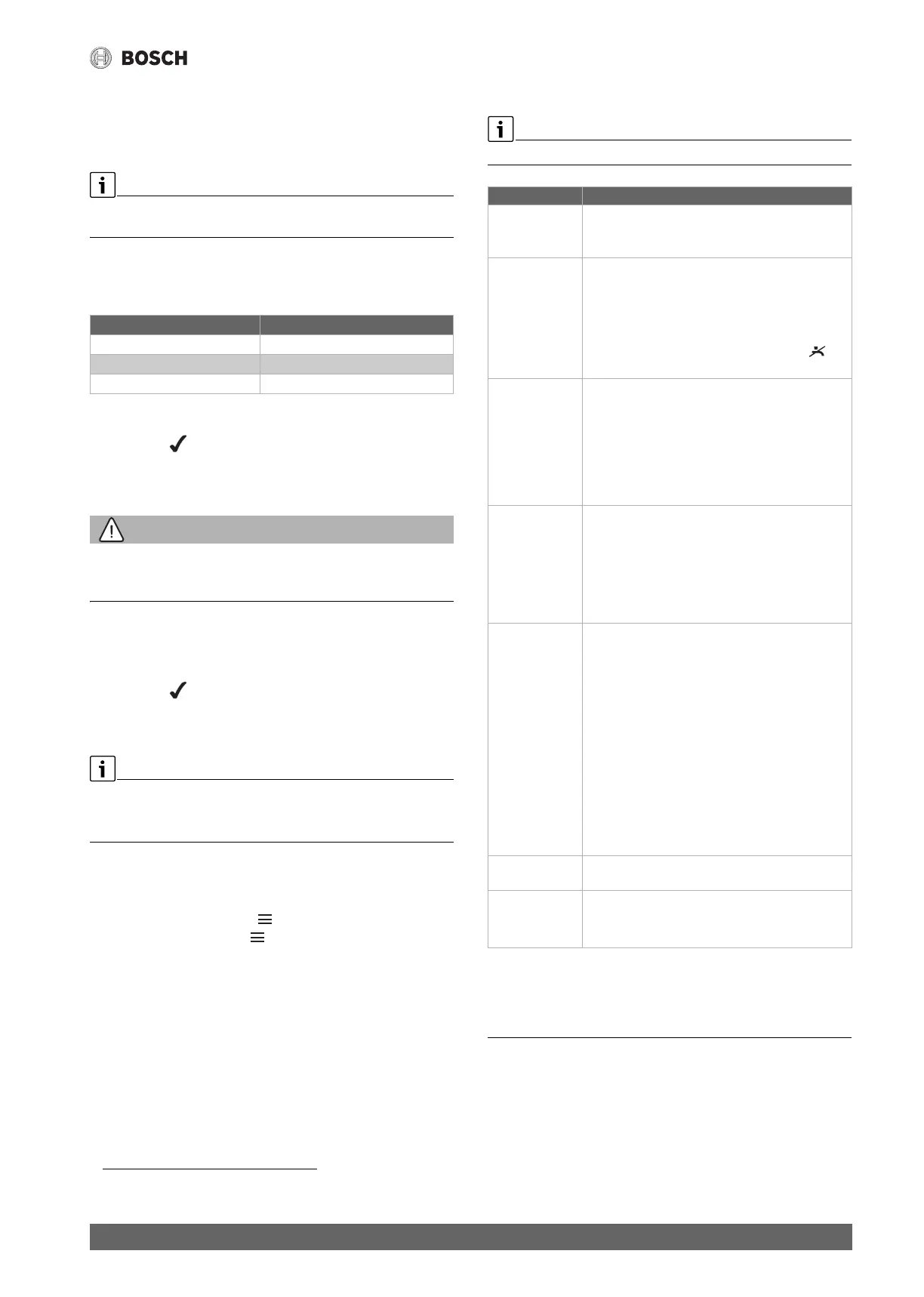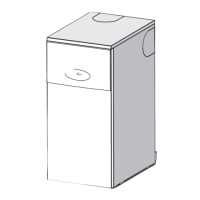Shutdown
7
Condens 7000 WP – 6721841196 (2022/01)
4.4 Heat key
The key is used to set the maximum flow temperature. The maximum flow
temperature can be set between 30 °C and 80 °C
1)
The current flow
temperature is shown on the display.
With underfloor heating systems observe the maximum permissible flow
temperature.
▶ Press the (button.
The set maximum flow temperature is displayed.
▶ Press the or keys to set the desired maximum flow temperature.
Table 3 Maximum flow temperature
▶ Press the OK key to save the setting.
The symbol appears for a short time.
4.5 DHW key
Set DHW temperature
WARNING
Hot water can cause severe scalding!
▶ Bear in mind the risk of scalding when changing the maximum DHW
temperature.
▶ Press the * key.
The set DHW temperature appears.
▶ To set the desired DHW temperature, press the or keys.
▶ Press the OK key to save the setting.
The symbol appears for a short time.
Measures for hard water
To protect against increased limescale and resulting service work:
If the water is calcareous with a hard hardness range (≥ 15°dH / 27°fH/
2.7 mmol/l)
▶ Set the DHW temperature to 60 °C.
4.6 Operating the menu
Opening and closing the menu
▶ To open the menu, press the key.
▶ To exit the menu, press the key again.
-or-
▶ Press the d key.
Changing the setting values
▶ To highlight a menu item, press the key or the key.
▶ Select the menu item with the ok key.
▶ To change the value, press the or key.
▶ Press the ok key.
The new value is saved.
Exiting the menu without saving values
▶ Press the d key.
4.7 Settings in the menu
The factory settings are depicted as highlighted in the following table.
Table 4
5Shutdown
5.1 Standard decommissioning
▶ Put on/off switch to position “0”.
▶ Close the gas valve below the wall hung gas condensing boiler
( Fig. 3.2, page 5).
1) The maximum value can be changed by the service technician.
Supply temperature Application example
Approx. 50 °C Underfloor heating system
Approx. 75 °C Radiator heating system
Approx. 80 °C Convector heating system
Meu item Function definition
Heating mode • On
• Off: heating mode is switched off (summer mode). The
] symbol is shown on the display.
DHW operation • Preheat: in comfort mode, the DHW cylinder is
reheated when the temperature differential is 5 K (5
°C) or more.
• Eco: in ECO mode, the DHW cylinder is reheated when
the temperature differential is 10 K (10 °C) or more.
• OffHot water production is switched off. The
symbol is shown on the display.
Information The current system values and the active operating
conditions can be called up in the Information menu.
Changes are not possible.
• System pressure
• Hot water Temp. (DHW temperature)
• Weather comp. (weather-compensated control)
• Key (accessory for Internet connection)
Energy consump.
1)
1) § 2.4 "Display of energy data", p. 4.
Gas consumption
• Last 24h
• Last 30 days
Elec. consump.
• CH last 24 h
• CH last 30 d.
Settings • Time
2)
•Date
1)
•DST
•Parental lock
– On
–Off
•Display
– Switch off afterSet the time after which the display
is switched off.
–Brightness
• Key illum. (key illumination)
• LanguageLanguage: Change the language of the menu
and the menu items.
2) With heating controller
Cleaning funct. No operation is possible for 15 s. The display shows a
countdown.
Emergency mode On and set the desired heating flow temperature.
• On
•Off
