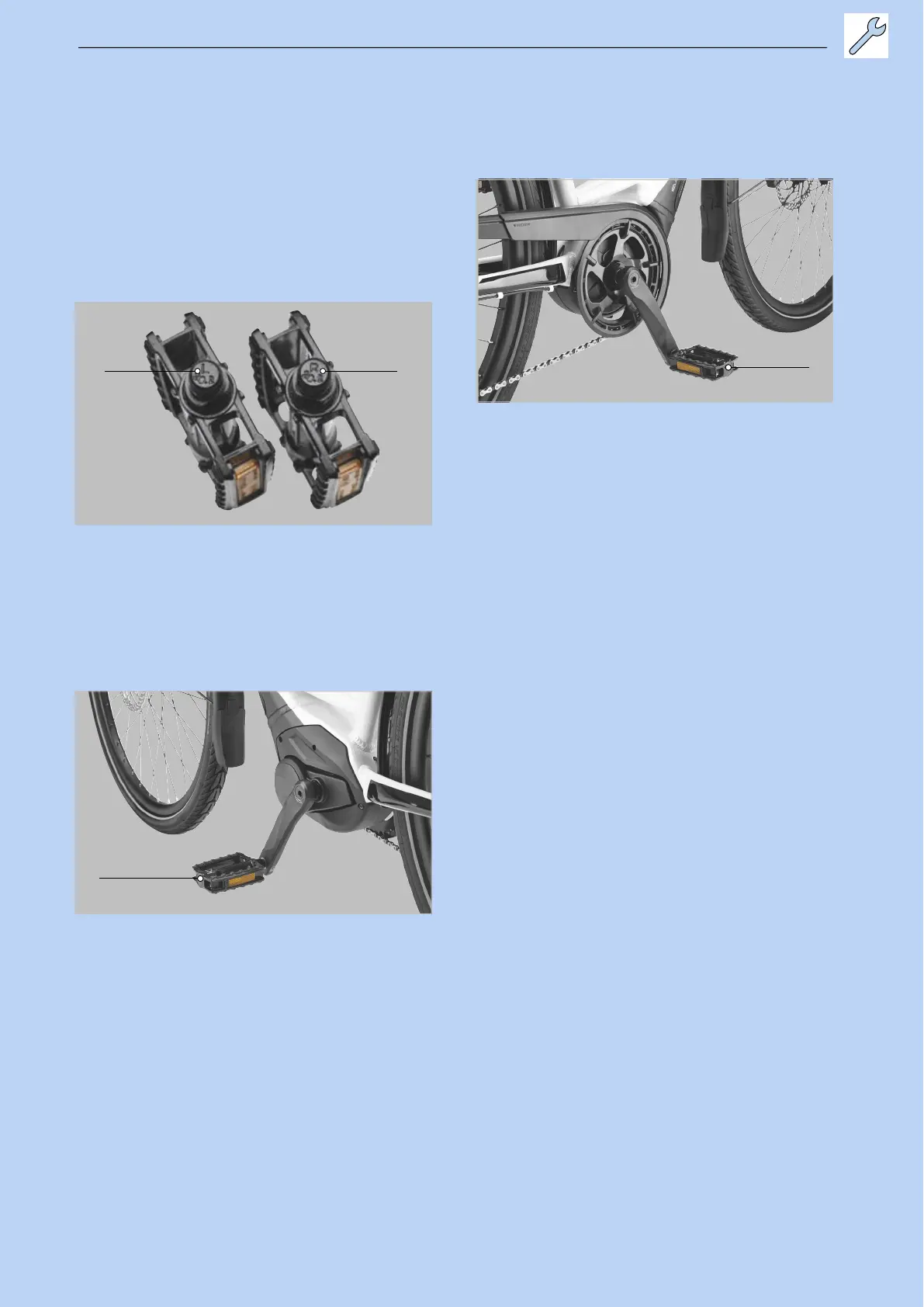MY23P0a -52_1.0_11.10.2022
122
Assembly
5.3.6 Fitting the pedals
The pedals have two different threads to ensure
they don’t come loose while the rider is pedalling.
• The pedal on the left facing the direction of travel
has a left-hand thread and is marked L.
• The pedal on the right facing the direction of travel
has a right-hand thread and is marked R.
The mark is either on the top end, the axle or the
pedal body.
Figure 100: Example of mark on pedals
1 Coat threads in both pedals with waterproof
grease.
2 Turn the pedal marked L anti-clockwise by
hand into the crank arm on the left as seen
when facing the direction of travel.
Figure 101: L-pedal in the left-hand crank arm
3 Turn the pedal marked R anti-clockwise by
hand into the crank arm on the right as seen
when facing the direction of travel.
Figure 102: R-pedal in the right-hand crank arm
4 Use a 15 mm spanner to fasten the left-hand
pedal thread in an anti-clockwise direction and
the right-hand pedal in a clockwise direction
with a torque between 33 Nm and 35 Nm.
