Problem
Action
• Time is not correct
• Set Date and Time on TouchOne
Touchscreen - Solution 2000/3000
Troubleshooting (End Users)
Solution
• Settings -> Alarm Settings ->
Date and Time
Problem Action
• WiFi is not connected
• Connect TouchOne to WiFi
Solution
• Settings -> Touchscreen Settings
-> WiFi
Problem
Situation
• The TouchOne
reboots
continuously.
• The TouchOne
is unable to
draw enough
current from
the Bosch
Alarm Panel.
Solution
• The Bosch Panel can supply a maximum of 900 mA
current to externally attached devices (TouchOne,
Keypads, etc)
• Should the TouchOne not receive enough current, it
will continue to reboot. Please contact your installer to
follow below step:
1. Install a standalone power supply for the
TouchOne Screen. (The TouchOne Screen requires
a 12V 1.5 A power supply.)
Problem
Action
• Customer wants
to manually
upgrade the
firmware
version of their
TouchOne
• Over the Air
software
update
Solution
• Set Date and Time, connect to WiFi, go to Settings ->
Touchscreen Settings -> About -> System Update to
find if there is a firmware update.
Problem
Situation
• The TouchOne displays a
Firmware Update - Error 012
screen
• The TouchOne
is detecting
a different
firmware version
from the required
one.
Solution
• Please wait up to 3 minutes for
the firmware update process to
complete.
• If the update fails or stalls, remove
the 4 pin connector on the back of
the device, wait 30 seconds and
plug it back in.
• The firmware upgrade screen will
load after reboot and continue the
Firmware Update.
• The TouchOne will reboot once the
upgrade has completed.
1 1
1
2 2 2
3 3
3
4
4
4
5
5
5




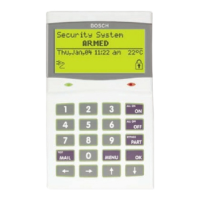








