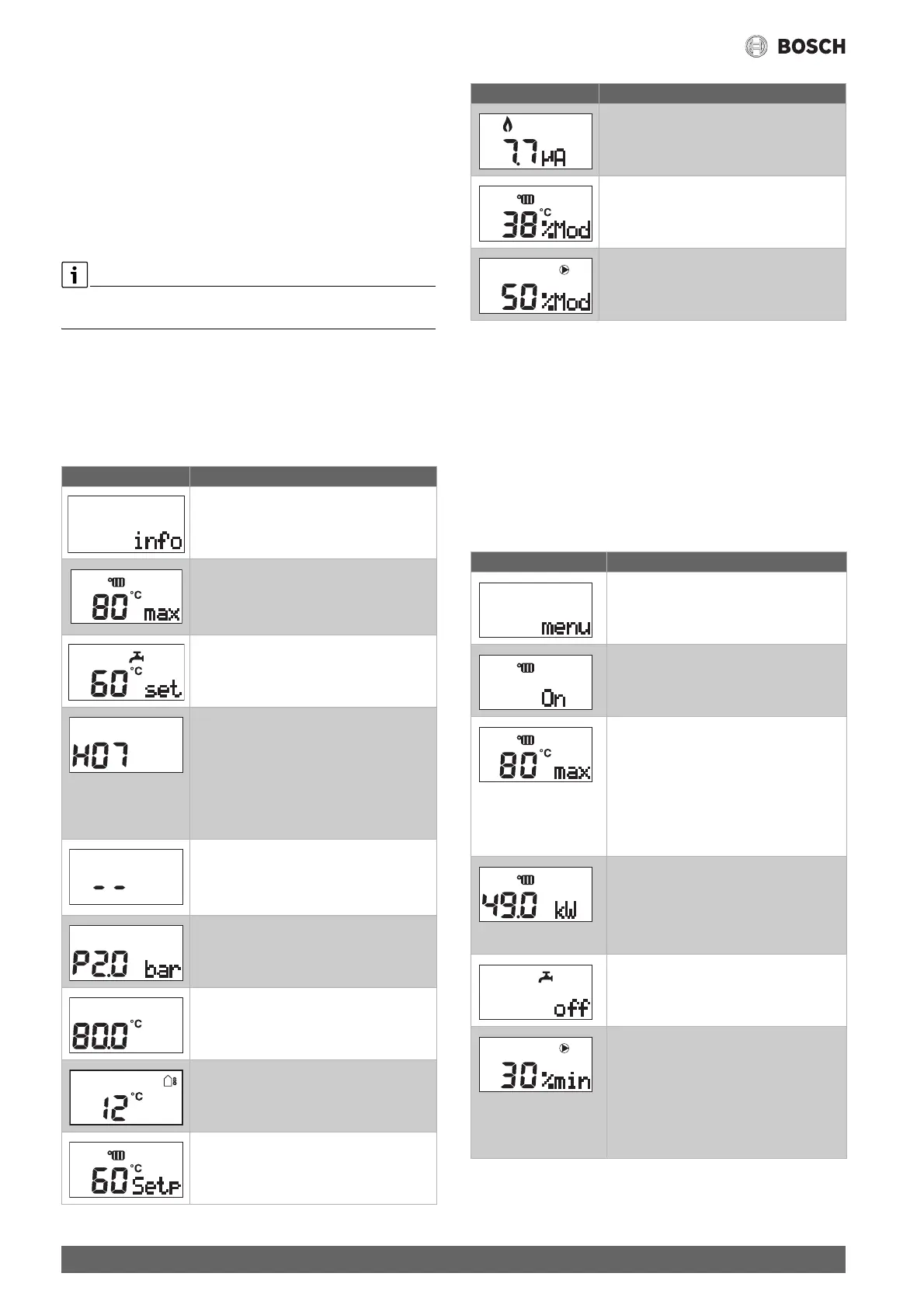Operating the appliance
Condens 5000W – 6720813953 (2018/12)
6
“menu” O key
To change the settings, you can open the setup menu via the key O.
“down” N and “up” M keys
You can navigate round the various menus via the arrow keys. Press an
arrow key to change a setting or value.
Diagnostic plug
An external diagnostic tool can be connected here.
4.1 Information menu
After a few minutes of inactivity, the menu closes automatically and the
start screen is displayed.
Information on the status of the wall mounted gas condensing boiler can
be read out via the information menu. Proceed as follows:
▶ Press key L to open the information menu.
▶ Navigate round the menu with keys M and N in order to read out the
required data.
▶ Press key L to close the information menu.
Table 3 Information menu
4.2 Setup menu
The settings of the wall mounted gas condensing boiler can be read out
and modified via the setup menu. Proceed as follows:
▶ Press key O to open the setup menu.
▶ Navigate round the menu with keys M and N.
▶ Press the O key to access a setting. Once the setting flashes it can be
modified.
▶ Change the setting via the keys M and N.
▶ Press the O key to save the setting. The setting no longer flashes.
The display values shown are the default settings.
Information menu
The text “info” is displayed for 1 second.
Maximum boiler temperature set [ °C] during
heating mode and emissions test mode.
“OFF” appears in the display when heating
mode is switched off.
No information about DHW mode is shown
here.
Display of service code.
This information is only displayed if the wall
mounted gas condensing boiler requires a
service.
For a comprehensive overview of the display
codes and corresponding explanations see
Chapter 5.
Displays an operating code or fault code.
For a comprehensive overview of the display
codes and corresponding explanations see
Chapter 7.1.
Actual operating pressure [bar].
Actual boiler temperature [ °C].
Outside temperature [ °C].
Only displayed with weather-compensated
control.
Calculated boiler temperature (setpoint) [ °C]
during heating mode R.
Actual ionisation current [μA].
Actual burner output [%] during heating mode
R.
Actual pump speed [%].
Setup menu
The text “menu” is displayed for 1 second.
Heating mode is switched on.
Setting: On, Off.
▶ Set the maximum boiler temperature
based on the heating system type.
Adjustment range: 30 - 90 °C.
Examples of settings:
• 40 °C underfloor heating system
• 75 - 85 °C radiators
• 85 - 90 °C convectors
▶ Set the maximum output of the heating
system.
The output is displayed in % when modifying
the setting.
Adjustment range: 0 - 100%.
No information about DHW mode is shown
here.
▶ Change the minimum pump speed if
required.
Adjustment range:
30 % - max. (setting max. parameter).
▶ Increase the minimum pump speed if
parts of the heating system do not
become hot enough.
Information menu
