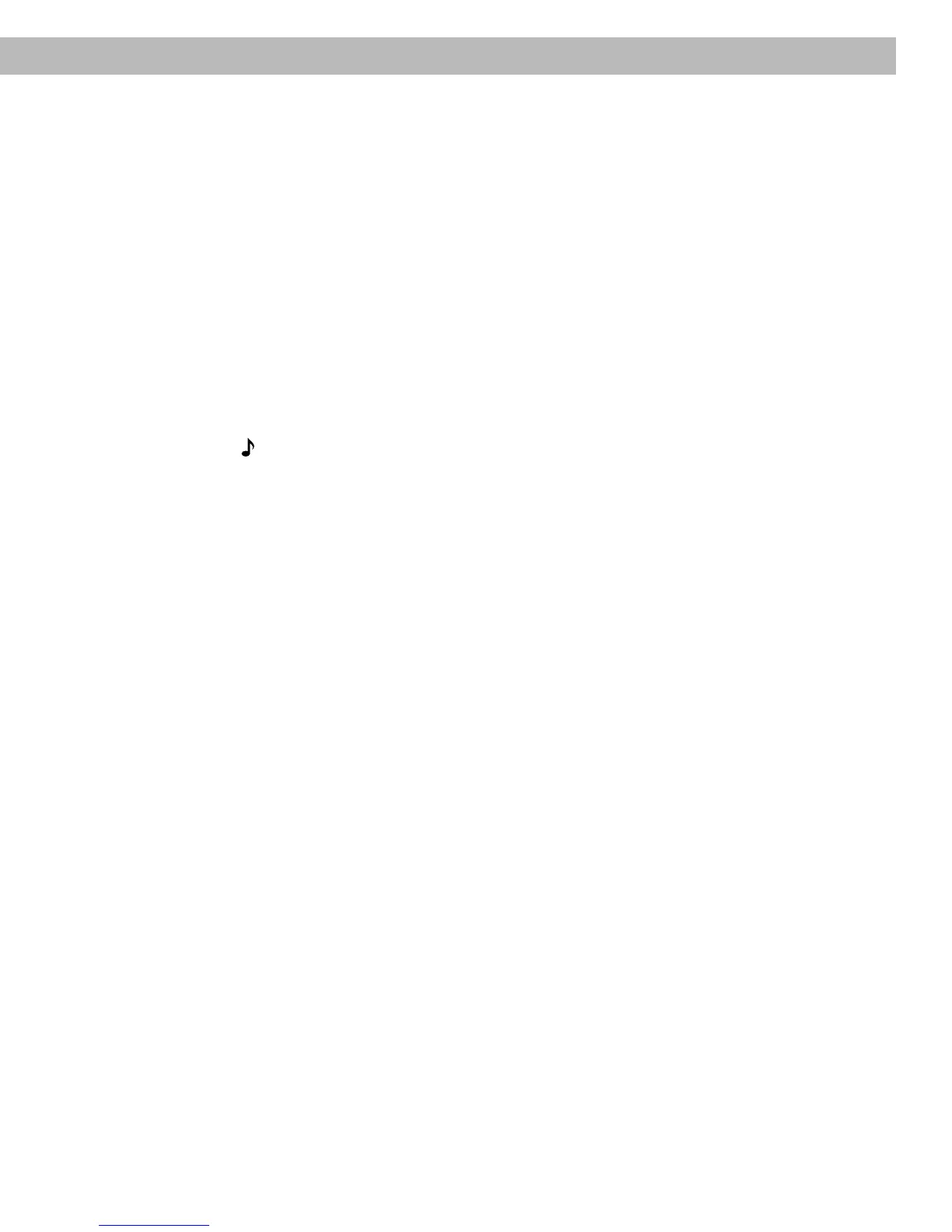AM191409_01_V.pdf December 20, 2001 15
Other connections
Tape deck
To use an external tape recorder (analog audio cassette, analog open reel, digital audio tape,
Digital Compact Cassette, or MiniDisc), connect the inputs (REC) from the tape deck to the
music center TAPE REC jacks. Connect the outputs (PLAY) from the tape deck to the music
center TAPE PLAY INPUT jacks, matching the red plug to R (right) and black or white plug to
L (left).
CD changer, DVD player, or laserdisc player
To use one of these components, connect its audio outputs to the music center AUX INPUT
jacks, matching the red plug to R (right) and black or white plug to L (left).
Turntable
To connect a turntable, you need a phono preamplifier (with RIAA equalization). Consult your
dealer for the appropriate model. Connect the audio outputs of the phono preamplifier to the
music center AUX INPUT jacks, matching the red plug to R (right) and black or white plug to L
(left).
Note:
The Lifestyle
®
12 system cannot turn a connected component on or off.
Setting Up
