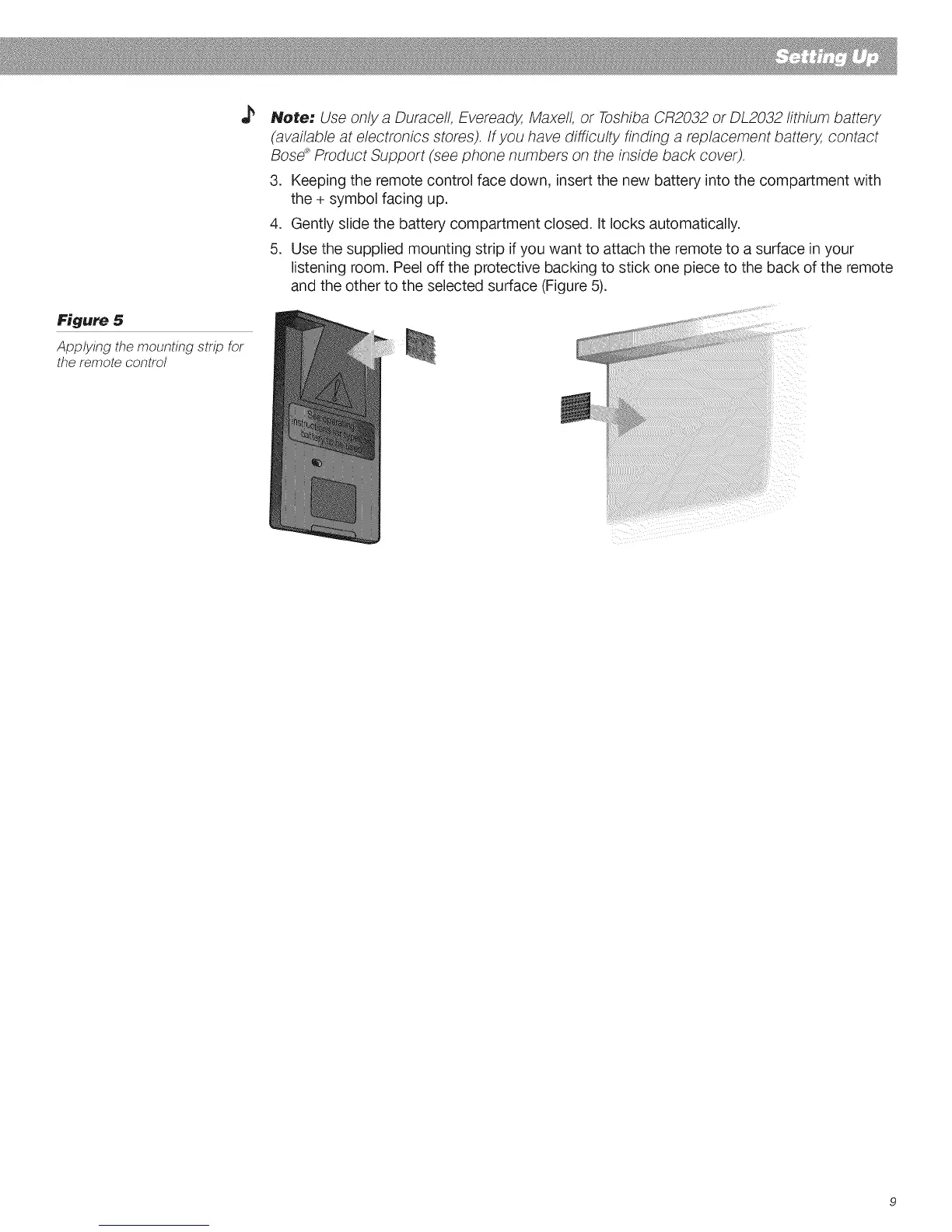Figure 5
Applying the mounting strip for
the remote control
Note: Use only a DuracelL Eveready, Maxell, or Toshiba CR2032 or DL2032 lithium battery
(available at electronics stores). If you have difficulty finding a replacement battery, contact
Bose_ Product Support (see phone numbers on the inside back cover).
3. Keeping the remote control face down, insert the new battery into the compartment with
the + symbol facing up.
4. Gently slide the battery compartment closed. It locks automatically.
5. Use the supplied mounting strip if you want to attach the remote to a surface in your
listening room. Peel off the protective backing to stick one piece to the back of the remote
and the other to the selected surface (Figure 5).