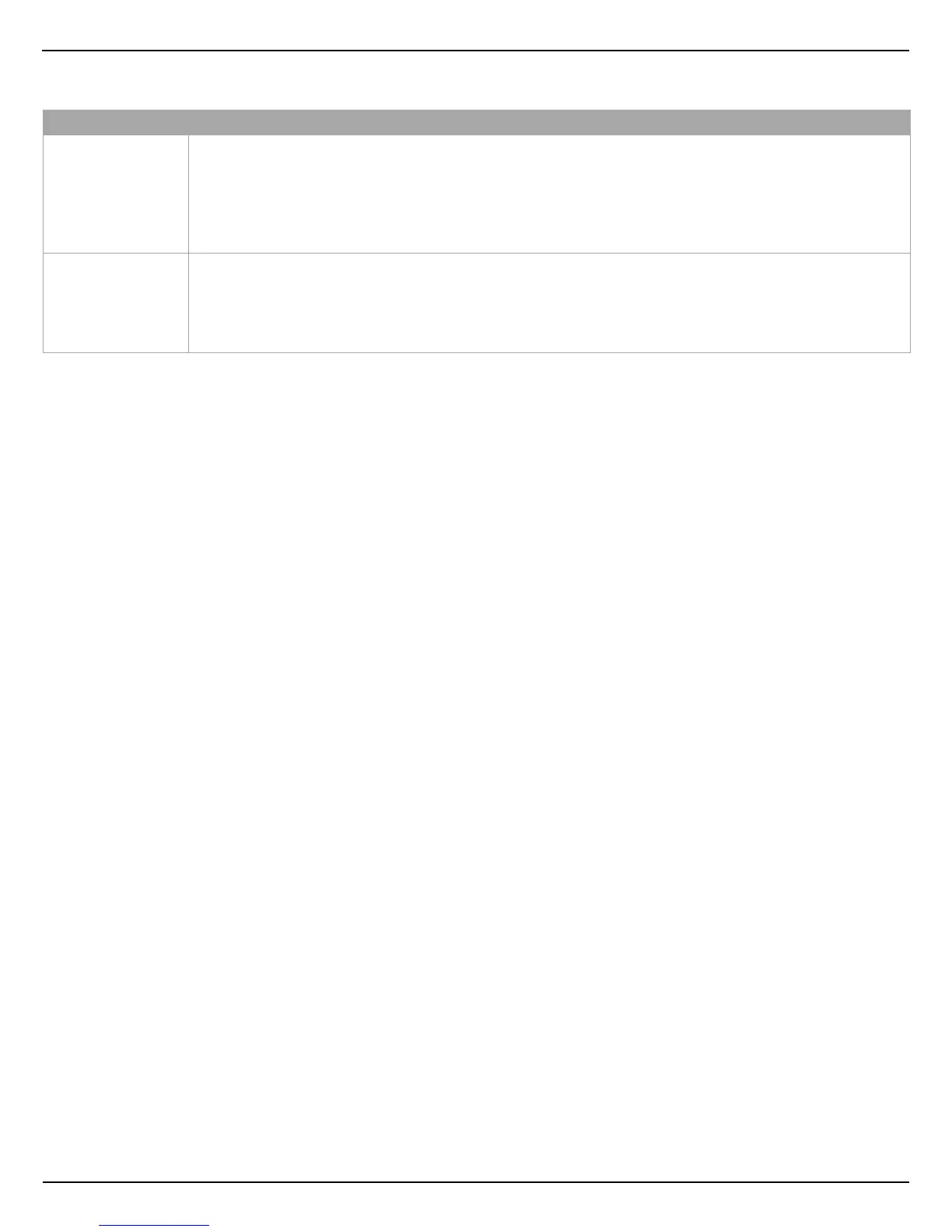Installation and Operation Guide - 29
Technical Information
pro.Bose.com
Problem What to do
No AmpLink
audio received
from EX-1280C
connected to
an AmpLink-
enabled amplifier
• Ensure shielded CAT-5 network cable is used for AmpLink and set the amplifier to receive
AmpLink channels 1-8.
No EX-1280C
Dante audio
subscriptions or
audio
• Ensure the EX-1280C’s Dante IP address is on the same network as the EX-1280C’s
ControlSpace control IP address. This can be checked on the EX-1280C Config > Dante Info
front panel menu (see page 25 for more information). To change the EX-1280C Dante IP,
use Audinate’s Dante Controller software. Sometimes it can be helpful to change the PC’s
network settings from static IP to DHCP to view and change the Dante IP address.
