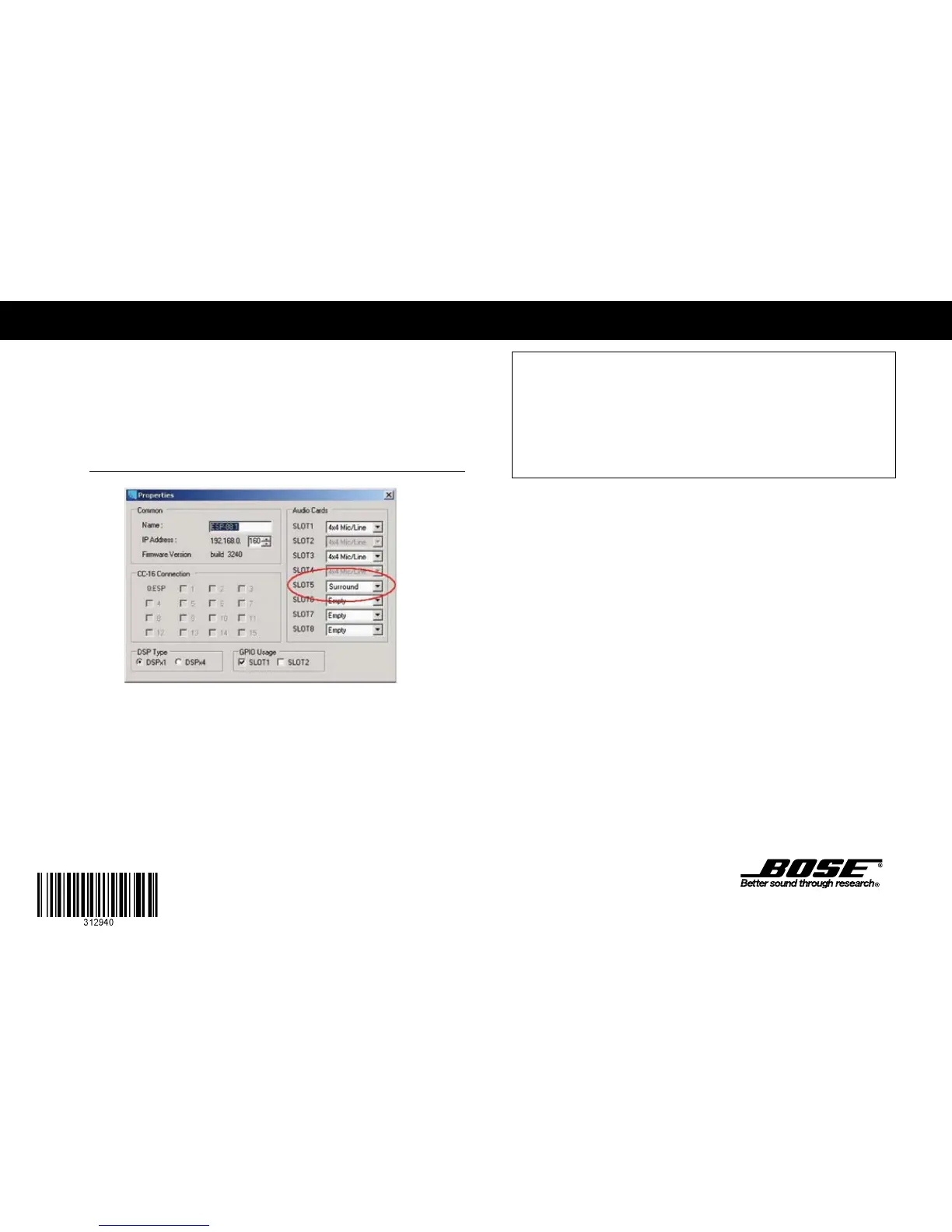©2010 Bose Corporation, The Mountain Framingham,
MA 01701-9168 USA
AM312940 Rev.04
pro.Bose.com
Use the ControlSpace9.
®
Designer™ software to verify the card was inserted
correctly:
a) Press scan and confirm that the software detects the card.
b) If the card was installed correctly, right-clicking the ESP and displaying
its properties will show Surround in the correct slot in the ESP.
See Figure 3.
Figure 3
If an error message appears, or the software does not properly detect the 10.
Surround Sound Input Card, repeat the installation instructions. Be sure that
the card is completely pushed into the connector, and that the card is properly
aligned in the chassis.
Manufactured under license from Dolby Laboratories. “Dolby” and the double-D symbol are trademarks
of Dolby Laboratories. This product contains one or more programs protected under international and
U.S. copyright laws as unpublished works. They are confidential and proprietary to Dolby Laboratories.
Their reproduction or disclosure, in whole or in part, or the production of derivative works therefrom with-
out the express permission of Dolby Laboratories is prohibited. ©1993-2002 by Dolby Laboratories, Inc.
All rights reserved.
Manufactured under license under U.S. Patent #’s: 5,451,942; 5,956,674; 5,974,380; 5,978,762;
6,487,535; 7,003,467; 7,212,872 & other U.S. and worldwide patents issued & pending. DTS, DTS Digital
Surround, ES, and Neo:6 are registered trademarks and the DTS logos, and Symbol are trademarks of
DTS, Inc. © 1996-2007 DTS, Inc. All Rights Reserved
