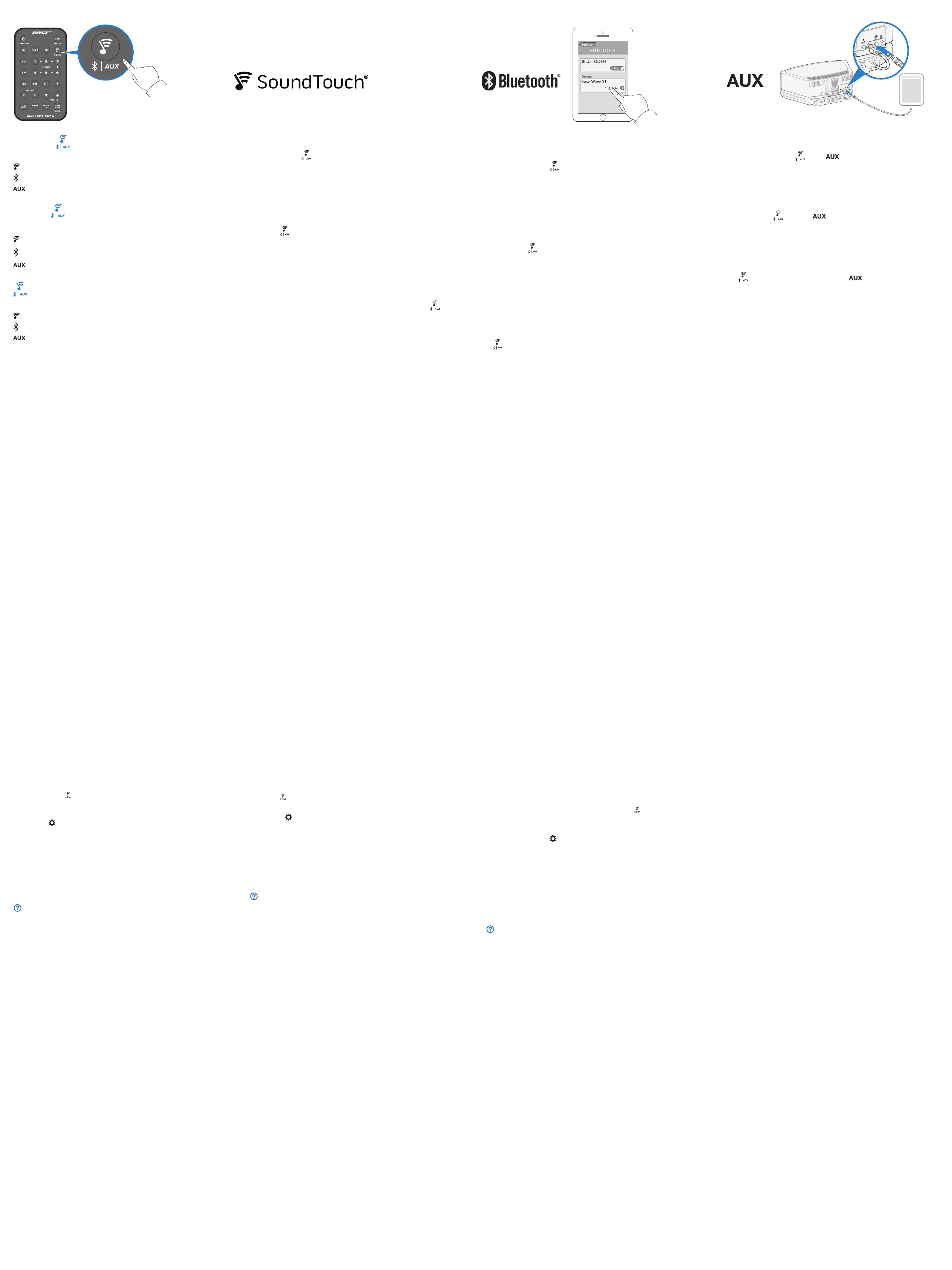Setup requirements - English
• Broadband Internet connection
•
Wireless network (802.11a/b/g/n compatible)
• iOS or Android device
• Network name and password
Cannot complete setup?
• Place system within range of the router.
• Enable Wi-Fi
®
on the device (mobile or computer) you are using for setup .
•
Connect the device and SoundTouch
®
system to the same Wi-Fi network.
• Select correct network name and enter password.
• Close other open applications.
•
If using a computer for setup, check firewall settings to ensure that the
SoundTouch
®
app and SoundTouch
®
Music Server are allowed programs.
• Test your Internet connection by loading www.SoundTouch.com
• Restart your mobile device, or computer, and router.
•
Reboot your system (refer to the in-app help).
•
Uninstall the app, reset the system, and restart setup.
Cannot pair a Bluetooth
®
device?
On your system
• Set up SoundTouch
®
first, and perform all software updates on your system.
•
Press and release
until a Bluetooth message appears on the system’s display.
Pair your device.
On the Bluetooth device
• Turn on the Bluetooth feature. Generally, the Bluetooth feature is in Settings.
• A gear icon
on the Home screen may represent Settings.
• From the device list, select the SoundTouch
®
system.
• If the system does not appear, pair again.
• If no connection is made, try again or pair a different device.
•
Disable and re-enable the Bluetooth feature.
• Remove the system from the Bluetooth menu. Pair again.
Refer to your Bluetooth device’s documentation.
No music plays; poor sound quality
• Move your device closer to the system, away from interference.
• Secure the power cord at both ends.
• Power on the system.
• Increase volume on your device and system.
We’re here to help
• SoundTouch.com
• USA:
800-508-2073
• Australia:
1800 665 514
• India:
1-800-102-9434
• New Zealand:
0800 035 318
• Refer to the owner’s guide.
•
Refer to the in-app help.
Register your product:
Failure to register your product will not affect your limited warranty rights.
global.Bose.com/register
www.register.Bose.eu (Europe) www.Bose.com/register (US, PR, USVI)
www.Bose.com/au/warranty (Australia)* www.Bose.ca/register (Canada)
www.Bose.co.nz/warranty (New Zealand)*
* Warranty information provided with your system does not apply in Australia and New Zealand. See our website at
www.bose.com.au/warranty or www.bose.co.nz/warranty for details of the Australia and New Zealand warranty.
Send any correspondence regarding product information or Limited Warranty services to our corporate
headquarters at:
Product Registration, Bose Corporation, The Mountain, PO Box 9168, Framingham, MA 01701-9168 USA
Bose product limited warranty
Bose products purchased by consumers directly from Bose carry our limited warranty:
Who is covered:
This warranty is extended only to the original end-use purchaser or the person receiving the product as a gift, and shall not be extended to any
other person or transferee.
What is covered/For how long:
Unless a different warranty period is stated in the owner’s guide provided with your Bose
®
product, for a period of 1 year (2 years EU) [5 years
for any non-powered speakers that may be incorporated into this product] from the date of retail purchase by the original end-use purchaser,
Bose warrants that this product, when delivered to you in new condition, in original packaging, from a Bose authorized reseller and used in
normal conditions, is free from any defects in manufacturing, materials and workmanship.
What is not covered:
This warranty does not cover defects resulting from improper or unreasonable use or maintenance; failure to follow operating instructions;
accident; excess moisture; insects; lightning; power surges; connections to improper voltage supply; unauthorized alteration or modification of
original condition; damages caused by inadequate packing or shipping procedures; loss of, damage to or corruption of stored data; damages
caused by use with non-Bose products; product that requires modification or adaptation to enable it to operate in any country other than the
country for which it was designed, manufactured, approved and/or authorized, or repair of products damaged by these modifications; and
products purchased from unauthorized dealers.
What we will do:
During the warranty period, we will, at our sole option, repair or replace (using new or refurbished replacement parts) any defective parts within
a reasonable period of time and free of charge.
What we will not do:
Pay shipping, insurance or transportation charges from you to us, or any import fees, duties and taxes.
What you must do to obtain Limited Warranty Service:
Return product, with proof of purchase from an authorized Bose dealer, using the following procedures:
1. Contact the Bose organization in your country/region (visit Global.Bose.com for Bose contact information in your country/region) for specific
return and shipping instructions;
2. Label and ship the product, freight prepaid, to the address provided by the Bose organization in your country; and
3. Place any necessary return authorization number prominently on the outside of the carton. Cartons not bearing a return authorization
number, where required, will be refused.
Other conditions:
THE PROVISIONS OF THIS LIMITED WARRANTY ARE IN LIEU OF ANY OTHER WARRANTY, WHETHER EXPRESSED OR IMPLIED,
WRITTEN OR ORAL, INCLUDING ANY WARRANTY OF MERCHANTABILITY OR FITNESS FOR A PARTICULAR PURPOSE. BOSE
CORPORATION’S MAXIMUM LIABILITY SHALL NOT EXCEED THE ACTUAL PURCHASE PRICE PAID BY YOU FOR THE PRODUCT.
IN NO EVENT SHALL BOSE BE LIABLE FOR LOSS OF, DAMAGE TO OR CORRUPTION OF STORED DATA, OR FOR SPECIAL,
INCIDENTAL, CONSEQUENTIAL, OR INDIRECT DAMAGES HOWSOEVER CAUSED INCLUDING WITHOUT LIMITATION THE
REPLACEMENT OF EQUIPMENT AND PROPERTY, AND ANY COSTS OF RECOVERING, PROGRAMMING OR REPRODUCING ANY
PROGRAM OR DATA STORED IN OR USED WITH YOUR BOSE PRODUCT.
This warranty is void if the label bearing the serial number has been removed or defaced.
Other legal rights:
This limited warranty gives you specific legal rights, and you also may have other rights that vary from state to state or country to country.
Some places do not allow limitations on implied warranties or the exclusion or limitation of incidental or consequential damages, so the above
limitations or exclusions may not apply to you.
SoundTouch and the wireless note design are registered trademarks of Bose Corporation in the U.S. and other countries. Amazon, Kindle
and Fire are trademarks of Amazon, Inc. or its affiliates. App Store is a service mark of Apple Inc. Android and Google Play are trademarks of
Google Inc. The Bluetooth
®
word mark and logos are registered trademarks owned by Bluetooth SIG, Inc. and any use of such marks by Bose
Corporation is under license. Wi-Fi is a registered trademark of Wi-Fi Alliance
®
.
© 2015 Bose Corporation. No part of this work may be reproduced, modified, distributed, or otherwise used without prior written permission.
•
• (802.11a/b/g/n)
•
iOS Android
•
•
• Wi-Fi
®
( )
•
SoundTouch
®
Wi-Fi
•
•
•
SoundTouch
®
SoundTouch
®
• www.SoundTouch.com
•
• ( )
•
Bluetooth
®
?
• SoundTouch
®
• Bluetooth
Bluetooth
•
BluetoothBluetooth
•
• SoundTouch
®
•
•
• Bluetooth
• Bluetooth
Bluetooth
•
•
•
•
• SoundTouch.com
• global.Bose.com
•
•
:
global.Bose.com/register
www.register.Bose.eu (
) www.Bose.com/register (
)
www.Bose.com/au/warranty (
)* www.Bose.ca/register (
)
www.Bose.co.nz/warranty (
*
www.bose.com.au/warranty
www.bose.co.nz/warranty
:
Product Registration, Bose Corporation, The Mountain, PO Box 9168, Framingham, MA 01701-9168 USA
Bose
Bose
Bose
:
:
/:
Bose
®
1
(2
[5
]
Bose
Bose
:
Bose
/
:
(
)
:
:
Bose
:
1.
Bose
/
(
Global.Bose.com
/
)
2.
Bose
3.
:
BOSE CORPORATION
BOSE
BOSE
:
SoundTouch
Bose Corporation
Amazon, Kindle
Fire
Amazon, Inc.
App Store
Apple Inc.
Android
Google Play
Google Inc.
Bluetooth
®
Bluetooth SIG, Inc.
Bose Corporation
Wi-Fi
Wi-Fi Alliance
®
© 2015 Bose Corporation
설치 요구사항
• 광대역 인터넷 연결
• 무선 네트워크(802.11a/b/g/n 호환)
• iOS 또는 Android 장치
• 네트워크 이름 및 암호
설치를 완료할 수 없나요?
• 시스템을 라우터 범위 내에 놓습니다.
• 설치에 사용 중인 장치(모바일 또는 컴퓨터)에서 Wi-Fi
®
를 사용 설정합니다.
• 장치와 SoundTouch
®
시스템을 동일한 Wi-Fi 네트워크에 연결합니다.
• 올바른 네트워크 이름을 선택하고 암호를 입력합니다.
• 다른 열린 응용 프로그램을 닫습니다.
• 설치에 컴퓨터를 사용할 경우 SoundTouch
®
앱과 SoundTouch
®
뮤직 서버에서프로
그램을 허용할 수 있도록 방화벽 설정을 확인합니다.
• www.SoundTouch.com을 로드하여 인터넷 연결을 테스트합니다.
• 모바일 장치, 컴퓨터, 라우터를 다시 시작합니다.
• 시스템을 다시 부팅합니다(앱 도움말 참조).
• 앱을 삭제하고 시스템을 기본값으로 재설정한 후 설치를 다시 시작합니다.
Bluetooth
®
장치와 쌍 결합할 수 없나요?
시스템에서
• SoundTouch
®
를 먼저 설정한 후 시스템에서 모든 소프트웨어 업데이트를
수행합니다.
• 시스템 디스플레이에
Bluetooth
메시지가 나타날 때까지 를 눌렀다 놓습니다.
장치를 쌍 결합합니다.
Bluetooth
장치에서
•
Bluetooth
기능을 켭니다. 일반적으로
Bluetooth
기능은 설정에 있습니다.
• 홈 화면의 기어 아이콘
이 설정을 나타냅니다.
• 장치 목록에서 SoundTouch
®
시스템을 선택합니다.
• 시스템이 나타나지 않을 경우 다시 쌍 결합합니다.
• 연결되지 않았을 경우 다시 시도하거나 다른 장치를 쌍 결합합니다.
•
Bluetooth
기능을 사용 해제했다가 다시 사용 설정합니다.
•
Bluetooth
메뉴에서 시스템을 제거합니다. 다시 쌍 결합합니다.
Bluetooth
장치의 사용 설명서를 참조하십시오.
음악이 재생되지 않거나 음질이 불량한 경우
• 장치를 시스템 가까이, 간섭원에서 멀리 옮깁니다.
• 전원 코드 양쪽을 고정합니다.
• 시스템 전원을 켭니다.
• 장치와 시스템에서 볼륨을 올립니다.
지원 요청
• SoundTouch.com
• global.Bose.com
• 사용자 안내서를 참조합니다.
• 앱 도움말을 참조합니다.
제품 등록:
제품을 등록하시지 않더라도 제한 보증에 대한 권리에는 영향이 없습니다.
global.Bose.com/register
www.register.Bose.eu(유럽) www.Bose.com/register(US, PR, USVI)
www.Bose.com/au/warranty(오스트레일리아)* www.Bose.ca/register(캐나다)
www.Bose.co.nz/warranty(뉴질랜드)*
* 이 시스템에 제공된 보증 정보는 오스트레일리아와 뉴질랜드에는 적용되지 않습니다. 오스트레일리아와 뉴질랜드
보증에 대한 자세한 정보는 웹사이트 www.bose.com.au/warranty 또는 www.bose.co.nz/warranty를 참조하십시오.
제품 정보 또는 제한 보증 서비스에 관한 모든 의견은 본사로 보내주십시오:
Product Registration, Bose Corporation, The Mountain, PO Box 9168, Framingham, MA 01701-9168 USA
Bose 제품 제한 보증
Bose에서 직접 소비자가 구매한 Bose 제품은 제한 보증의 적용을 받습니다.
적용 대상자:
본 보증은 원래 최종 사용 구매자 또는 제품을 선물로 받은 사람으로만 제한되며, 기타 다른 사람이나 피양도인에게
양도되지 않습니다.
적용 범위/기간:
사용자의 Bose
®
제품에 제공된 사용자 안내서에 다른 보증 기간이 명시되어 있지 않는 한, 원래 최종 사용 구매자가
소매 구입한 날로부터 1년(EU는 2년) [제품에 통합된 패시브 스피커의 경우 5년] 동안 Bose는 Bose 공식 소매점에서 원래
포장으로 배송한 새 제품을 구입하여 정상적으로 사용한 경우 제조, 재료 및 제작상 결함이 없음을 보증합니다.
비보상 범위:
본 보증은 잘못되거나 부당한 사용 또는 유지보수, 작동 지침 미준수, 사고, 과도한 습기, 곤충, 번개, 파워 서지, 잘못된
전원 공급장치 연결, 무단 변경 또는 원 상태 수정에서 비롯된 결함과 부적절한 포장 또는 배송 절차에 따른 손상, 저장된
데이터 손실, 손상 또는 변조, Bose 이외의 제품 사용에 따른 손상을 포함하여 설계, 제조, 승인 및/또는 허가된 국가가
아닌 국가에서
사용할 수 있도록 변경 또는 개조한 제품 또는 이러한 변경으로 인해 수리가 필요한 제품과 비승인
판매업체에게서 구입한 제품에는 적용되지 않습니다.
보증 서비스:
보증 기간 동안 당사는 결함 있는 제품을 합당한 기간 내에 무상으로 자사의 재량에 따라 수리 또는 교체(새 제품 또는
리퍼 교체품)해 드립니다.
보증되지 않는 서비스:
반송 시 배송비, 보험료, 운송료와 해당될 경우 수입 수수료, 관세, 세금을 내십시오.
제한 보증 서비스를 받기 위한 조치 사항:
다음 절차를 이용하여 공인 Bose 판매업체의 구매 증명서와 함께 제품을 반송하십시오.
1. 특정 반송 및 배송 지침에 대해서는 해당 국가/지역의 Bose(귀하 국가/지역의 Bose 연락처는 Global.Bose.com 참조)에
문의하십시오.
2. 제품 내용물을 포장에 표기하여 제품을 Bose 회사에서 제공하는 귀하의 국가에 있는 주소로 선불 발송하십시오.
3. 반송 인증 번호(있을 경우)를 상자 바깥 쪽에 잘 보이게 붙이십시오. 반송 인증 번호가 필수인 경우 인증 번호 없이
반송될 경우 반송이 거부됩니다.
기타 조건:
본 제한 보증 조항은 매매를 목적으로 한 보증과 특정 목적에 대한 적합성을 포함한 암시되거나 묵시된 서면 혹은
구두의 다른 모든 보증을 대신합니다. BOSE CORPORATION의 최대 책임은 구매자가 제품 구매 시 지불한 실제 구매
가격을 초과하지 않습니다. BOSE는 어떠한 경우에도 저장된 데이터의 손실, 손상 또는 변조 또는 장치 및 자산의 재배치,
BOSE 제품에 저장되거나 사용된 프로그램 또는 데이터의 복구, 프로그래밍 및 재건 비용을 포함하여 원인이 무엇이든
제한
없이 특수적, 우발적, 결과적 또는 간접적 손실에 대해 배상 책임을 지지 않습니다.
라벨 일련 번호가 지워지거나 손상된 경우 본 보증은 법적 구속력을 가지지 못합니다.
기타 법적 권리:
본 제한 보증은 명시된 조건 하에서 귀하에게 특별한 법적 권리를 제공하며 이 법적 권리는 주 또는 나라에 따라 다를
수 있습니다. 그러나 일부 지역에서는 묵시적 보증 또는 파생적, 부수적 손해의 배제나 제한에 대한 제한을 허용하지
않습니다. 따라서 상기의 제한 또는 배제 사항이 귀하에게 적용되지 않을 수도 있습니다.
SoundTouch 및 무선 음표 디자인은 미국 및 기타 국가에서 Bose Corporation의 등록 상표입니다. Amazon, Kindle 및 Fire는
Amazon, Inc. 또는 그 자회사의 상표입니다. App Store는 Apple Inc.의 서비스 마크입니다. Android 및 Google Play는 Google Inc.의
상표입니다.
Bluetooth
®
단어 표시와 로고는 Bluetooth SIG, Inc.가 소유한 등록 상표이며 Bose Corporation은 사용권 계약에
따라 해당 표시를 사용합니다. Wi-Fi는 Wi-Fi Alliance
®
의 등록 상표입니다.
© 2015 Bose Corporation. 사전 서면 승인 없이 본 설명서의 특정 부분을 복제, 변경, 배포 또는 사용할 수 없습니다.
Play music from a connected audio device - English
1. Press and release until appears on the display.
2. Connect an audio device to the AUX IN connector using a stereo
cable with a 3.5 mm plug (not provided).
1.
2. AUX IN
3.5. ()
연결된 오디오 장치에서 음악 재생
1.
가 디스플레이에 나타날 때까지 를 눌렀다 놓습니다.
2.
3.5mm 플러그가 있는 스테레오 케이블(제공되지 않음)을
사용하여 오디오 장치를 AUX IN 커넥터에 연결합니다.
Stream music from a smartphone or tablet - English
1. Pair a Bluetooth smartphone or tablet:
Press and release until a Bluetooth message appears on the
SoundTouch
®
system’s display.
2. On your smartphone or tablet, turn on the Bluetooth feature.
3. From the device list, select your SoundTouch
®
system and play music.
1. Bluetooth:
Bluetooth
SoundTouch
®
2. Bluetooth
3. SoundTouch
®
스마트폰 또는 태블릿에서 음악 스트리밍
1.
Bluetooth
스마트폰 또는 태블릿을 쌍 결합합니다.
SoundTouch
®
시스템 디스플레이에
Bluetooth
메시지가 나타날 때까지
를 눌렀다 놓습니다.
2.
스마트폰 또는 태블릿에서
Bluetooth
기능을 켭니다.
3.
장치 목록에서
SoundTouch
®
시스템을 선택하고 음악을 재생합니다.
Using the button - English
Use this button to play more music on your system.
— Access the SoundTouch
®
source on your system.
— Stream music from a Bluetooth
®
smartphone or tablet.
— Play music from a connected audio device.
— SoundTouch
®
—Bluetooth
®
—
버튼 사용
이 버튼을 사용하여 시스템에서 추가 음악을 재생할 수 있습니다.
—
시스템에서 SoundTouch
®
소스에 액세스합니다.
—
Bluetooth
®
스마트폰 또는 태블릿에서 음악을 스트리밍합니다.
—
연결된 오디오 장치에서 음악을 재생합니다.
Access SoundTouch
®
on your system - English
1. Press and release until a SoundTouch
®
message appears on
the system’s display.
2. Open the SoundTouch
®
app on your smartphone or tablet.
For more information on using SoundTouch
®
, refer to the
owner’sguide.
SoundTouch
®
1. SoundTouch
®
2. SoundTouch
®
SoundTouch
®
시스템에서 SoundTouch
®
액세스
1.
시스템 디스플레이에 SoundTouch
®
메시지가 나타날 때까지 를
눌렀다 놓습니다.
2.
스마트폰이나 태블릿에서 SoundTouch
®
앱을 엽니다.
SoundTouch
®
사용에 대한 자세한 정보는 사용자 안내서를
참조하십시오.
