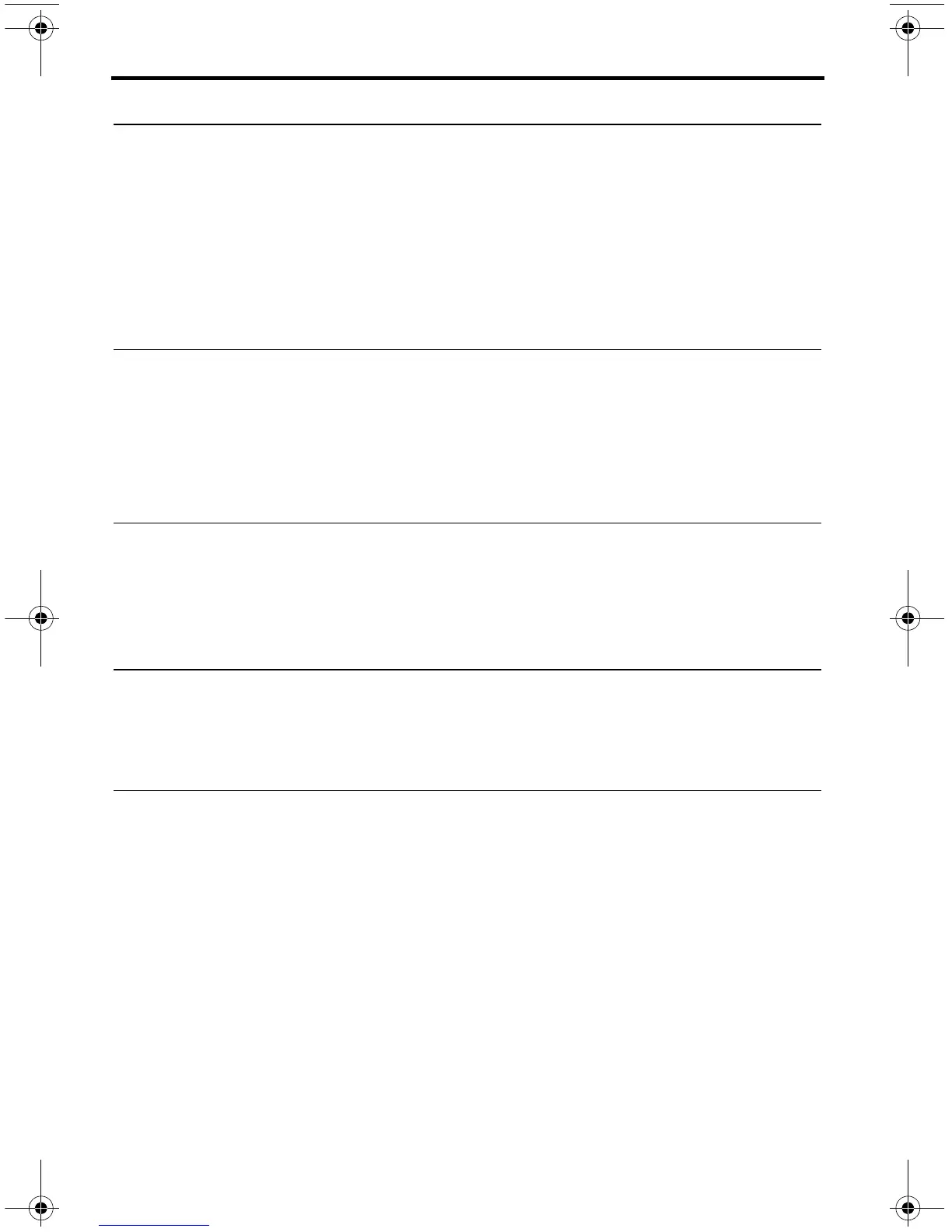6 – English
LISTENING TO THE RADIO (235/135/V35/V25 ONLY) 20
Selecting the radio . . . . . . . . . . . . . . . . . . . . . . . . . . . . . . . . . . . . . . . . . . . . . 20
Tuning to a station . . . . . . . . . . . . . . . . . . . . . . . . . . . . . . . . . . . . . . . . . . . . . 20
Storing a preset station . . . . . . . . . . . . . . . . . . . . . . . . . . . . . . . . . . . . . . . . . . 20
Recalling a preset station . . . . . . . . . . . . . . . . . . . . . . . . . . . . . . . . . . . . . . . . 20
Deleting a preset station . . . . . . . . . . . . . . . . . . . . . . . . . . . . . . . . . . . . . . . . . 20
Optional radio tuner settings . . . . . . . . . . . . . . . . . . . . . . . . . . . . . . . . . . . . . . 20
MORE BUTTONS AND SYSTEM OPTIONS 21
MORE buttons . . . . . . . . . . . . . . . . . . . . . . . . . . . . . . . . . . . . . . . . . . . . . . . . . 21
Activating a MORE button function . . . . . . . . . . . . . . . . . . . . . . . . . . . . . . . 21
Button function definitions . . . . . . . . . . . . . . . . . . . . . . . . . . . . . . . . . . . . . . 21
Changing system options . . . . . . . . . . . . . . . . . . . . . . . . . . . . . . . . . . . . . . . . 22
CHANGING YOUR SYSTEM SETUP 25
UNIFY
®
system overview . . . . . . . . . . . . . . . . . . . . . . . . . . . . . . . . . . . . . . . . . 25
Using the UNIFY menu . . . . . . . . . . . . . . . . . . . . . . . . . . . . . . . . . . . . . . . . . . 25
ADDING SOUND TO ANOTHER ROOM
(235/135/V35/V25 ONLY) 26
Expanding your system . . . . . . . . . . . . . . . . . . . . . . . . . . . . . . . . . . . . . . . . . . 26
Expansion guidelines . . . . . . . . . . . . . . . . . . . . . . . . . . . . . . . . . . . . . . . . . . . 26
CARE AND MAINTENANCE 27
Troubleshooting . . . . . . . . . . . . . . . . . . . . . . . . . . . . . . . . . . . . . . . . . . . . . . . 27
Resetting the system . . . . . . . . . . . . . . . . . . . . . . . . . . . . . . . . . . . . . . . . . . 29
Pairing the remote with the console . . . . . . . . . . . . . . . . . . . . . . . . . . . . . . . 29
Performing a system software update . . . . . . . . . . . . . . . . . . . . . . . . . . . . . 29
Contacting customer service . . . . . . . . . . . . . . . . . . . . . . . . . . . . . . . . . . . . . 30
Replacing the batteries . . . . . . . . . . . . . . . . . . . . . . . . . . . . . . . . . . . . . . . . . . 30
Cleaning . . . . . . . . . . . . . . . . . . . . . . . . . . . . . . . . . . . . . . . . . . . . . . . . . . . . . 30
Limited warranty . . . . . . . . . . . . . . . . . . . . . . . . . . . . . . . . . . . . . . . . . . . . . . . 30
Technical information . . . . . . . . . . . . . . . . . . . . . . . . . . . . . . . . . . . . . . . . . . . 31
CONTENTS
Hershey+OpG.book Page 6 Thursday, March 31, 2011 12:21 PM
