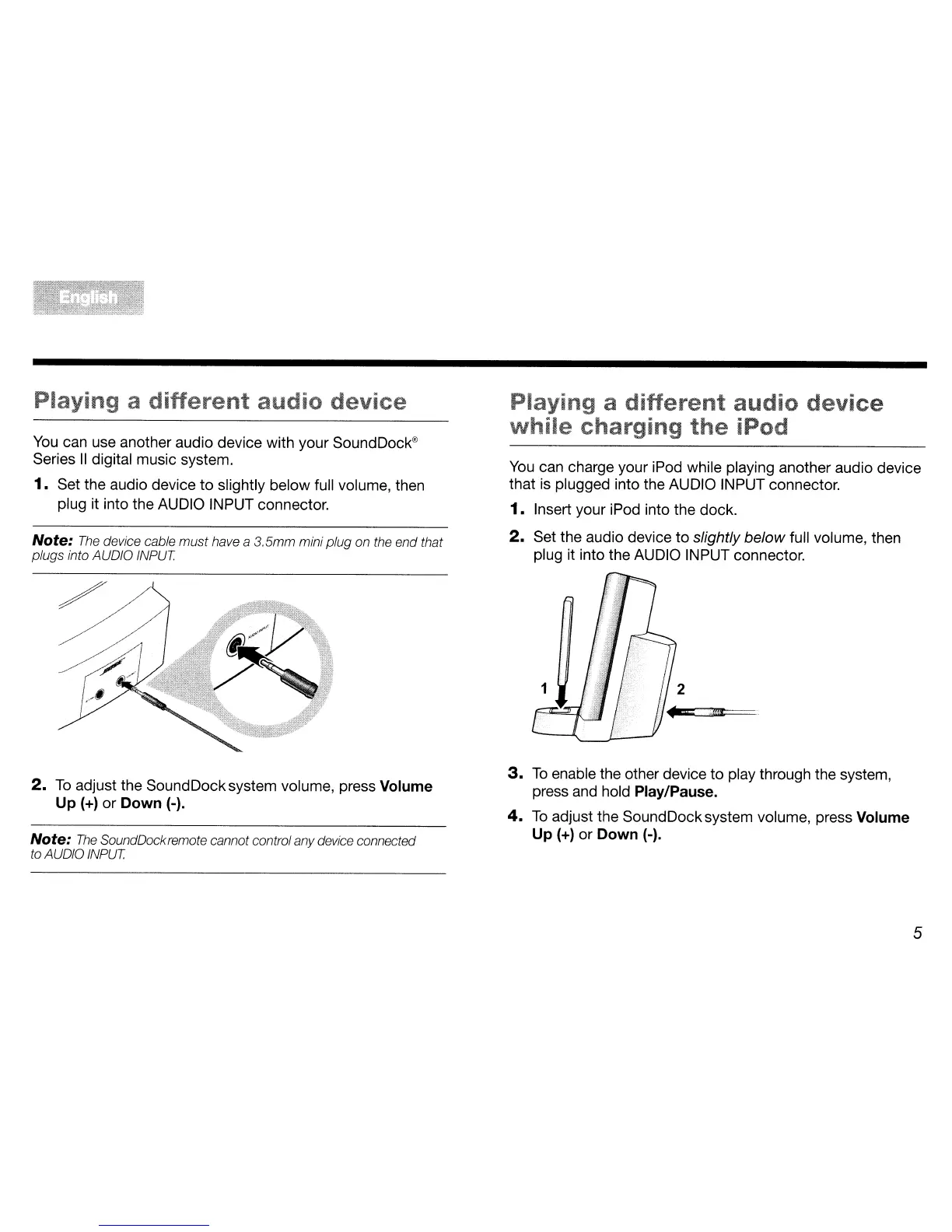Playing
a
different
audio
device
You
can use another audio device with your SoundDock®
Series
II
digital music system.
1.
Set the audio device
to
slightly below full volume, then
plug it into the AUDIO INPUT connector.
Note:
The
device cable
must
have a
3.5mm
mini plug on the end that
plugs into AUDIO INPUT
2.
To
adjust the SoundDocksystem volume, press Volume
Up
(+) or
Down
(-).
Note:
The
SoundDockremote cannot control any device connected
to AUDIO INPUT
Playing
a
different
audio
device
while
charging
the
iPod
You
can charge your iPod while playing another audio device
that is plugged into the AUDIO INPUT connector.
1.
Insert your iPod into the dock.
2.
Set the audio device
to
slightly below full volume, then
plug it into the AUDIO INPUT connector.
3.
To
enable the other device to play through the system,
press and hold Play/Pause.
4.
To
adjust the SoundDocksystem volume, press Volume
Up
(+)
or
Down
(-).
5
