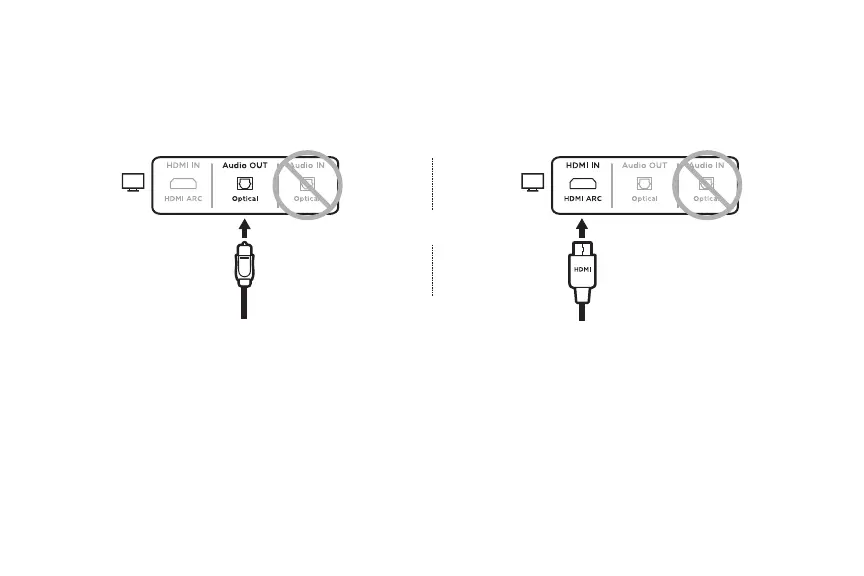ENGLISH
b
Optical
a. Remove the caps and insert one end of the optical
cable into the Optical OUT port on your TV.
b. Insert the other end into the OPTICAL IN port on
the speaker.
CAUTION: Inserting the plug with the cap on or in
the wrong orientation can damage the
plug and/or the port.
HDMI™ ARC (Not provided)
a. Insert one end of the HDMI cable into the HDMI ARC
port on your TV.
b. Insert the other end into the HDMI IN port on
the speaker.
Choose an audio cable and connect to your TV
OR