What is it used for?
The LATITUDE Communicator is designed to collect
information from your implanted device and send it
to your health care team to assist them in managing
your ongoing care.
This is not an emergency medical system.
How does it work?
Once your Communicator is set up (flip over for
setup steps), it will periodically check your device
on a schedule set by your clinic. Sometimes this
will happen automatically, and other times the
Communicator may need your assistance. Simply
press the flashing Heart button when it blinks to help
complete the device check.
Flip over for setup steps.
Helpful Information About the LATITUDE Communicator
If you see... This means... What to do...
The Communicator needs help com-
pleting a previously scheduled device
check.
Note: This does not indicate a problem
with your implanted device.
Press the Heart button.
Stay next to the
Communicator until data
is sent.
Data from your implanted device has
been sent to the LATITUDE system.
No action needed.
There is a potential problem that needs
to be addressed by your health care
provider.
Call your health care
provider.
Your Communicator is having a prob-
lem connecting.
Refer to the
Troubleshooting section
of your patient manual.
What do the lights mean?Where to place your Communicator.
• Near an electrical outlet that is easily accessible.
• Close to where you sleep or near your bedside,
within 10 feet (3 meters). If this is not possible,
place your Communicator where you spend a
considerable amount of time each day.
• Where you can sit comfortably and see the front of
the Communicator.
• Depending on the connection method used:
• Standard telephone line: Near a telephone wall
jack.
• Cellular data network: In a location where you
get a good signal.
• Internet (using the LATITUDE USB Ethernet
Adapter): Near your Internet modem/router.
• Internet (using the LATITUDE Wireless Internet
Adapter): The Communicator may be placed in a
separate room from your Internet modem/router,
but it must be within 100 feet (30 meters) of the
LATITUDE Wireless Internet Adapter.
NOTE: The adapter must remain connected
to your Internet modem/router, not the
Communicator.
• Where the Communicator and all its cables and
accessories will be kept dry and not exposed to
humidity or potential water contact.
Boston Scientific Corporation
4100 Hamline Avenue North
St. Paul, MN 5 5112-5798 U SA
Tel: 651.582.4000
Medical Professionals: 1.800.CARDIAC (227.3422)
Patients and Families: 1.866.4 84.32 68
www.bostonscientific.com
© 2015 Boston Scientif ic Corp oratio n or its af filiates.
All rights reser ved.
359411-001 EN US 2015 -03
Read before installing.
QUICK START GUIDE
LATITUDE
®
Communicator
Yellow Waves
Flashing Heart
button
*359411-001*












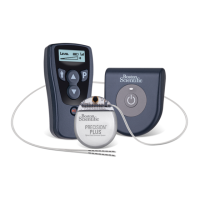
