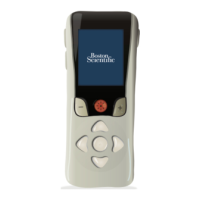50909085-01
Boston Scientific (Master Brand DFU Template 8.2677in x 11.6929in A4, 92238519A), eOP MANUAL, MB, Rezūm, en, 50909085-01A
Black (K) ∆E ≤5.0
Caution: Federal Law (USA) restricts this device to sale by or on
the order of a physician.
WARNING
Users of the Rez
ū
m Delivery Device Kit and Generator should
read this manual thoroughly before attempting surgical
procedure. Pay attention to all warnings, contraindications,
precautions, and adverse events in this manual and other
related material. Failure to thoroughly understand and follow
all instructions may result in harm to the patient or the user of
the laser system.
SAFETY
This section contains information about the Rez
ū
m Generator
including safety. Please make sure you read this entire
operator’s manual prior to using the Rez
ū
m Generator.
Note: Field service is not available, all repairs are done at the
original equipment manufacturer.
This section contains important safety information. Boston
Scientific requires that you read and understand all warnings,
cautions, and the operator’s manual prior to using the
Rez
ū
m Generator.
rezūm
™
Generator
TABLE OF CONTENTS
WARNING ..........................................................................................1
SAFETY ...............................................................................................1
DANGER .............................................................................................2
DEVICE DESCRIPTION......................................................................2
INTENDED USE/INDICATIONS FOR USE ......................................2
CONTRAINDICATIONS .....................................................................2
WARNINGS ........................................................................................ 2
PRECAUTIONS...................................................................................2
CAUTIONS .........................................................................................2
ADVERSE EVENTS ............................................................................2
Reported Adverse Events .........................................................2
HOW SUPPLIED.................................................................................3
Handling and Storage .................................................................3
User Interface Symbols .............................................................3
OPERATOR TRAINING REQUIREMENTS .......................................3
OPERATIONAL INSTRUCTIONS......................................................3
GETTING STARTED .....................................................................3
Overview .......................................................................................3
Unpacking and Inspecting .........................................................3
Generator Controls and Connections ......................................3
Figure 1: Front and Top of Generator ..................................3
Table 1: Front and Top of Generator Description Table ...3
Figure 2: Back of Generator .................................................4
Figure 3: Side of Generator .................................................. 4
Table 2: Back and Side of Generator Description Table . 4
Display Screen Map ...................................................................4
Figure 4: Display Screen Map .............................................4
Table 3: Display Screen Map ...............................................4
Audible Tones ..............................................................................4
Table 4: Tone Description ..................................................... 4
Volume Control ............................................................................4
Figure 5: Volume Control ......................................................4
Detachable Parts and Accessories .........................................4
Detachable Parts - Supplied with the Rez
ū
m Generator .....4
Table 5: Detachable Parts .................................................... 4
Accessories - Supplied Separately .........................................4
Table 6: Accessories .............................................................4
USING THE REZ
Ū
M GENERATOR ...................................................4
Overview .......................................................................................4
Step by Step Instructions ..........................................................4
Turning on the Rez
ū
m Generator ..............................................5
To Turn On: ....................................................................................5
Figure 6: Power Button ......................................................... 5
Figure 7: Start-up Screens ................................................... 5
Figure 8: Test Screen ............................................................5
Figure 9: Delivery Device Setup .......................................... 5
Figure 10: Connection Message .........................................5
2019-08
< en >
Priming the Delivery Device ...................................................... 5
Figure 11: Ready for Priming ................................................6
Figure 12: Priming Screen .................................................... 6
Figure 13: Priming Complete ................................................ 6
Figure 14: Setup Complete Screen .....................................6
Performing the Therapy .............................................................6
Figure 15: Setup Complete Screen .....................................6
Figure 16: Ready for Treatment Screen .............................6
Figure 17: Treatment in Progress Screen .......................... 6
Figure 18: Pending Ready Indicator on Screen ................ 6
Turbo Flush ................................................................................... 6
Connecting New Delivery Device During Treatment ............6
Figure 19: New Delivery Device .......................................... 6
Turning Off the Rez
ū
m Generator ............................................. 6
Figure 20: Power Button ....................................................... 7
Rez
ū
m Generator Options Menu Items ...................................7
Figure 21: Options Menu Button .........................................7
Figure 22: Options Menu Choices ....................................... 7
Drain Bladder ...............................................................................7
Figure 23: Drain Bladder Confirmation ...............................7
Replace Saline .............................................................................7
Figure 24: Replace Saline .....................................................7
Remove Device ............................................................................7
Figure 25: Release Syringe ..................................................7
Figure 26: Procedure Summary ...........................................7
Export Procedure Record ..........................................................7
Figure 27: Export Procedure Records ................................7
Figure 28: Export Procedure Records Progress ............... 7
Figure 29: Export Procedure Records Success ................7
Figure 30: Example of Exported .txt File .............................8
Figure 31: Example of Exported .csv File ...........................8
More Options ...............................................................................8
Figure 32: More Options Screen .........................................8
System Status .............................................................................. 8
Figure 33: System Status ...................................................... 8
Set Date and Time ....................................................................... 8
Figure 34: Set Date and Time ............................................... 8
Set Language ............................................................................... 8
Figure 35: Language Settings ..............................................8
Figure 36: Language Selections .......................................... 8
Export Logs ...................................................................................8
Figure 37: Select Files to Export .......................................... 8
Figure 38: Reading Files ........................................................8
Figure 39: Export Files ........................................................... 8
Figure 40: Building Archive .................................................. 8
Figure 41: Exporting File .......................................................9
Figure 42: Export Successful ...............................................9
Procedure Summary ...................................................................9
Figure 43: Procedure Summary ...........................................9
Figure 44: Populating List .....................................................9
Figure 45: Procedure Summary - View ..............................9
Treatment Monitor ......................................................................9
Treatment Config ......................................................................... 9
Servicing .......................................................................................9
PROPER CARE AND CLEANING .....................................................9
Overview .......................................................................................9
Recommended Care ...................................................................9
Visual Inspection .........................................................................9
Cleaning the Rez
ū
m Generator ................................................. 9
Recommended Cleaning Products ...........................................9
Not Recommended Cleaning Products ...................................9
Cleaning Instructions .................................................................9
Routine Care Checklist ............................................................. 10
Table 7: Routine Care Checklist.........................................10
Authorized Repair or Service .................................................. 10
TECHNICAL SPECIFICATIONS ...................................................... 10
Overview .....................................................................................10
Generator Specifications .........................................................10
Table 8: Generator Specification ......................................10
Electromagnetic Compatibility Requirements ...................... 10
Table 9: Electromagnetic Emissions .................................10
Table 10: Electromagnetic Immunity ................................10
Table 11: Electromagnetic Immunity ................................11
Table 12: Separation Distances.........................................11
EN 60601-1-2 COMPLIANCE .......................................................... 11
TROUBLESHOOTING ......................................................................12
Overview .....................................................................................12
Troubleshooting Steps ..............................................................12
Error Messages ......................................................................... 12
Critical Error Message .............................................................12
Figure 46: Example Critical Error Message ..................... 12
Non-Critical Error message .....................................................12
Figure 47: Example Error Message ...................................12
Informational Error message ..................................................12
Figure 48: Example Informational Error Message ..........12
Error Message Table ................................................................12
Critical Error Messages ...........................................................12
Table 13: Critical Error Message Table ............................ 12
Non-Critical Error Messages ..................................................13
Table 14: Non-Critical Error Message Table ................... 13
Informational Error Messages ................................................ 13
Table 15: Informational Error Message Table ................. 13
Supplier’s Declaration of Conformity
47 CFR § 2.1077 Compliance Information ......................... 14
Obtaining Technical Assistance ............................................. 14