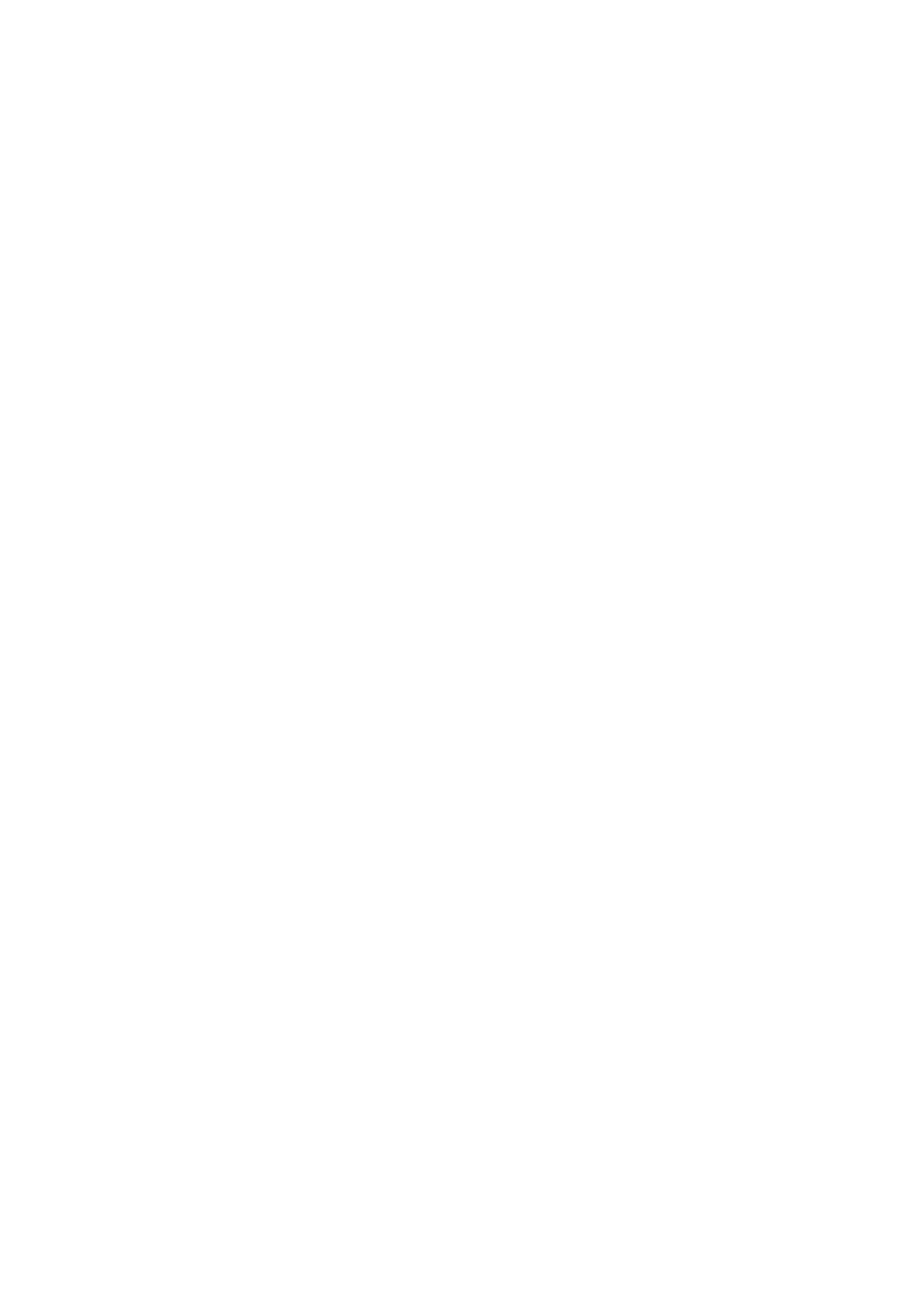2
Introduction:
Thank you for purchasing the BRAUN DigiFrame 1019 WiFi black. The product is
designed to allow quick and easy viewing of photos taken from your digital camera,
mobile phone, or from a memory storage card. Please read this user manual
carefully to learn the correct way to use the digital photo frame.
1. Supported picture formats: JPEG
2. Supported memory cards: Micro SD
3. USB-connection: Micro USB
4. Auto slideshow
5. Pre-installed Frameo-Software
6. 16 GB internal memory
7. Adjustable brightness
8. Copy and delete files in the in-built memory & memory card
9. OSD languages: English and other languages selectable
10. Transfer photos and short videos possible (15s)
Packaging Check List:
1. 10,1 Inch (25,7 cm) digital photo frame
5. Screw 1 piece
