
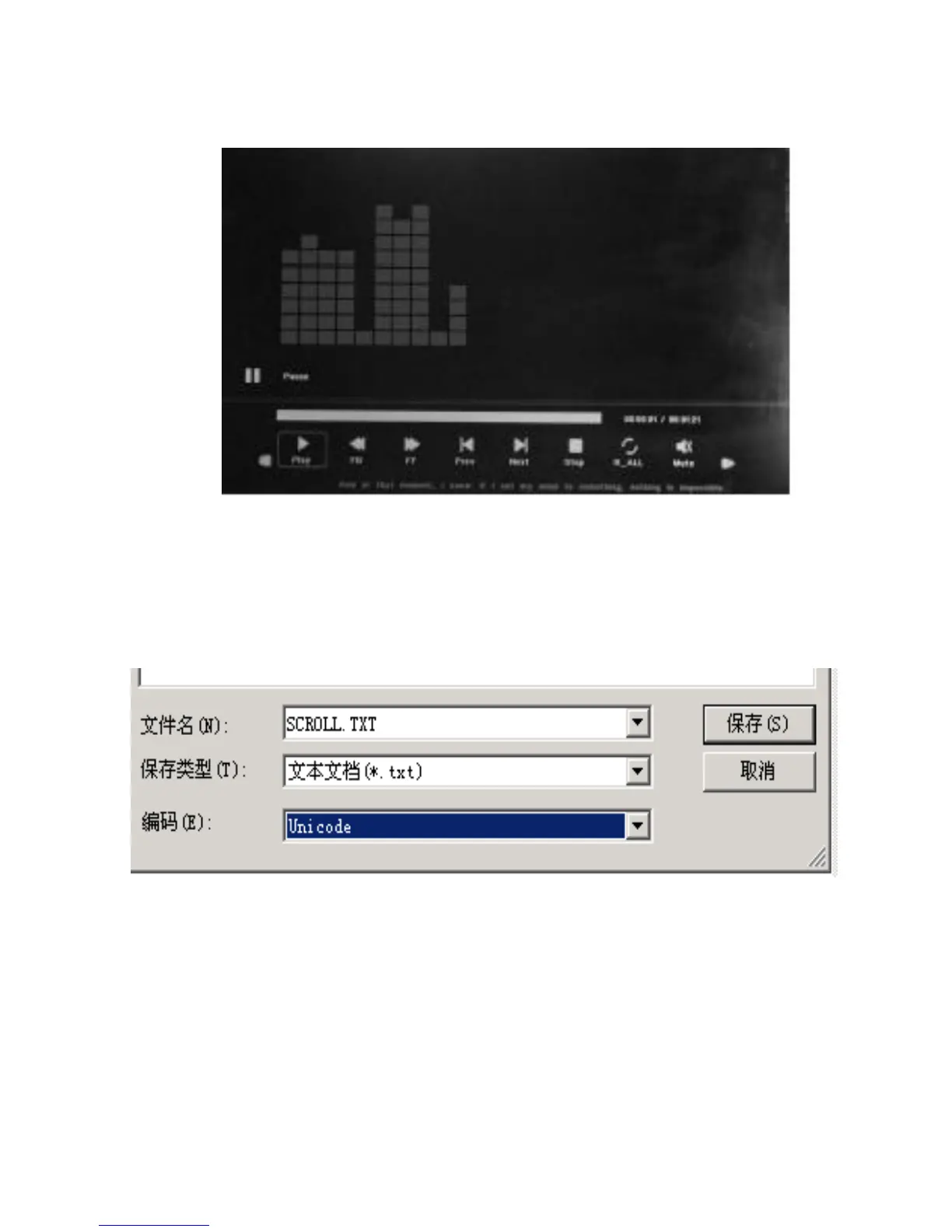 Loading...
Loading...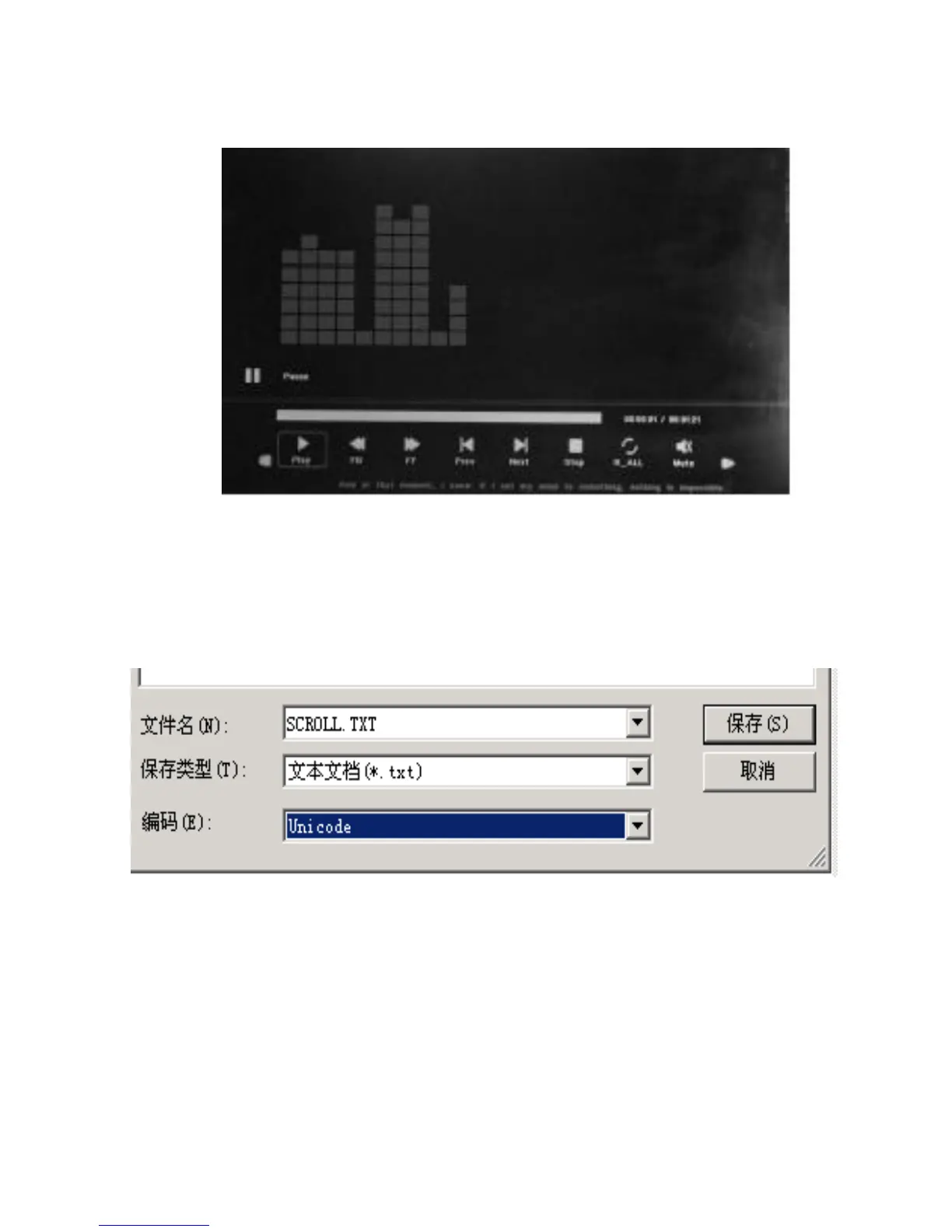
Do you have a question about the Braun DigiFrame 1091 and is the answer not in the manual?
| Aspect ratio | 16:9 |
|---|---|
| LED backlight | Yes |
| Backlight type | LED |
| Display diagonal | 10.1 \ |
| Display resolution | 1280 x 800 pixels |
| Audio formats supported | MP3, WMA |
| Image formats supported | JPEG |
| Video formats supported | AVI, DIVX, M-JPEG, MPEG1, MPEG2, MPEG4, XVID |
| Compatible memory cards | MMC, Memory Stick (MS), SD, SDHC |
| Internal storage capacity | 4 GB |
| Interface | USB 2.0 |
| USB 2.0 ports quantity | 1 |
| Product color | Black |
| Placement supported | Horizontal/Vertical |
| Cable lock slot type | Kensington |
| Input current | 2 A |
| AC input voltage | 100 - 240 V |
| Power source type | AC, DC |
| AC input frequency | 50 - 60 Hz |
| Number of products included | 1 pc(s) |
| Sustainability certificates | ENERGY STAR |
| Depth | 186 mm |
|---|---|
| Width | 273 mm |
| Height | 23 mm |
| Weight | 750 g |











