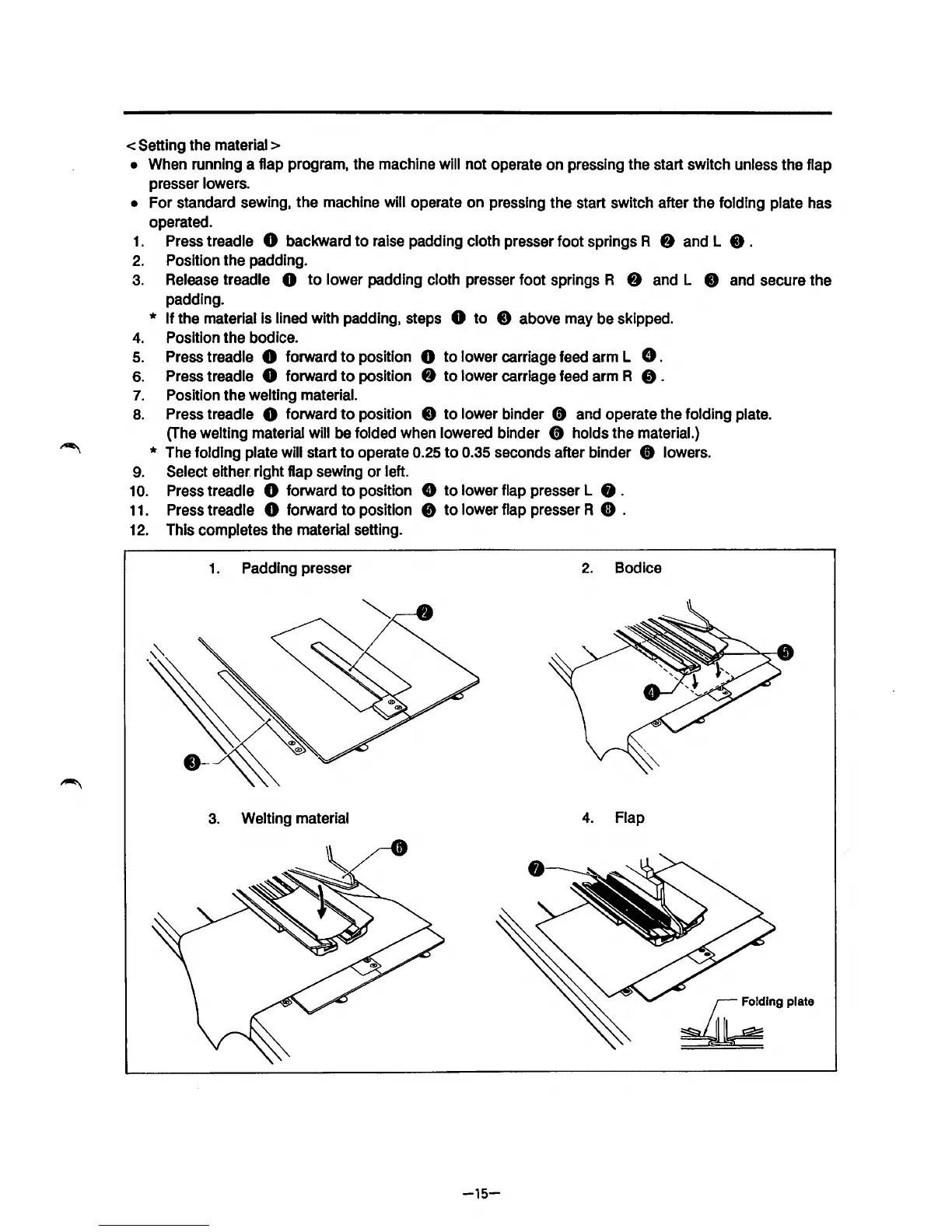<Setting the material >
• When running a flap program, the machine will not operate on pressing the start switch unless the flap
presser
lowers.
•
For standard sewing, the machine will operate on pressing the start switch after the folding plate has
operated.
1.
Press treadle 0 backward
to
raise padding cloth presser foot springs R
f)
and L 8 .
2.
Position the padding.
3.
Release treadle 0
to
lower padding cloth presser foot springs R
f)
and L 8 and secure the
padding.
* If the material is lined with padding, steps 0 to 8 above may be skipped.
4.
Position the bodice.
5.
Press treadle 0 forward
to
position 0
to
lower carriage feed arm L 8 .
6.
Press treadle 0 forward
to
position
f)
to
lower carriage feed arm R 8 .
7.
Position the welting material.
8.
Press treadle 0 forward
to
position 8
to
lower binder 0 and operate the folding plate.
(The welting material will be folded when lowered binder 0 holds the material.)
* The folding plate will start
to
operate 0.25
to
0.35 seconds after binder 0 lowers.
9.
Select either right flap sewing or left.
1
o.
Press treadle 0 forward
to
position 8
to
lower flap presser L 8 .
11.
Press treadle 0 forward
to
position 8
to
lower flap presser R 0 .
12.
This completes the material setting.
1.
Padding presser
2.
Bodice
3.
Welting material
4.
Flap
~lngplate
-15-
