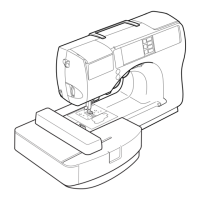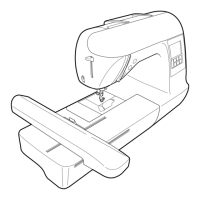
Do you have a question about the Brother Computerized Embroidery Machine and is the answer not in the manual?
| Brand | Brother |
|---|---|
| USB Port | Yes |
| Needle Threading System | Automatic |
| Type | Embroidery Machine |
| LCD Display | Yes |
| Connectivity | USB |
| Display | Color LCD touchscreen (varies by model) |
| Bobbin System | Quick-set drop-in bobbin |
| Dimensions | Varies by model |
| Built-in Designs | Varies by model (e.g., 100+ designs) |
| Maximum Embroidery Area | Varies by model (e.g., 5" x 7") |
Critical safety guidelines covering electrical shock, burns, fire, and general usage.
Details specific safety rules for machine operation, care, and user-specific advice.
Outlines the sequential steps required to begin embroidery operations.
Provides instructions on how to connect the embroidery unit to the sewing machine.
Instructions on how to safely remove and install a new needle.
Lists common problems, probable causes, and remedies for machine issues.