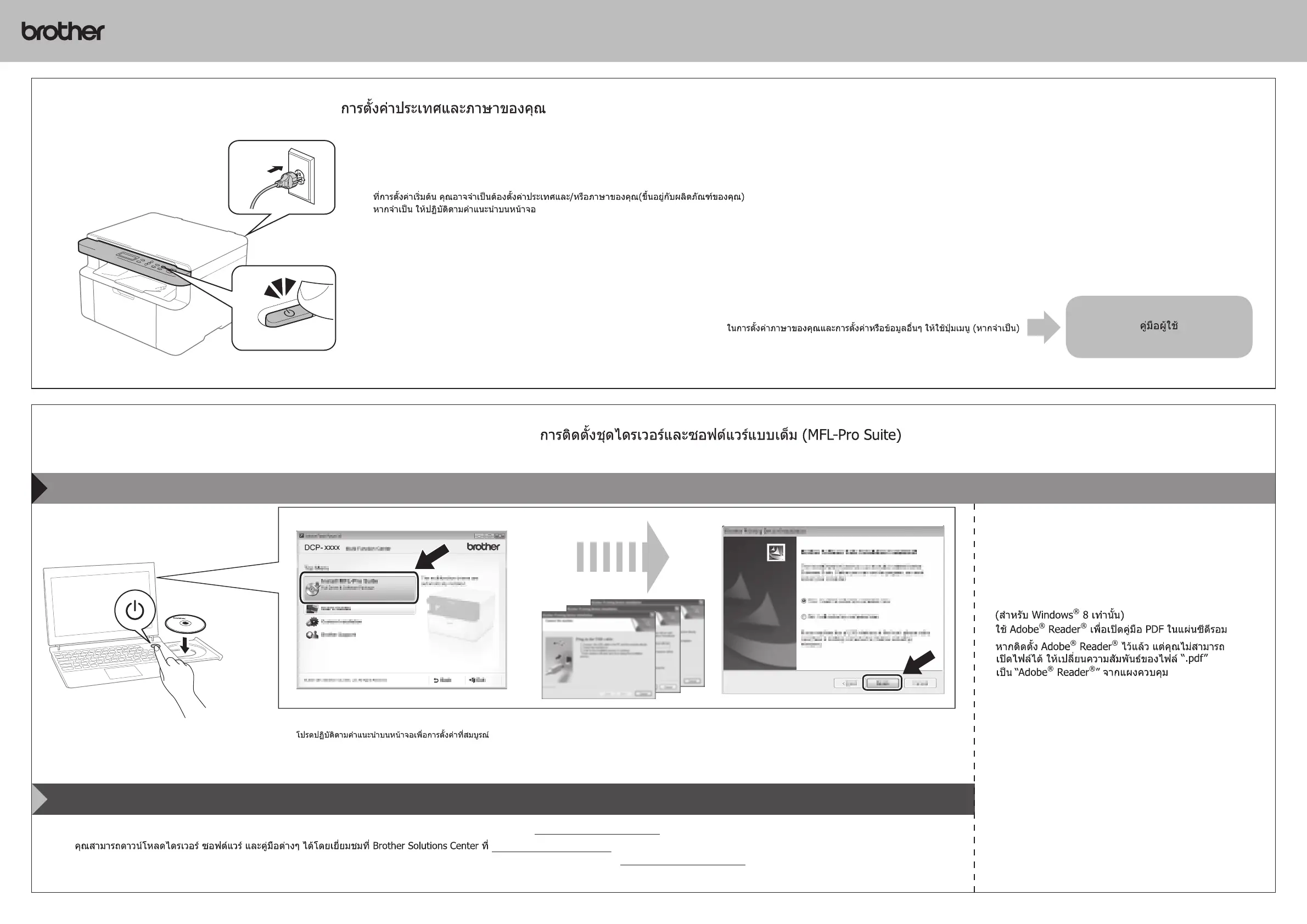4
Setting your country and language / / Menetapkan negara dan bahasa Anda
5
Installing the full driver and software package (MFL-Pro Suite) / /
Menginstal driver keseluruhan dan paket perangkat lunak (MFL-Pro Suite)
Windows
®
Please follow the on-screen instructions to complete the setup.
Ikuti petunjuk pada layar untuk menyelesaikan pengaturan.
Macintosh
You can download the driver, software and manuals by visiting the Brother Solutions Center at http://support.brother.com.
http://support.brother.com
Anda dapat mengunduh driver, perangkat lunak, dan panduan dengan mengunjungi Brother Solutions Center di http://support.brother.com.
(For Windows
®
8 only)
Use Adobe
®
Reader
®
to open the PDF manuals on
the CD-ROM.
If Adobe
®
Reader
®
is installed but you cannot open
the les, change the “.pdf” le association to “Adobe
®
Reader
®
” from the control panel.
(Khusus Windows
®
8)
Gunakan Adobe
®
Reader
®
untuk membuka panduan
dalam format PDF di CD-ROM.
Untuk menetapkan bahasa dengan menggunakan
tombol menu (jika diperlukan) dan pengaturan atau
informasi lainnya.
At initialization, you may be required to set your country and / or choose your language (depending on your product).
If required, follow the on-screen instructions.
Saat permulaan, Anda mungkin diharuskan untuk menetapkan negara dan / atau memilih bahasa Anda (tergantung pada produk).
Jika diperlukan, ikuti petunjuk di layar.
To set your language using the menu keys (if needed) and any other settings or information
Untuk menetapkan bahasa dengan menggunakan tombol menu (jika diperlukan) dan pengaturan atau informasi lainnya
User’s Guide
Panduan Pengguna
