
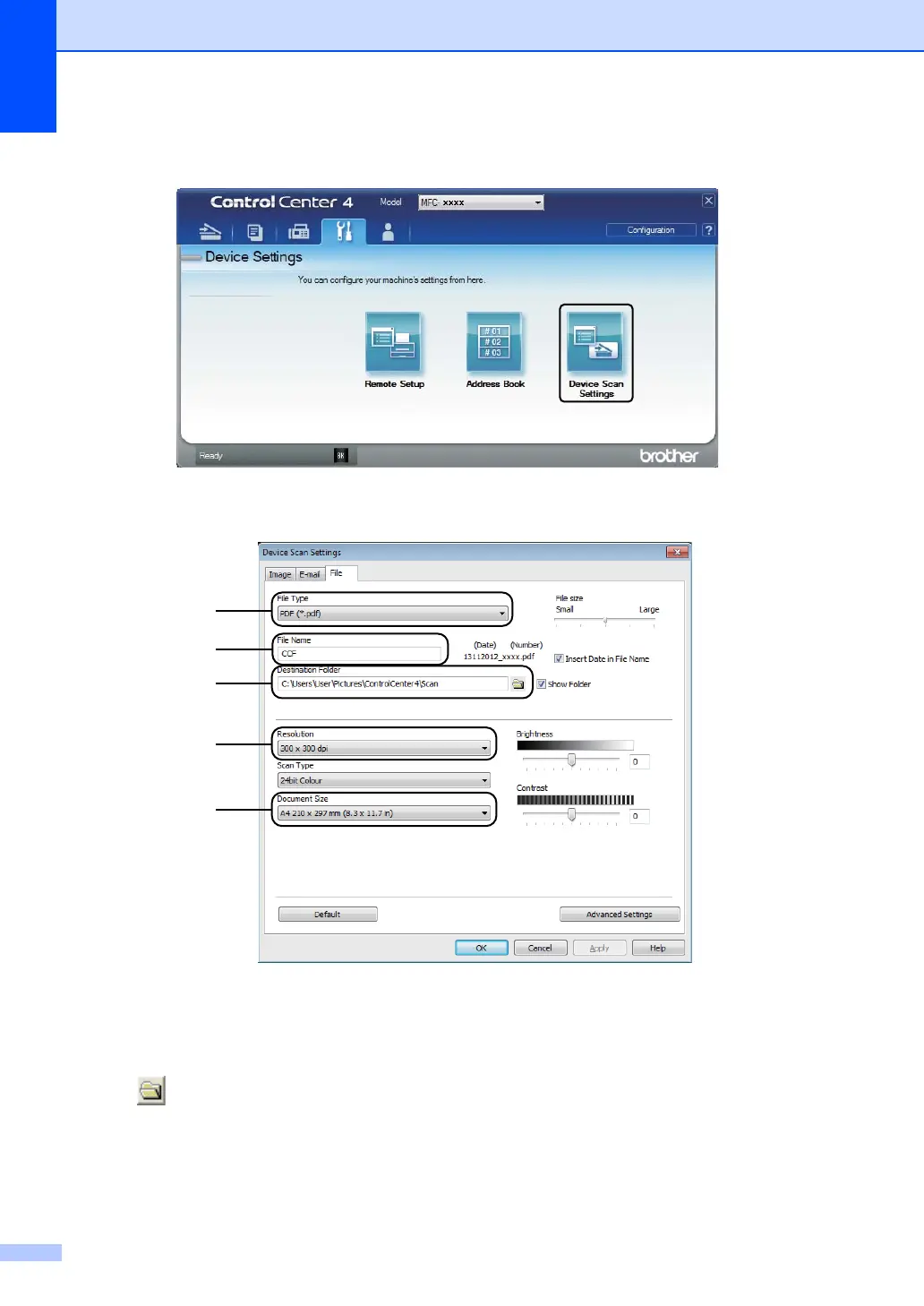 Loading...
Loading...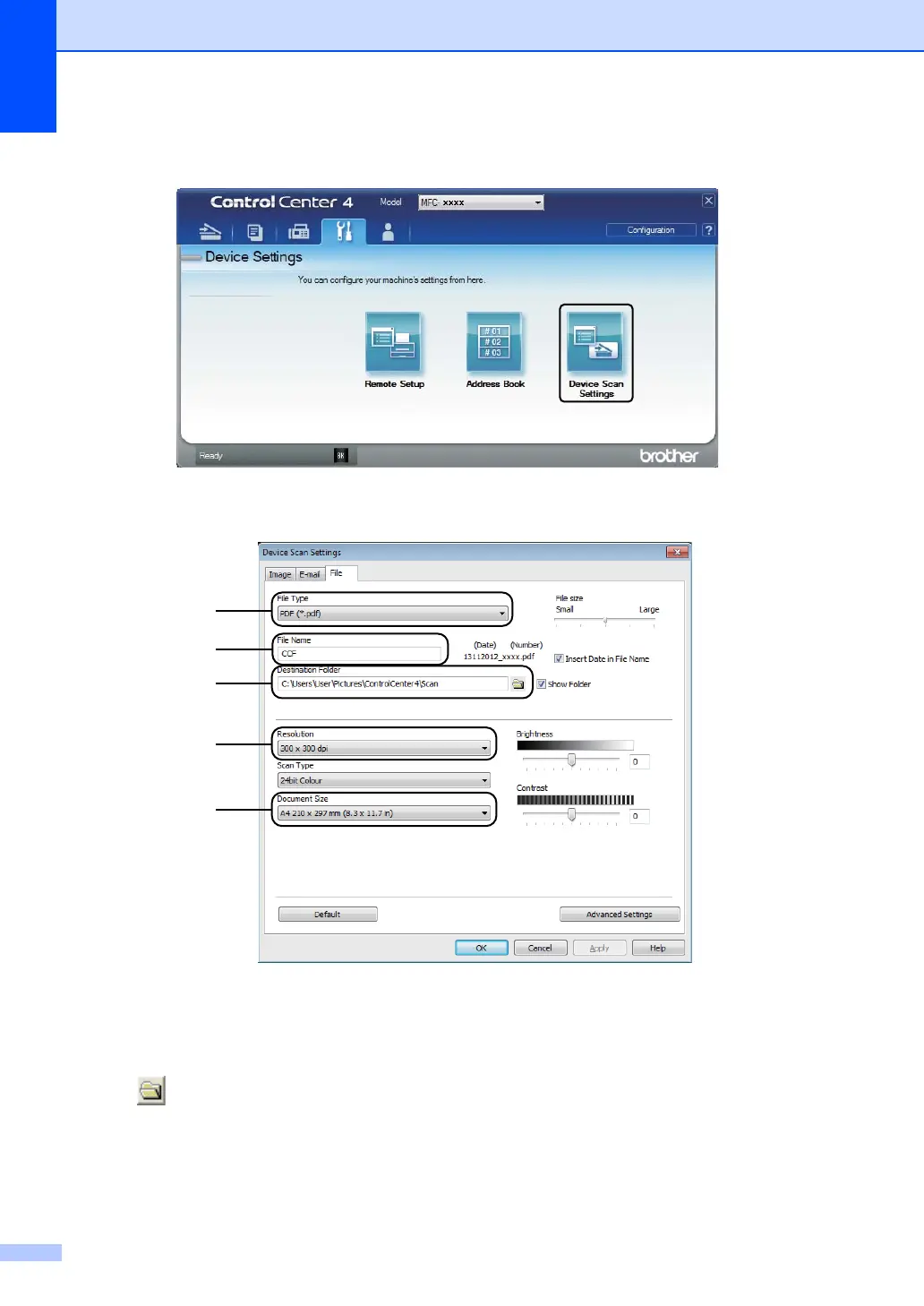





Do you have a question about the Brother DCP-1511 and is the answer not in the manual?
| Printer Type | Laser |
|---|---|
| Functions | Print, Copy, Scan |
| Print Speed | Up to 20 ppm |
| Copy Speed | Up to 20 cpm |
| Copy Resolution | Up to 600 x 600 dpi |
| Paper Input Capacity | 150 sheets |
| Output Tray Capacity | 50 sheets |
| Connectivity | USB 2.0 |
| Operating Systems Supported | Windows, Mac OS |
| Weight | 7.0 kg |
| Print Resolution | 2400 x 600 dpi |
| Scan Type | Flatbed |
| Dimensions | 385 x 340 x 255 mm |