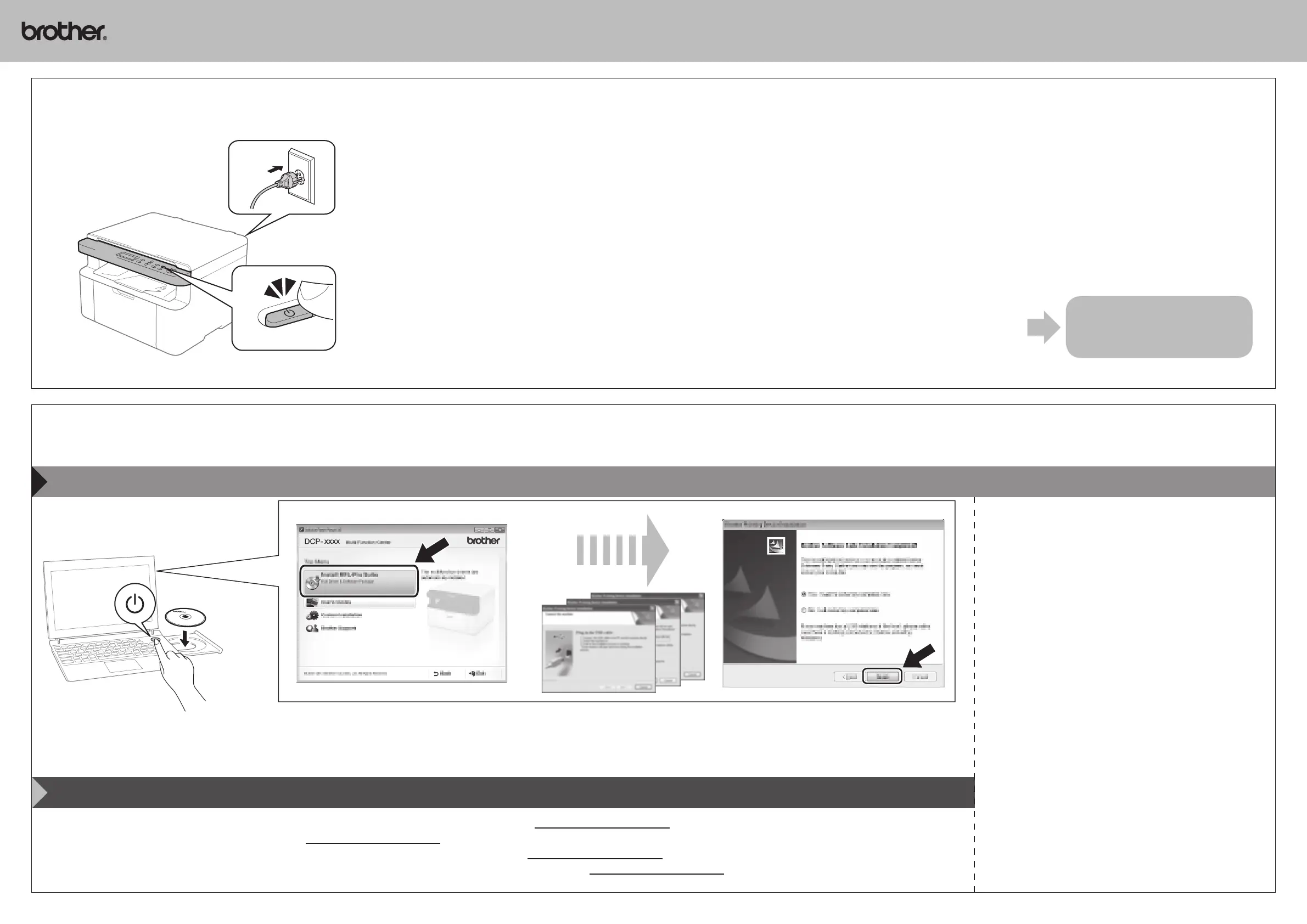4
Settingyourcountryandlanguage/Nastavenízeměajazyka/Azországésanyelvbeállítása/Ustawianiekrajuijęzyka
5
Installingthefulldriverandsoftwarepackage(MFL-ProSuite)/Naistalujtecelousaduovladačeasoftwaru(MFL-ProSuite)/
Ateljesillesztőprogramésszoftvercsomagtelepítése(MFL-ProSuite)/Instalowaniepełnejwersjisterownikaipakietuoprogramowania(MFL-ProSuite)
Windows
®
Please follow the on-screen instructions to complete the setup.
Dokončete nastavení podle pokynů na obrazovce.
A telepítés befejezéséhez kövesse a képernyőn megjelenő utasításokat.
Wykonaj instrukcje wyświetlane na ekranie, aby zakończyć kongurację.
Macintosh
You can download the driver, software and manuals by visiting the Brother Solutions Center at http://solutions.brother.com/.
Ze stránek Brother Solutions Center na adrese http://solutions.brother.com/ si můžete stáhnout ovladače, software a příručky.
Az illesztőprogramot, szoftvereket és kézikönyveket a Brother Solutions Center webhelyéről (http://solutions.brother.com/) töltheti le.
Sterownik, oprogramowanie i podręczniki można pobrać ze strony Brother Solutions Center pod adresem http://solutions.brother.com/.
(For Windows
®
8 only)
Use Adobe
®
Reader
®
to open the PDF manuals on the CD-
ROM.
If Adobe
®
Reader
®
is installed but you cannot open the les,
change the “.pdf” le association to “Adobe
®
Reader
®
” from the
control panel.
(Pouze Windows
®
8)
Příručky z CR-ROM ve formátu PDF otevřete pomocí Adobe
®
Reader
®
.
Máte-li na počítači instalován Adobe
®
Reader
®
, ale soubory se
vám nedaří otevřít, změňte v Ovládacích panelech přiřazení
programu k příponě „.pdf“ na „Adobe
®
Reader
®
“.
(Csak Windows
®
8 esetén)
Az Adobe
®
Reader
®
segítségével nyissa meg a CD-ROM-on
lévő PDF kézikönyveket.
Ha az Adobe
®
Reader
®
telepítve van, de nem tudja megnyitni
a fájlokat, akkor a „.pdf” fájltípust társítsa a Vezérlőpulton az
Adobe
®
Reader
®
programhoz.
(Tylko dla systemu Windows
®
8)
Otwórz pliki PDF podręczników znajdujące się na płycie CD-
ROM za pomocą programu Adobe
®
Reader
®
.
Jeśli program Adobe
®
Reader
®
jest zainstalowany, ale nie
możesz otworzyć plików, zmień skojarzenie plików „.pdf” na
„Adobe
®
Reader
®
” w panelu sterowania.
At initialization, you may be required to set your country and / or choose your language (depending on your product).
If required, follow the on-screen instructions.
Při inicializaci můžete být vyzvání k nastavení země a/nebo výběru jazyka (v závislosti na produktu).
V případě potřeby postupujte podle instrukcí na obrazovce.
Inicializáláskor lehet, hogy be kell állítani az országot és/vagy ki kell választani a nyelvet (a terméktől függően).
Ha szükséges, kövesse a képernyőn megjelenő utasításokat.
W trakcie inicjalizacji może być konieczne ustawienie kraju lub wybranie języka (w zależności od produktu).
W razie potrzeby postępuj zgodnie z instrukcjami wyświetlanymi na ekranie.
To set your language using the menu keys (if needed) and any other settings or information
Pro nastavení jazyka s použitím kláves nabídky (v případě potřeby) a pro nastavení ostatních parametrů nebo informací
A nyelv (ha szükséges) és egyéb beállítások vagy információk megadása a menügombokkal
Aby wybrać język za pomocą klawiszy menu (w razie potrzeby) oraz wszelkie inne ustawienia i informacje
User’s Guide
Příručka uživatele
Használati útmutató
Podręcznik Użytkownika
