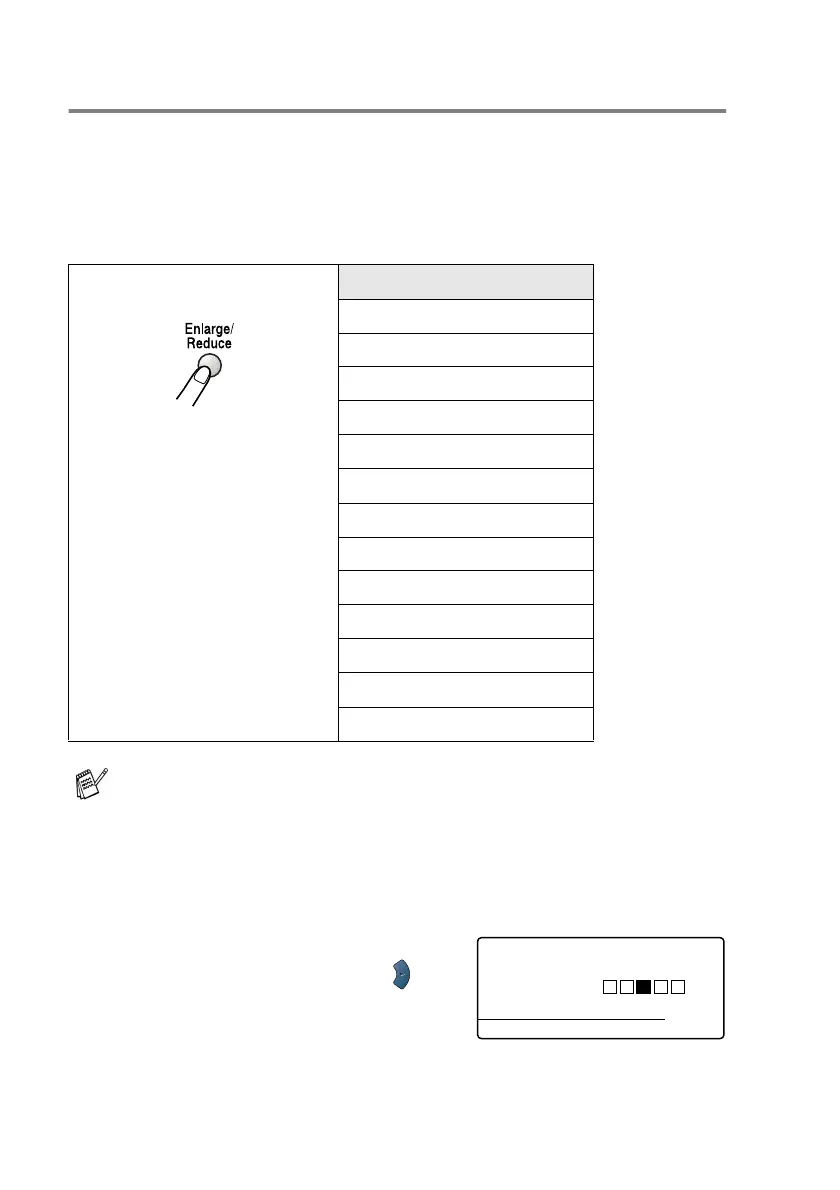5 - 6 MAKING COPIES
Enlarge/Reduce
You can select the following enlargement or reduction ratios.
Auto
sets the DCP to calculate the reduction ratio that fits the size
of your paper.
Custom
allows you to enter a ratio from 25% to 400%.
1
Place the original face up in the ADF, or face down on the
scanner glass.
2
Use the numeric keys to enter the number of copies you want
(up to 99).
3
Press
Enlarge/Reduce
.
4
Press
Enlarge/Reduce
or .
Press
Enlarge/Reduce
100%
104% (EXE
→
LTR)
141% (A5
→
A4)
200%
Auto
Custom (25 - 400%)
50%
70% (A4
→
A5)
78% (LGL
→
LTR)
83% (LGL
→
A4)
85% (LTR
→
EXE)
91% (Full Page)
94% (A4
→
LTR)
97% (LTR
→
A4)
Auto
appears only when you place the document in the ADF.
Enlg/Red:100%
Quality :Auto
Contrast:- +
Tray :#1(LTR)
01
