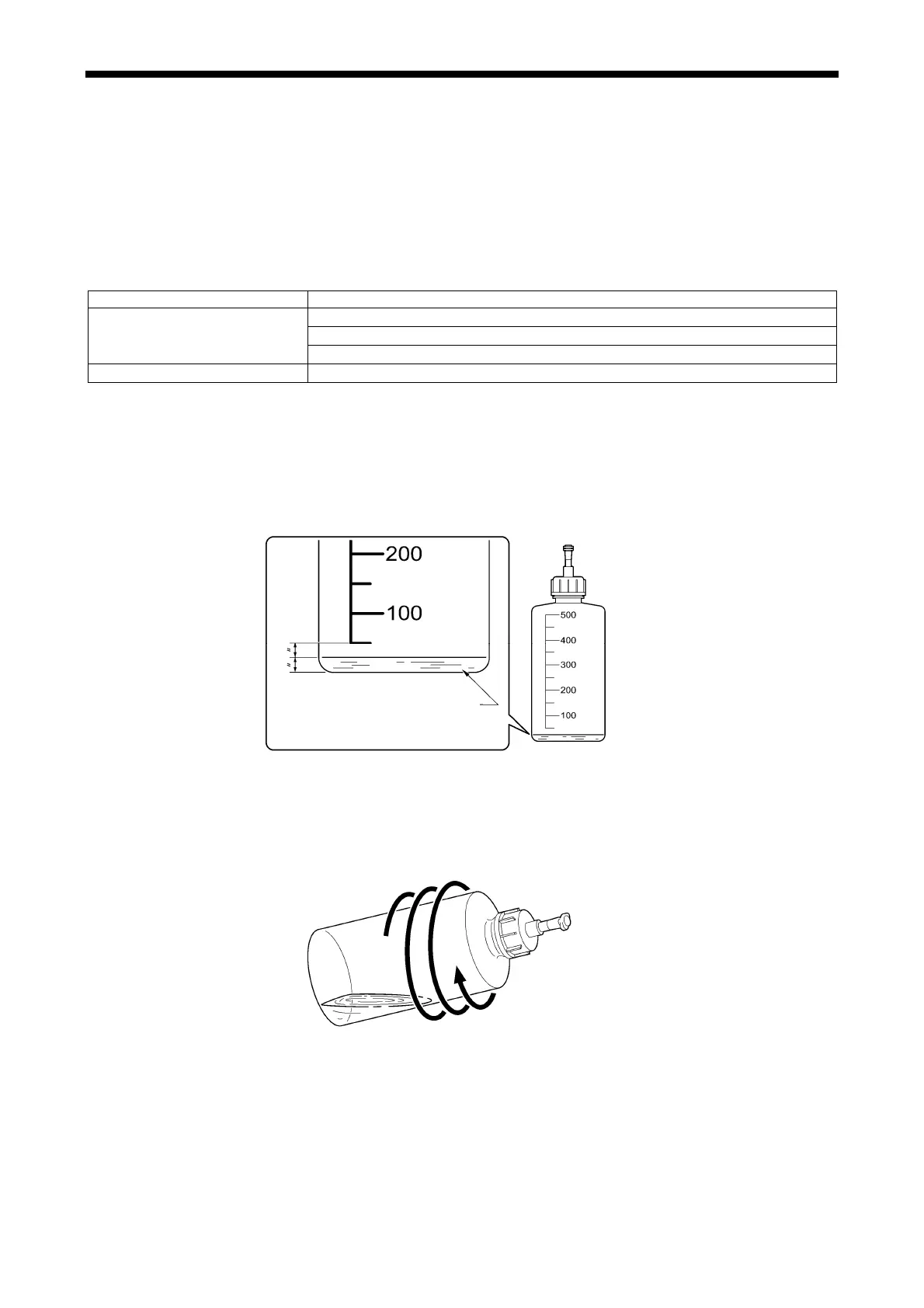4. Solving Print Quality Problems
4-1-4. Cleaning the Tubes and Print Heads (white/Color Tube Cleaning)
White Tubes (W1 - W4) need to be flushed the pigments left in the tube. Execute Tube Cleaning once a
week regularly.
Color Tubes (CMYK) only need to execute Tube Cleaning when you check the cracks or damage or
replace the Tube(s), or you check the inside of the Print Head(s).
<Note>
There are [White Tube Cleaning] and [Color Tube Cleaning] in the menu. You can see the difference in the
table below:
Menu Usage
Regular weekly maintenance
For storage (more than two weeks)
White Tube Cleaning
Checking and replacing the Tubes, Checking the inside of Print Head
Color Tube Cleaning Checking and replacing the Tubes, Checking the inside of Print Head
When you execute White/Color Tube Cleaning, be sure to use the clean bottle and fresh Maintenance
Solution; follow the steps below when you fill in the bottle. Clean the inside regularly.
1. Throw away the old Maintenance Solution (1) left in the bottle.
2. Pour some fresh Mai
ntenance Solution by 25 ml (about half of the lowest mark).
(1)
4725M
3. Rotate the bo
ttle as shown in the image below by three times, to rinse the bottom, the side of the bottle
with the Maintenance Solution.
<Note>
Do not shake the bottle; the bubbles cannot flush the surface of the bottles easily. Just rotate the bottle
slowly to rinse the inside.
4726M
GT-3 Series 101
