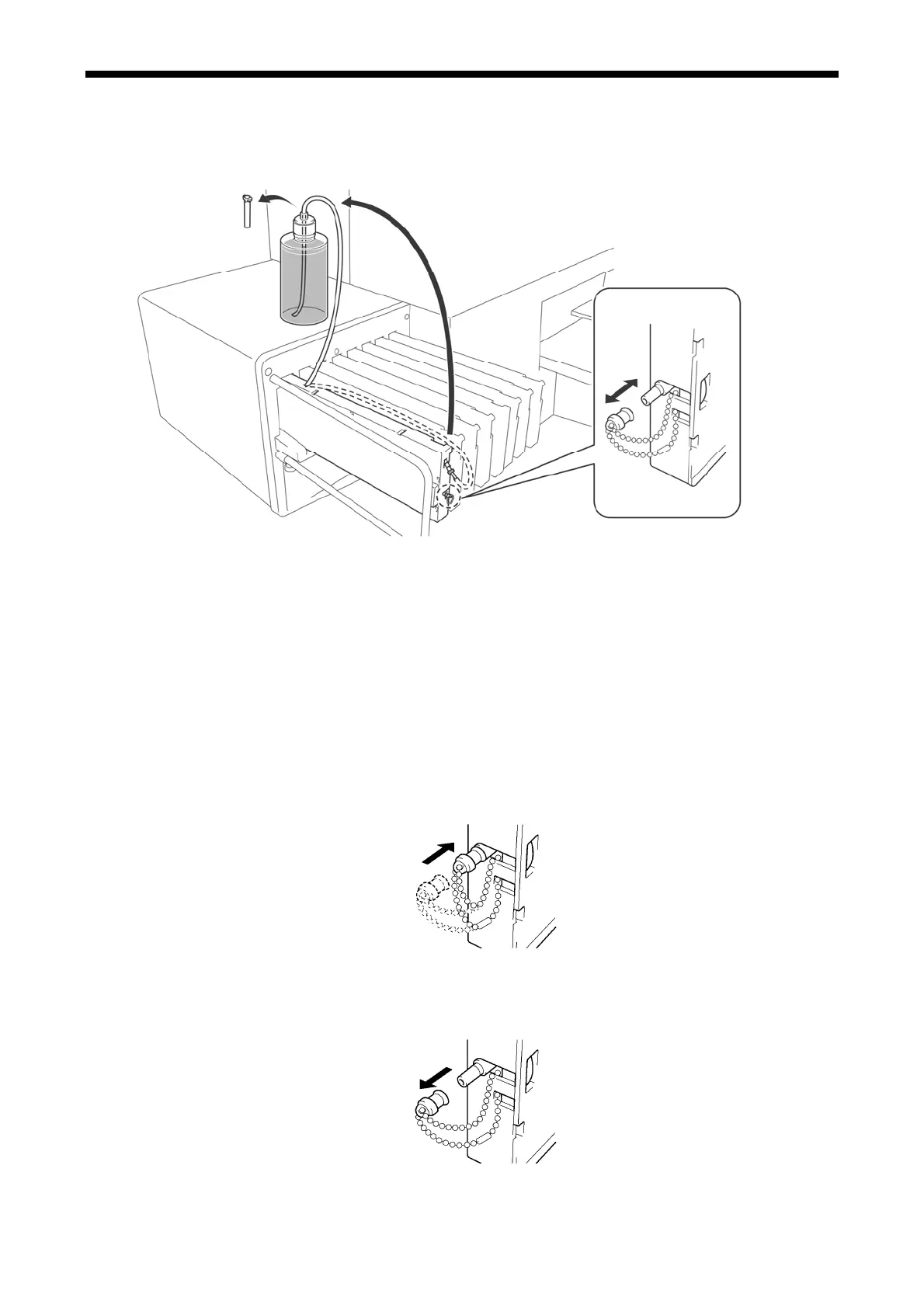6. Replacing Parts
6-1-33-2. Replacing the Filter for White
<Note>
Confirm that the firmware should be ver. 2.10 or higher.
No instruction sheet is packed in the supply parts.
0076
0192
1. Execute the
White Tube Cleaning.
Fill the bottle with Maintenance Solution. Confirm that at least more than 250 ml per one Print Head is in
the bottle.
2. Confirm in advance the amount of the Waste Ink in the Waste Ink Tank (more than 500 ml).
3. Confirm that the printer is either [ Standby ] or [ Ready ].
4. Select [ Maintenance ] > [ White Tube Cleaning ] from the menu and press OK Button.
5. Select the Print Head [ White-1 (or White-2 to White-4) ] to be replaced then the message [ Set
Maintenance Cartridge ] is indicated. Remove the White Ink Cartridge of W1 and insert the Maintenance
Cartridge to W1 slot and press OK Button.
<Note> Confirm that the tube of the Maintenance Cartridge reaches to the bottom of the bottle.
6. [ Close Air-in Cap ] is indicated. Confirm that the Air-in Cap is capped (closed) and press OK Button. The
pump starts turning to load the Maintenance Solution.
0193
7. After 30 se
conds, when the peep sounds ring, the message [ Open Air-in Cap ] is indicated on the
Control Panel. Uncap (open) the air-in cap and press OK button. The air goes into the tube and washes
away the remained White Ink. It takes about 10 minutes to wash one tube.
0194
GT-3 Series 223
