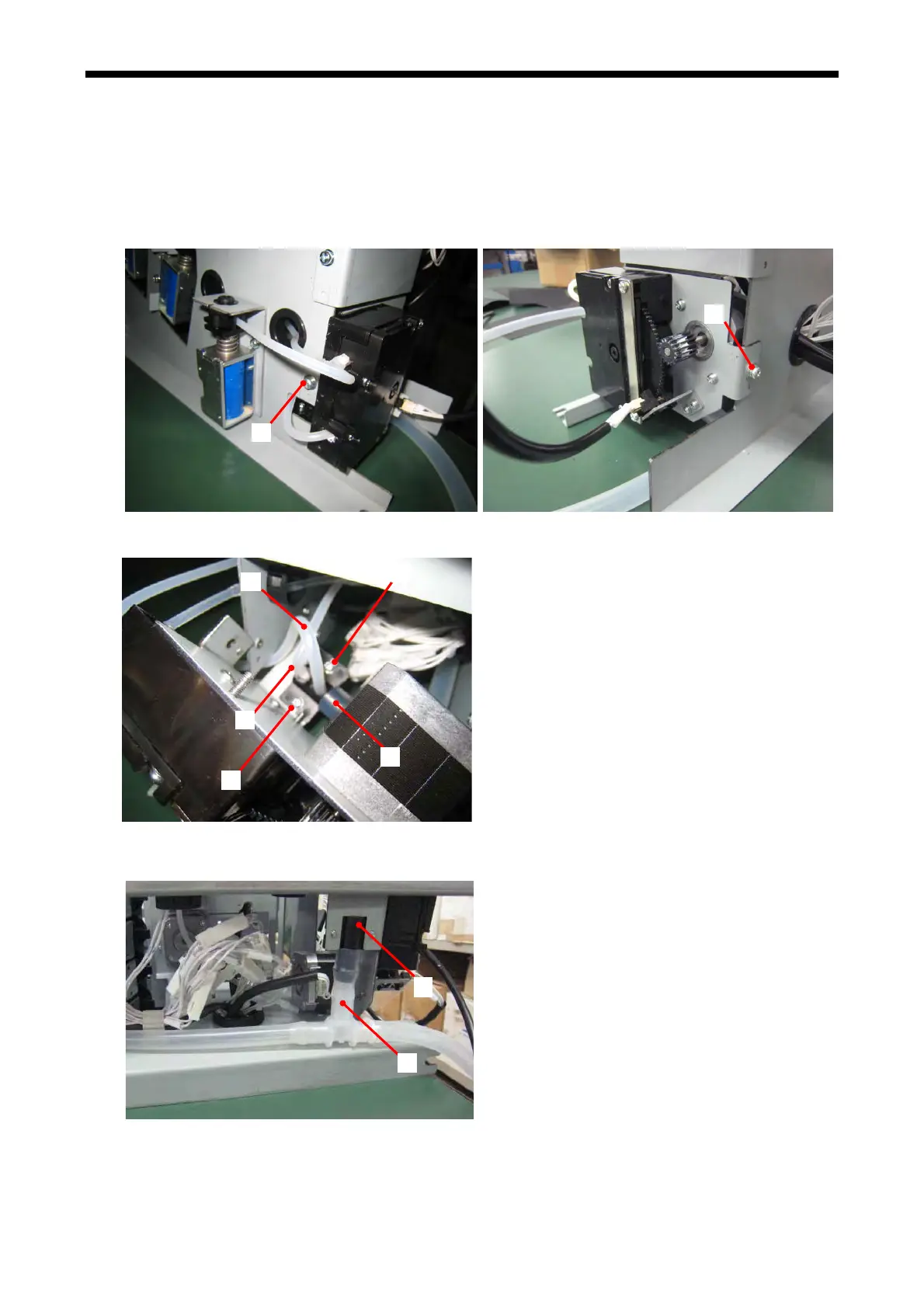6. Replacing Parts
6-1-40. Waste Ink Units
Required Tool
・Phillips screwdriver
・Open ended spanner: M3 (5.5 mm)
Disassembling
1. Dismount the Maintenance Unit. (Refer to “6-1-16. Assembling/Disassembling of the Maintenance Unit”.)
2. Remove the two screws (1) in the left/right, fixing the Pump Holder.
(
(1)
1)
3. Pull out the Pump Tub
e (3) and the Joint (4) from the Waste Ink Joint (2) and remove the screw (5).
(5)
(1)
(1)
(5)
(2)
4. Move do
wn the Maintenance Unit and disconnect the Maintenance Middle Tube 2 (6) from the Waste Ink
Joint (2).
(6)
(2)
GT-3 Series
292
