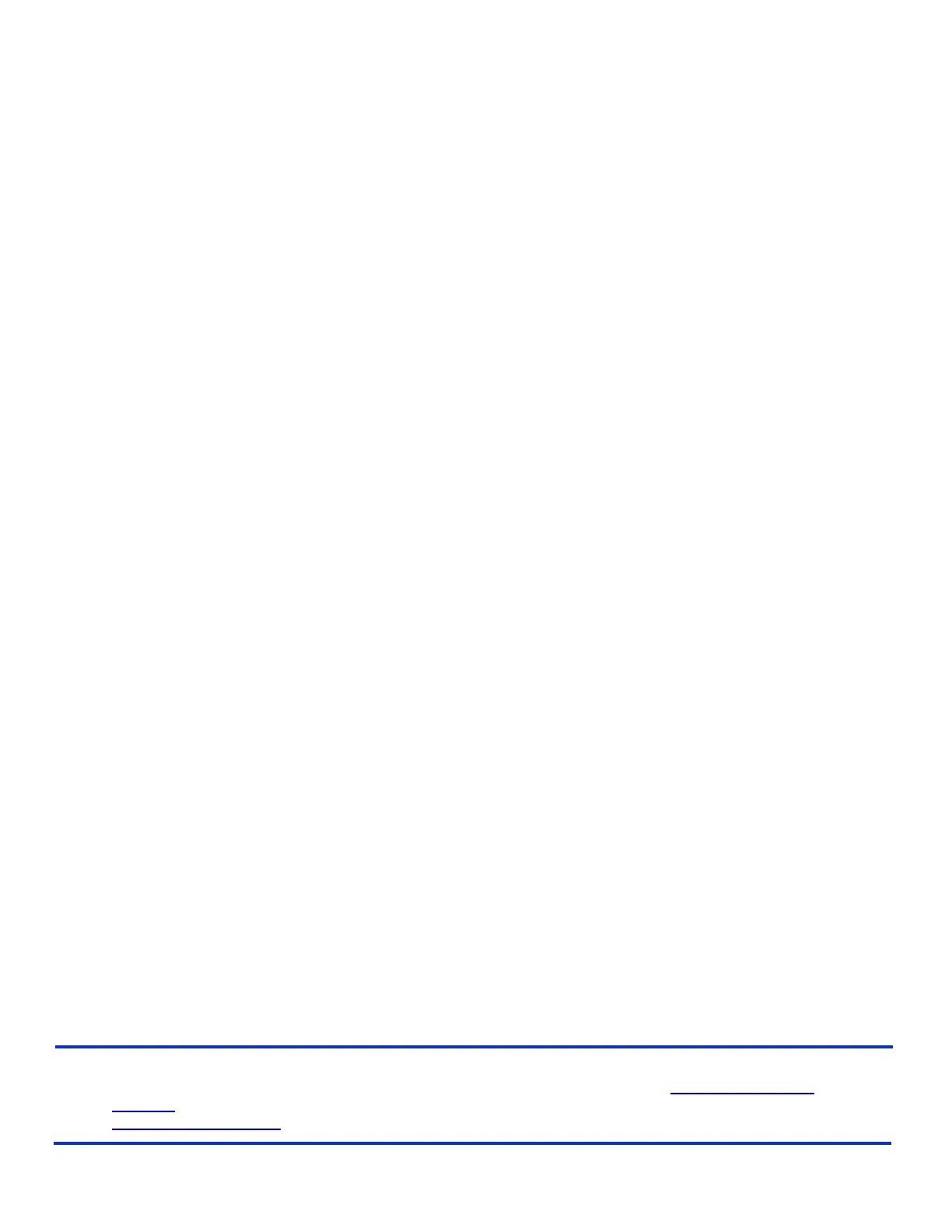4. When you have replaced either one of the White, Cyan or Magenta Ink Cartridge,
replace the Maintenance Parts packed together in the Carton. Clean the Caps and
Wipers, replace the Wiper Cleaners, Fan Filter, Roller Felts (4), Flushing Plate
Sponge (top) and Flushing Plate Felt (bottom) according to our maintenance
schedule to maintain good print quality. See “6-1-2.” and the following pages. This is
really important to keep your printer in good condition.
Note:
Do not repeat unnecessary uninstalling / installing the Ink Cartridge.
Dispose the used Ink Cartridge in compliance with your local regulations.
Your dealer(s)-distributor(s) are your first line of support, please contact them for prompt
assistance. If you do not have a dealer(s)-distributor(s) refer to our website http://www.brother-
usa.com. For additional information contact Technical Support at 1-877-427-6843 or
tsupport@brother.com. Any information within this document is subject to change.
