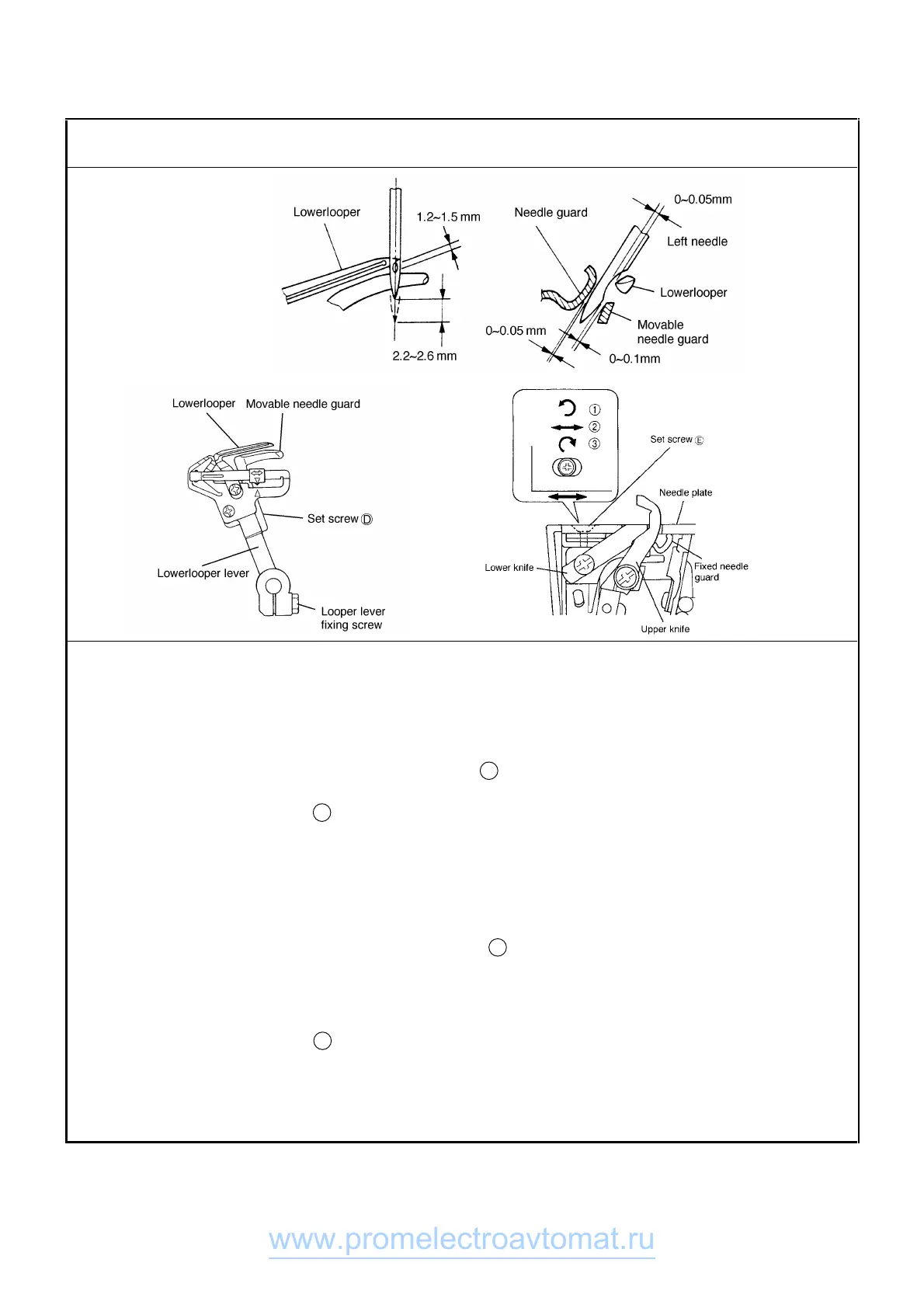-5-
,! #*&#+&
(C) (D)
(C) Adjust the needle and the movable needle guard
1. With the needle raised to 2.2 ~ 2.6 mm above its lowest position and the point of the lowerlooper
contacting the right side of the needle, check that the distance between the lowerlooper and the
movable needle guard is 1.2 ~ 1.5 mm and that the distance between the needle and the movable
needle guard is 0 ~ 0.1 mm.
2. In order to make an adjustment, loosen set screw D , move the movable needle guard upward,
downward, forward and backward to adjust it to meet the specifications described in 1.
3. Firmly tighten set screw D .
(D) Adjust the needle and the fixed needle guard
1. Before adjustment, remove the stitch tongue.
2. With the needle raised to 2.2 ~ 2.6 mm above its lowest position and the point of the lower looper
contacting the right side of the needle, check that the distance between the needle and the fixed
needle guard is 0 ~ 0.05 mm.
3. In oder to make the adjustment, loosen set screw E .
Rotate the fixed needle guard and move it forward and backward, then adjust it so it meets the
specifications described in 1.
NOTE: With the needle plate installed check that the fixed needle guard does not contact the needle.
4. Firmly tighten set screw E .
NOTE: Incorrectly setting the clearance between the needle and the lowerlooper, movable needle guard and
fixed needle guard can cause the needle to break or skip stitches.
www.promelectroavtomat.ru