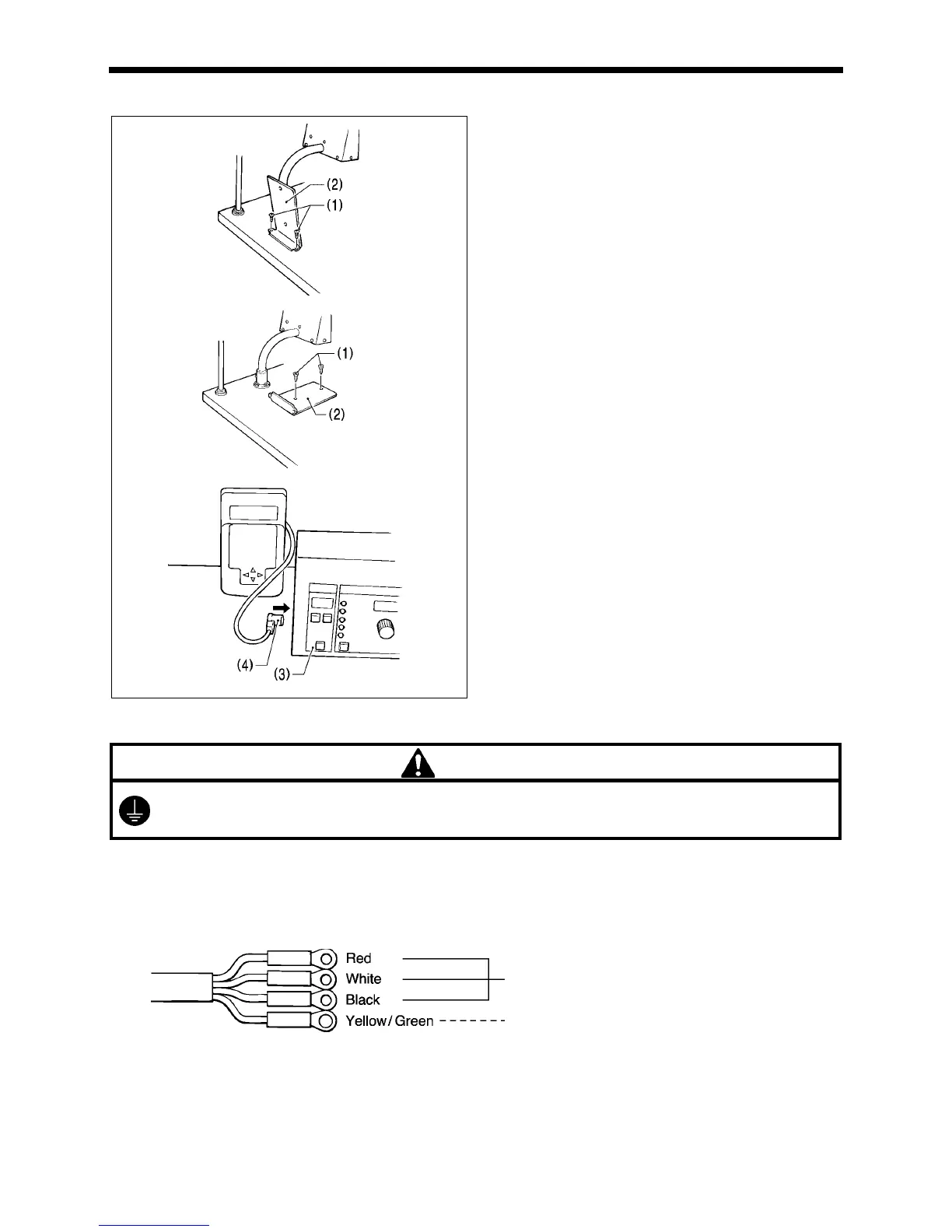3. INSTALLATION
8
KE-436C
3-11. Installing the programmer (option)
1. Install the programmer support (2) to the work table with
the two screws (1).
2. Insert the programmer connector (4) securely into the left
side of the operation panel (3).
3-12. Connecting the ground wire
CAUTION
Be sure to connect the ground. If the ground connection is not secure, you run the risk of receiving a serious electric
shock, and problems with correct operation may also occur.
2674Q
2675Q
2676Q
[Vertical]
[Flat]
2741Q
Connect to the power switch. However, the
black wire is insulated to the inside of the
box and is not used.
Connect to ground
