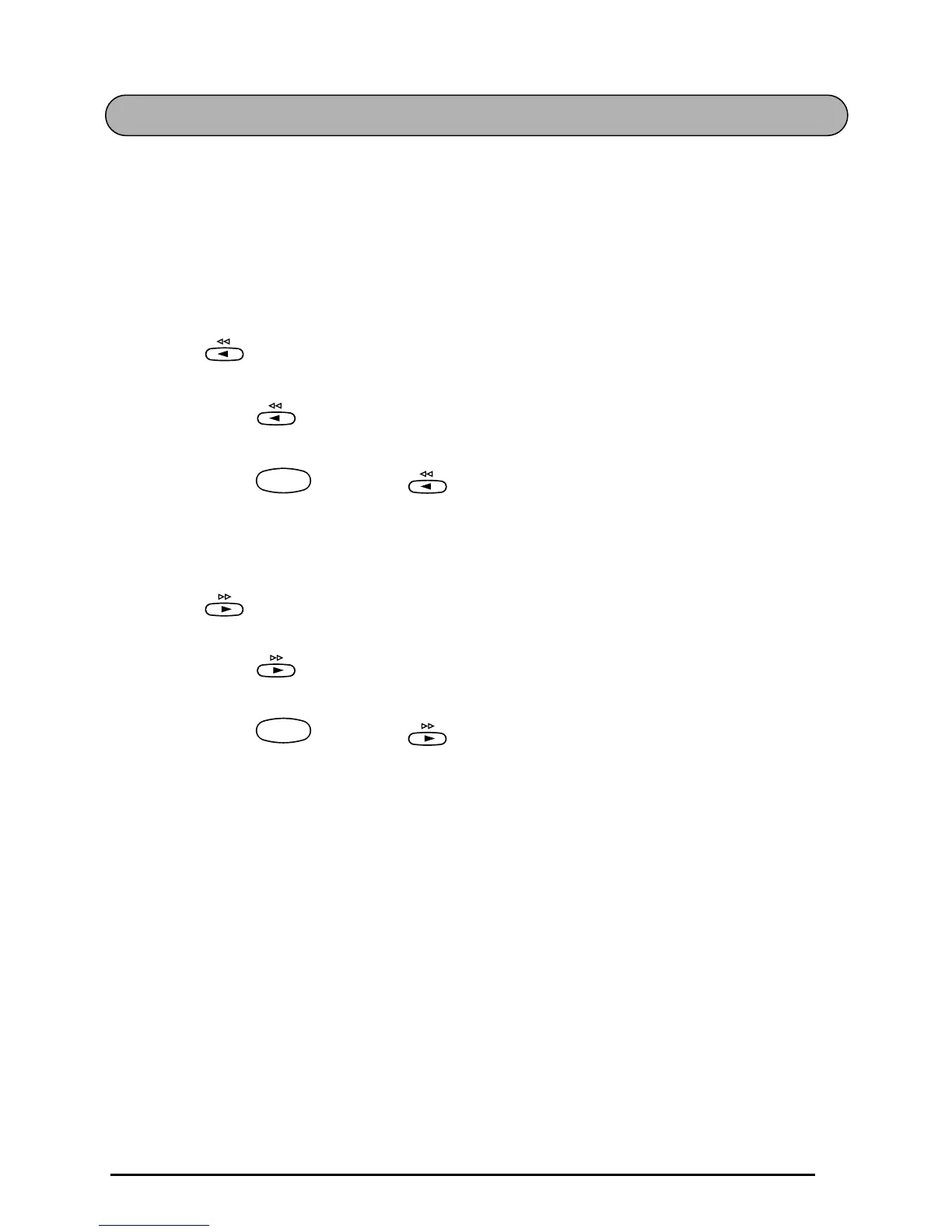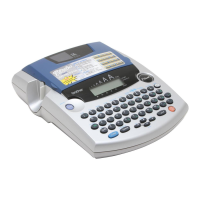27
CURSOR KEYS
The machine’s LCD display shows two rows of 11 characters; however, the text that you
create can be up to 99 characters long. You can review and edit your text by using the
cursor keys to move the cursor so that different parts are shown in the display.
LEFT CURSOR KEY
To move the cursor one character to the left:
● Press once.
To move the cursor several characters to the left:
● Hold down until the cursor moves to the desired position.
To move the cursor to the beginning of the current line:
● Hold down and press .
RIGHT CURSOR KEY
To move the cursor one character to the right:
● Press once.
To move the cursor several characters to the right:
● Hold down until the cursor moves to the desired position.
To move the cursor to the end of the current line:
● Hold down and press .
Code
Code
