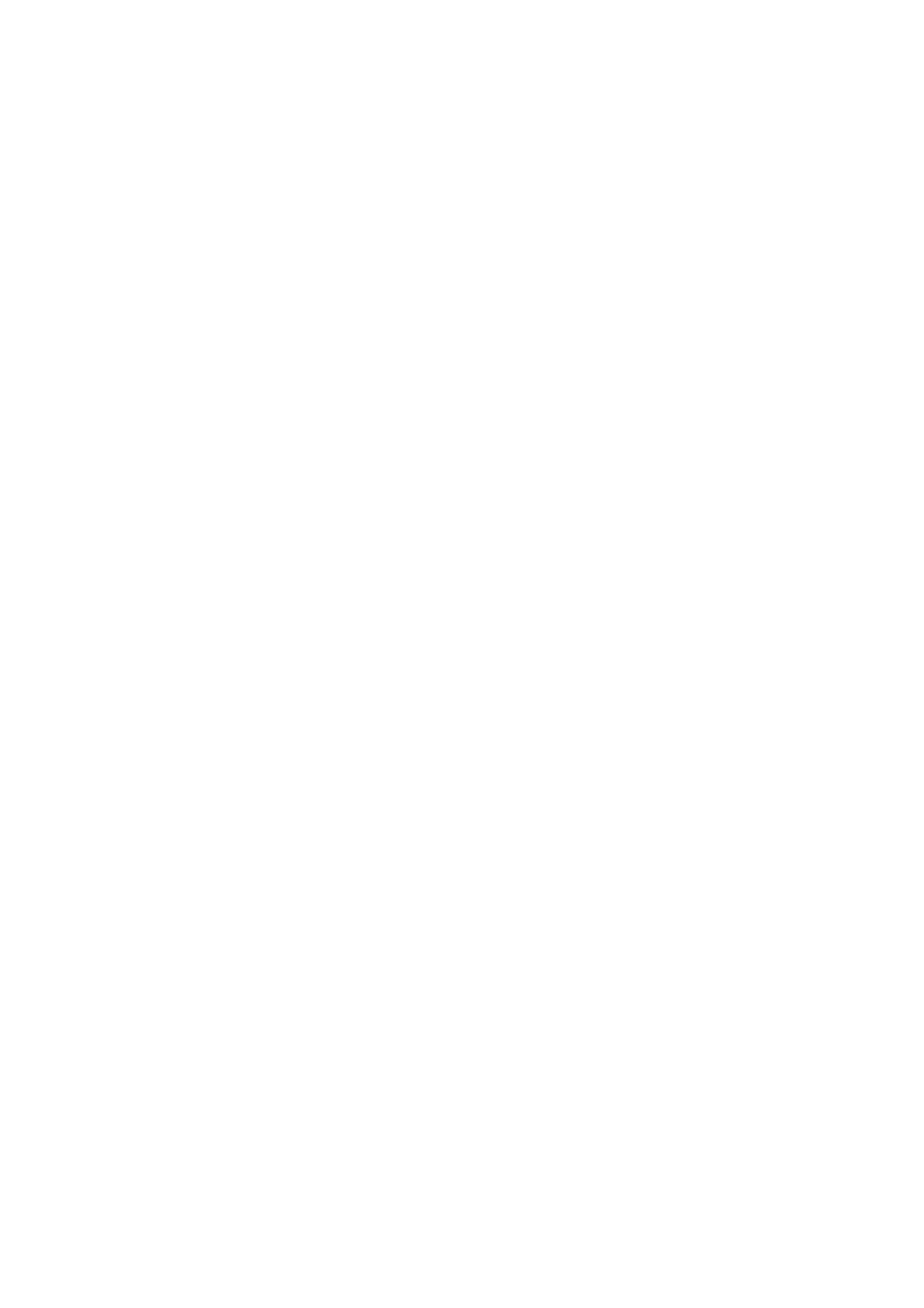2006/05/31
CHAPTER 3 "PCL5C" - 2
CONTENTS
1. INTRODUCTION.................................................................................................................3
2. COLOR MODES.................................................................................................................4
2.1. Using Simple Color Mode - Set Simple Color ............................................................................ 4
2.2. Using PCL Color Mode - Set PCL Color Setting ........................................................................ 5
2.3. Using HP-GL/2 Color Mode........................................................................................................9
3. COLOR PALETTES .........................................................................................................10
3.1. Set Color #1 ............................................................................................................................. 10
3.2. Set Color #2 ............................................................................................................................. 10
3.3. Set Color #3 ............................................................................................................................. 10
3.4. Set Color to Palette .................................................................................................................. 10
3.5. Select Color..............................................................................................................................11
3.6. Push/Pop Palette .....................................................................................................................11
4. COLOR GRAPHICS .........................................................................................................12
4.1. Start Raster Transfer................................................................................................................ 12
4.2. Set Destination Raster Width ...................................................................................................12
4.3. Set Destination Raster Height.................................................................................................. 12
4.4. Set Scale Algorithm.................................................................................................................. 13
4.5. Send Raster Data by Plane......................................................................................................13
4.6. Enter HP-GL/2 Mode................................................................................................................13
5. ENHANCE OUTPUT.........................................................................................................14
5.1. Set Render Algorithm............................................................................................................... 14
5.2. Set Monochrome Mode............................................................................................................14
5.3. Set Gamma Correction.............................................................................................................15
5.4. Download Dither Matrix............................................................................................................ 15
5.5. User-defined Pattern Command............................................................................................... 15
6. HP-GL/2............................................................................................................................16
6.1. IN (Initialize Set Instruction) Command.................................................................................... 16
6.2. PC (Pen Color) Command ....................................................................................................... 16
6.3. NP (Number of Pens) Command .............................................................................................17
6.4. CR (Color Range) Command................................................................................................... 17
7. INDEX...............................................................................................................................18
