
Do you have a question about the Brother QL-580N and is the answer not in the manual?
| Print technology | Direct thermal |
|---|---|
| Maximum resolution | 300 x 600 DPI |
| Network ready | Yes |
| Standard interfaces | USB |
| Compatible operating systems | Microsoft Windows 2000 Professional Windows XP Windows Vista |
| Maximum label width | 62 mm |
| Maximum label length | 1 m |
| Product color | Black |


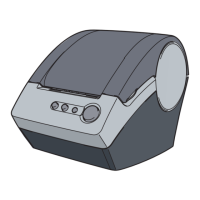









