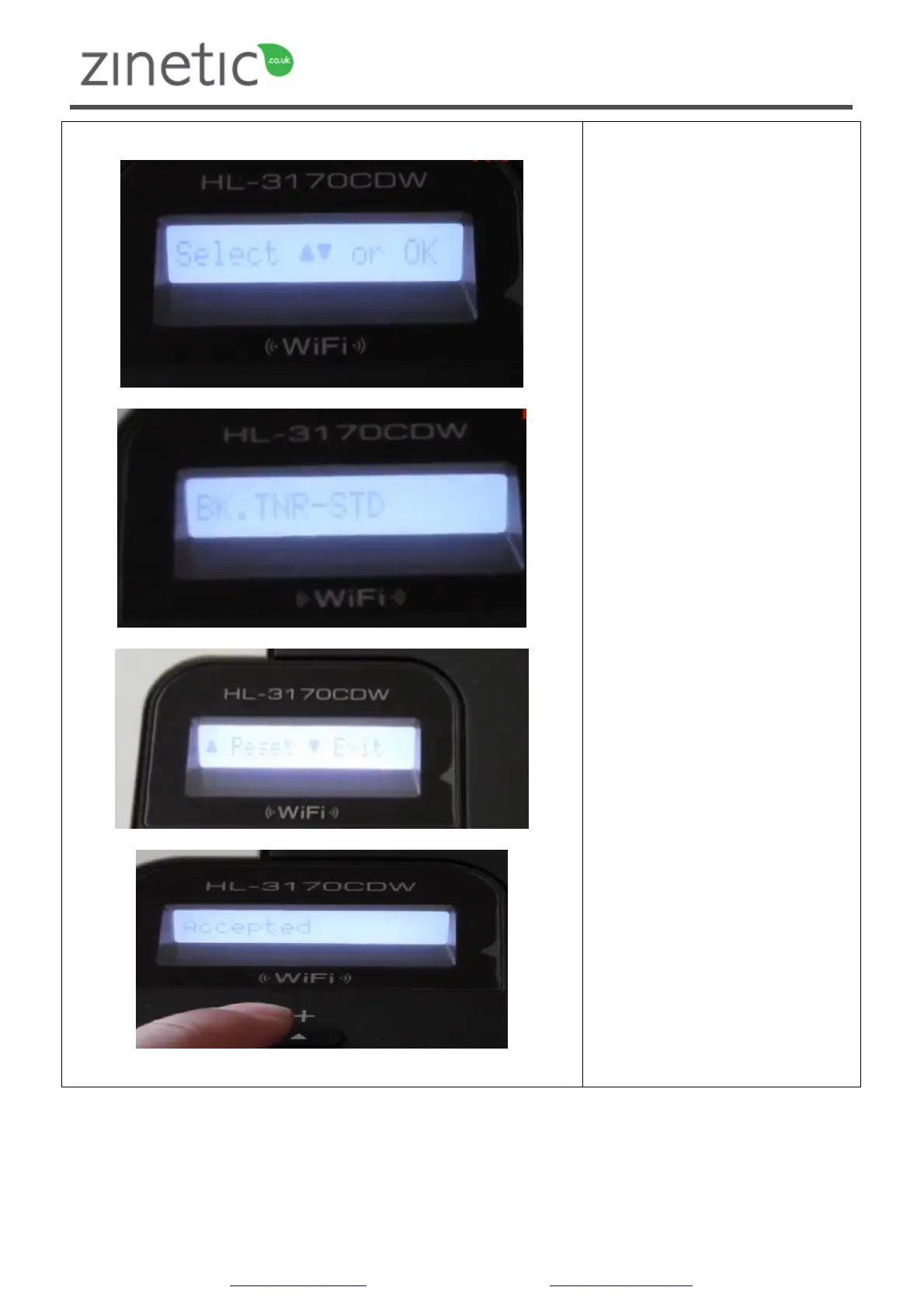Toner that doesn’t cost the earth
Printed on recycled paper, using refilled cartridges
www.zinetic.co.uk email: sales@zinetic.co.uk
The reset menu will now appear on
the LCD display.
Scroll through the menu to select a
colour and yield to reset
The LCD will read "Accepted" once
the reset is complete.
Continue to print until the colour
fades from your prints. When you
are not happy with the colour prints
then you can refill the cartridge.
