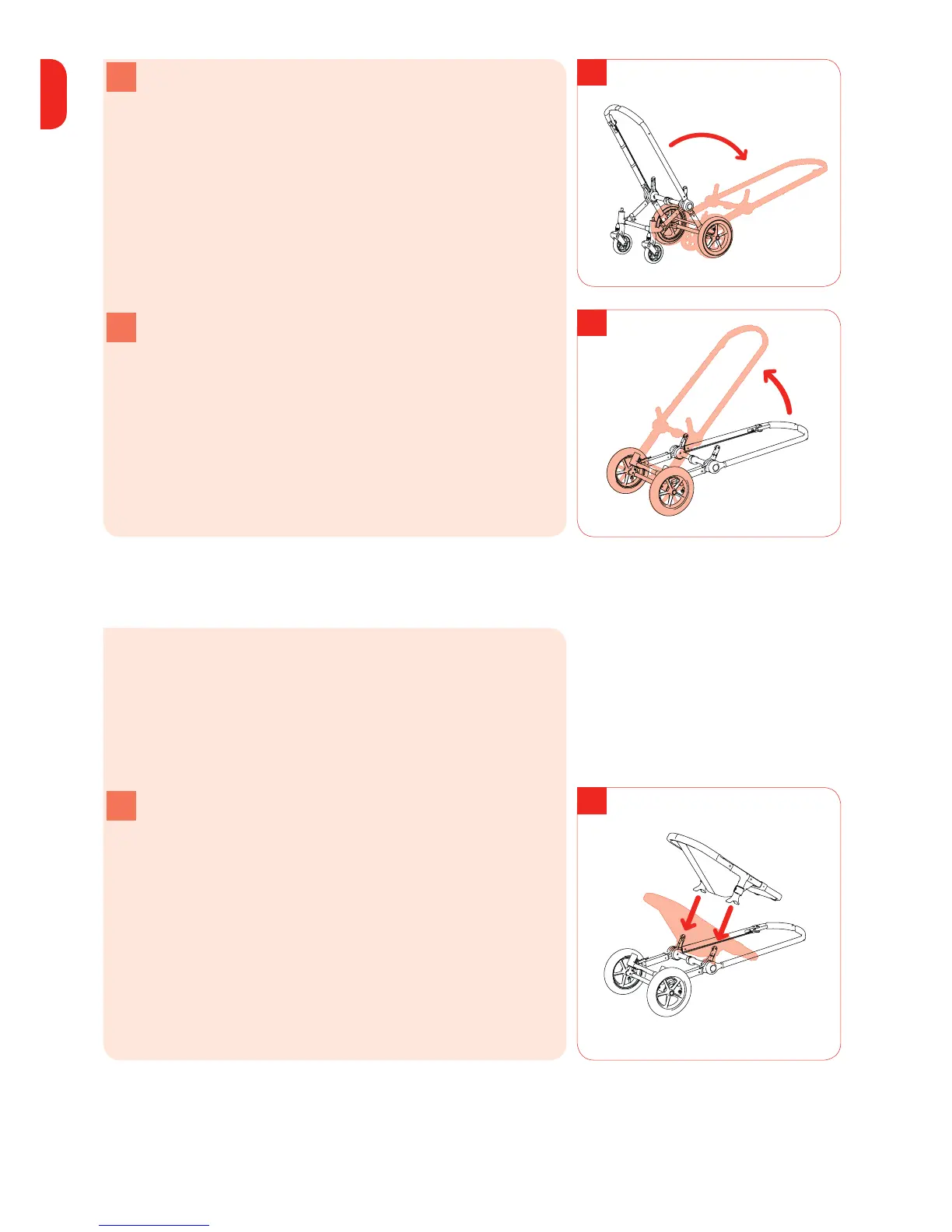d
g
d
‘click’
‘click’
eng
28
d WITHOUT releasing the handlebar, swivel it to the other
side, until it is lying on the floor.
e. Attach the black clamps to the swivel wheel holder on
the thin shaft between the large wheels.
You should hear a click.
f. Remove the swivel wheels. Check that the big wheels
are properly attached.
g Raise the handlebar. The chassis is now in the 2-wheel
position.
Note You can put the swivel wheels in the underseat bag.
step 2 fitting the seat
a. Apply the parking brake.
b. Lay the chassis on the floor with the frame bearers
facing upwards.
c. Place the seat on the frame bearers, as illustrated.
d Push until you hear a ‘click’ on both sides. The seat is
now attached to the chassis.