
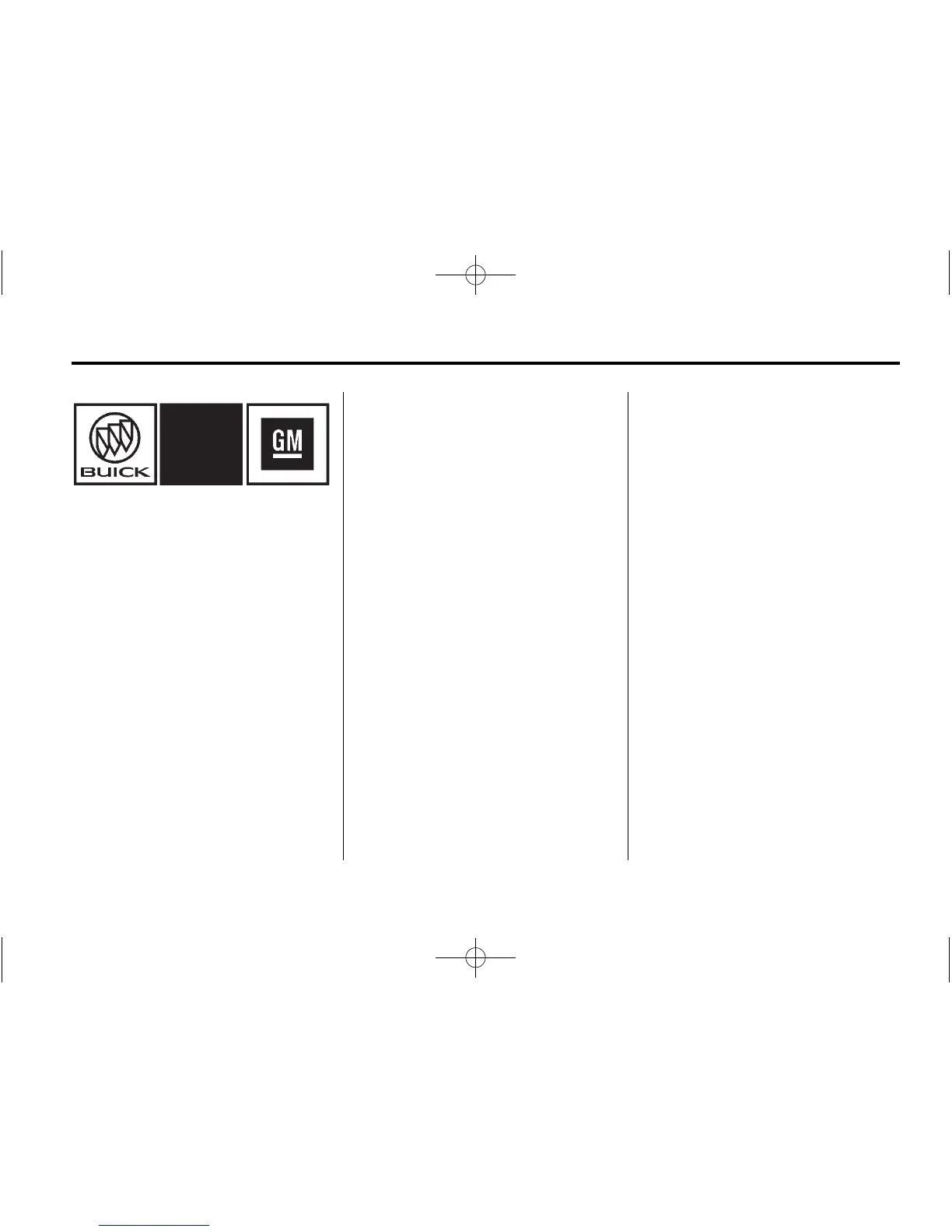
Do you have a question about the Buick Encore and is the answer not in the manual?
| Brand | Buick |
|---|---|
| Model | Encore |
| Category | Automobile |
| Language | English |
Overview of the vehicle's primary display and controls.
Introduction to key features for new drivers.
Operation and features of the keyless entry transmitter.
Details on vehicle keys, remote keyless entry, and locks.
Information on the vehicle's alarm system and its operation.
Operation of power windows, including express features and anti-pinch.
Proper installation and adjustment of head restraints for safety.
How to use safety belts properly, including questions and answers.
Overview of airbag types and locations in the vehicle.
Guidance on using restraints for older children.
Location and operation of various storage areas.
Guidelines and warnings for using the roof rack and carrying cargo.
Explanation of dashboard lights and gauges for vehicle status.
System for displaying vehicle information and messages.
Operation of headlamps, parking lamps, and fog lamps.
Controls for dome, reading, and courtesy interior lights.
Control buttons and operation for AM-FM radio tuning and favorites.
Connecting and controlling CD, MP3, and other audio devices.
Bluetooth connectivity and hands-free phone operation.
System for heating, cooling, and ventilation.
Procedures for maintaining air intake and passenger compartment air filter.
Importance of driver actions, awareness, and avoiding hazards.
Identifying and avoiding common driving distractions.
Understanding braking action, reaction time, and tips for effective braking.
Information on recommended fuel, specifications, and prohibited fuels.
Guidance for performing basic vehicle checks and maintenance.
Importance of engine oil, checking levels, and selecting the correct type.
Information on tire pressure, wear, and types.
System for monitoring tire pressure and detecting malfunctions.
Recommended checks and services based on mileage and time.
List of recommended fluids, lubricants, and their part numbers.
Location and importance of the VIN and service parts label.
Approximate fluid capacities and torque specifications.
Contact information and procedures for customer assistance.
How to report safety defects to government agencies and GM.
Information on event data recorders and data privacy.
Overview of the in-vehicle connected system for safety and convenience.
Details on emergency, security, navigation, and connection services.











